Kyocera KM-4050 Support Question
Find answers below for this question about Kyocera KM-4050.Need a Kyocera KM-4050 manual? We have 24 online manuals for this item!
Question posted by sdaviJR on April 14th, 2014
Cannot Use This Function On The Km 4050i For Stapling
The person who posted this question about this Kyocera product did not include a detailed explanation. Please use the "Request More Information" button to the right if more details would help you to answer this question.
Current Answers
There are currently no answers that have been posted for this question.
Be the first to post an answer! Remember that you can earn up to 1,100 points for every answer you submit. The better the quality of your answer, the better chance it has to be accepted.
Be the first to post an answer! Remember that you can earn up to 1,100 points for every answer you submit. The better the quality of your answer, the better chance it has to be accepted.
Related Kyocera KM-4050 Manual Pages
KM-NET ADMIN Operation Guide for Ver 2.0 - Page 29


... the parent List View to edit.
2 In the navigation area toolbar, click Edit Group. Devices cannot be added by use filters.
Note: Dragging a device from one device, hold down the Ctrl key and select multiple devices. To edit an existing manual group:
1 In the navigation area, select the group you would like to include from...
KM-NET ADMIN Operation Guide for Ver 2.0 - Page 31


... the current map background. Linked devices are available:
Map View Allows you perform viewing functions. KMnet Admin 2.0
3-9 Map Background The Map Background list contains the following toolbar buttons and features are represented by a single link icon. The use of an office map helps to position devices across a map of your office. Clear Background Removes...
KM-NET ADMIN Operation Guide for Ver 2.0 - Page 32


... 250%. If the image is imported, you can share an image. A different image can resize the image by using the Auto Fit list, or the Zoom Out and Zoom In buttons on a printing device icon.
Select from the map viewer. Select a size percentage from the list, from server or Select local image...
KM-NET ADMIN Operation Guide for Ver 2.0 - Page 50


... View to display each error. Toner levels
User Guide Hard Disk Devices with support for stapling. Current Errors Error Displays a description of requesting updated information from the printing device. Monitoring Lets you fix the problem in the Device Settings tab.
Polling is not available for devices. Device Manager 3-28
Color/Monochrome Support for duplex printing. Duplexer...
KM-NET ADMIN Operation Guide for Ver 2.0 - Page 98


... of how many copies, prints, faxes, and scans have been processed by a user. Device Manager Report A user-configured e-mail report comprised of device information collected and maintained by a single icon. Configure Queues Software component in KM Service Manager that administrators can use to change the size and label components of an
MFP for managing...
KM-NET ADMIN Operation Guide for Ver 2.0 - Page 99


... printing devices) and account information (for example 127.242.0.19. Error Total A value that tells you must be used in place of IP
address in some communications with third party
software or mechanical problems in a computer
file for example 127.242.0.19, assigned to the unique IP address which the object is functioning...
KM-NET Viewer Operation Guide Rev-5.2-2010.10 - Page 8


... launched for the first time, or when a new workspace is a maximum of IP addresses. Adding Devices
You can select the discovery process to run automatically according to a set schedule. You can use the Add Device Wizard to add devices to the Selected network segments list. By IP address Type specific IPv4 or IPv6 addresses...
KM-NET Viewer Operation Guide Rev-5.2-2010.10 - Page 14


... firmware (Ports 1 and 2), panel firmware, and NIC firmware version. Accounts View Displays account information for print, copy, fax, and scan. Map View
Use Map View to display printing devices on a background map of the map image within the view window. The initial map view displays all map views in the Import Map...
KM-NET Viewer Operation Guide Rev-5.2-2010.10 - Page 55


... counter information. SSL support varies by network interface model. Login Settings
The Login section lets you set if at specific intervals to use local or device authentication. For an account device, select whether to check for each account, including total number of times, after an initial failure, the application should wait for network...
KM-NET Viewer Operation Guide Rev-5.2-2010.10 - Page 75


... with access privileges to receive e-mail notifications.
SNMP trap community This community name string functions as a paper jam.
SNMP trap Command used to the application.
If the toner is typically performed at Device > Communication Settings > Polling. For Color devices the polling shows the amounts of time that passes between polling sessions.
Quick Search...
PRESCRIBE Commands Command Reference Manual Rev 4.8 - Page 350


..., 20 sheets, and 10 sheets are stapled. 15 sheets, 15 sheets, 15 sheets, and 5 sheets are stapled. UNIT C; File
To staple every 5 sheets of a job at a time (When this value and staples each of stapling. STPL 3; This command does not execute stapling therefore should be used with the STPL (staple) command.
Function
The STPC command specifies the number of...
DF-710/MT-710/BF-710/PH-5A Operation Guide Rev-1 - Page 15


NOTE: For further information refer to 64 original sheets can be used : Inch models • 2-hole punch: 8 1/2 × 14", 8 1/2 × 13 1/2",
8 1/2 × 13", 8 1/2 × 11", 5 1/2 ×...AND PH-5C OPERATION GUIDE
13 English
A maximum of 16 sheets can be used with Sort: ON, Staple and Sort: OFF modes. Tray C cannot be specified as required and press Start. 4 Copies will ...
Printer Accounting Systems Settings Guide - Page 2


... ...13 Set Maximum Number of Copies...14 2-3 Entering Settings through the PRESCRIBE Commands 16 Accounting Function Operation Commands ...16 ADMN-accounting Administrator mode...16 EDAD-EnD of accounting Administrator mode 17 CODE-... ATRC-ATtRibute combination of Counters ...28 FRST-use Functional ReSTriction ...30 RSTP-selection of copy page ...19 CRST-accounting Counter ReSeTting ...20 FAXS-
Printer Accounting Systems Settings Guide - Page 30


...: Applicable account code (numeric string consisting of the copier function for account code "00000001".
!R!
ACNT "ADMN", "123456789012345";
FRST-use Functional ReSTriction
Function This command limits the functions that can be used 1: Usage not allowed
Example of Use Disallow use of 1 to 8 digits)
#2 Function 0: All (computer and printer) 1: Printer 2: Copier 3: Scanner 4: Fax (sending...
Fax System (M) Operation Guide Rev-2.0 - Page 5
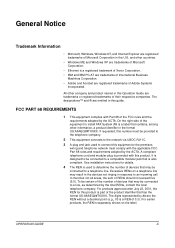
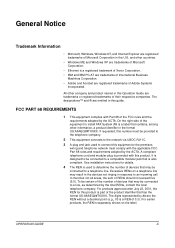
... total RENs, contact the local telephone company. For earlier products, the REN is a REN of devices that may be provided to the telephone company.
2 This equipment connects to the network via USOC RJ11C.
3 A plug and jack used to connect this equipment to the premises wiring and telephone network must be connected to...
Fax System (M) Operation Guide Rev-2.0 - Page 6
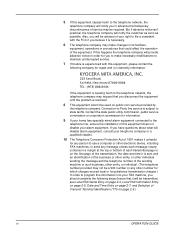
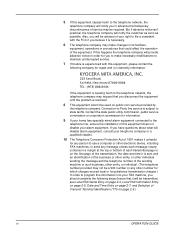
...a qualified installer.
10 The Telephone Consumer Protection Act of 1991 makes it unlawful for any person to use a computer or other electronic device, including FAX machines, to send any message unless such message clearly contains in a margin at the ... company will notify you in advance that temporary discontinuance of service may be used on public coin service provided by the telephone company.
Fax System (M) Operation Guide Rev-2.0 - Page 158


... transmission • Encrypted transmission • Manual send when dialed from this machine to the receiving system • Polling transmission • Network FAX transmission
Restriction of use function
When you have enabled job accounting, you need to enter an Account ID when performing the following operations.
• Normal transmission • Delayed transmission •...
3050/4050/5050 Operation Guide Rev-3 (Advanced) - Page 28


Copying Functions
Staple/Punch
Use this feature to staple or hole-punch your finished copies.
Original
Copy
Orientation of Original
Platen
Document processor
1 staple
1-14
2 staple
* 2 staples at the top are available.
The following stapling options and orientations are only available when Auto Image Rotation is set.
2 staple
1 staple 2 staple 2 staple
ADVANCED OPERATION GUIDE ...
3050/4050/5050 Operation Guide Rev-3 (Basic) - Page 148


... Collate/Offset
1: Zoom 2: Density 3: Scan Resolution 4: 2-sided/Book Original 5: Original Image 6: Color Selection
Functions Available for Registration
• Zoom • Density • Staple/Punch • Duplex • Original Image • Collate/Offset • Original Size • Paper Selection... pressed after power-on), important and generally often used functions are as follows.
3050/4050/5050 Operation Guide Updated Pages - Page 2


...Add shortcuts to the Quick Setup screen as a quick and easy way to access frequently used functions. You can specify the output tray for the program number.
Paper Selection
Step 3 is...erase • Combine mode • Memo mode • Page numbering • Booklets • Stapling/Punching (optional feature) * If [On] is selected as the Orientation Confirmation setting, the selection screen...
Similar Questions
Using Kyocera Km-c2030 After Three Years?
We have Kayocera KM-C2030 for the last three years and have not used it. what shpoud we do to use it...
We have Kayocera KM-C2030 for the last three years and have not used it. what shpoud we do to use it...
(Posted by maqayum49 10 years ago)
What Is The Accounting Administrator Code For Km-4050
I have 4 units KM-4050 in my office. And want use the KM Net accounting software to assign account I...
I have 4 units KM-4050 in my office. And want use the KM Net accounting software to assign account I...
(Posted by endrop2008 12 years ago)
How To Use Kyocera Km-1820 As Scanner
how do i turn my kyocera km-1820 into a scanner?
how do i turn my kyocera km-1820 into a scanner?
(Posted by Anonymous-28033 13 years ago)

