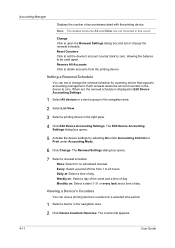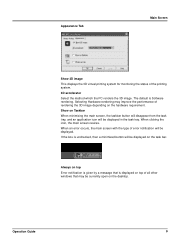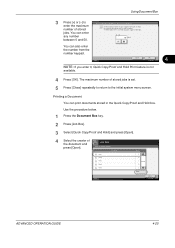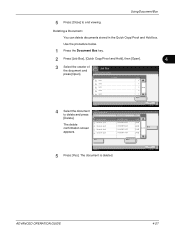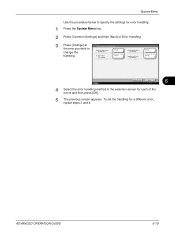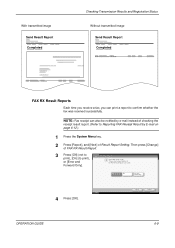Kyocera KM-2560 Support Question
Find answers below for this question about Kyocera KM-2560.Need a Kyocera KM-2560 manual? We have 20 online manuals for this item!
Question posted by 3deesjohnson on November 6th, 2015
Kyocera Km3060 Blank Screen Problem
when ever i open and close the cover to scan or copy from my kyocera km3060 , the screen goes blank.how can i rectify this kind of error
Current Answers
Related Kyocera KM-2560 Manual Pages
Similar Questions
Kx Drivers Does Not Recognize Km-2560
all the kx drivers i downloaded are not driving my km-2560 OEM 2H0254026 and i need to use it for pr...
all the kx drivers i downloaded are not driving my km-2560 OEM 2H0254026 and i need to use it for pr...
(Posted by ericsonjohn247 1 year ago)
Hi,i Having Problem With My Kyocera Km-2560 With Error Code Cfb30. Please Help
to solve this problem. Your assistant is much appreciated. Thank youEzane
to solve this problem. Your assistant is much appreciated. Thank youEzane
(Posted by inradius 8 years ago)
How Do You Remove Touch Screen Panel On Kyocera 2560 Copier
(Posted by handkch 10 years ago)
How To Connect Scanner From My Multifunction Printer Km-2050
(Posted by halBookem 10 years ago)