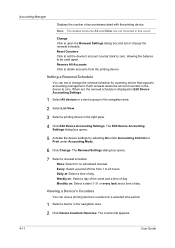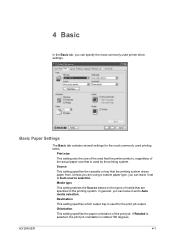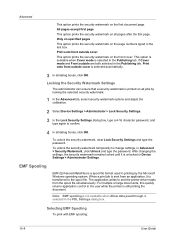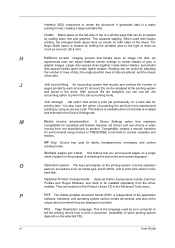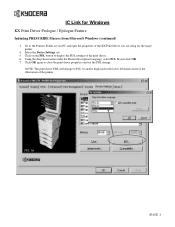Kyocera KM-2560 Support Question
Find answers below for this question about Kyocera KM-2560.Need a Kyocera KM-2560 manual? We have 20 online manuals for this item!
Question posted by ericsonjohn247 on July 25th, 2022
Kx Drivers Does Not Recognize Km-2560
Current Answers
Answer #1: Posted by Technoprince123 on July 25th, 2022 10:08 AM
https://rocketdrivers.com/manufacturers/intel/printers/kyocera-km-2560-kx
Please response if this answer is acceptable and solw your problem thanks
Answer #2: Posted by SonuKumar on July 25th, 2022 9:28 PM
How do I install Kyocera driver on Windows 10?
You can update Kyocera printer drivers with Device Manager by pressing the Win key + X hotkey and selecting Device Manager from the menu. Now click Printers, right-click the Kyocera printer. Select Update driver. Select the Search automatically for updated driver software option on the Update Driver Software window.
Please respond to my effort to provide you with the best possible solution by using the "Acceptable Solution" and/or the "Helpful" buttons when the answer has proven to be helpful.
Regards,
Sonu
Your search handyman for all e-support needs!!
Related Kyocera KM-2560 Manual Pages
Similar Questions
My kyocera KM-2560 displays an error message: "An error has occured.CFB32"What I must do to solve th...
setting up a scanner on km-2530 and network asks for a user name/password. is there a default i can ...
Icannot access the Kyocera KM-2560 via web based. I need to reset the printer back to factory defaul...