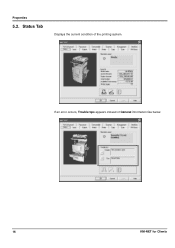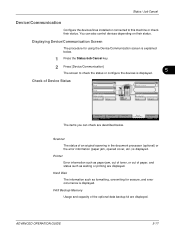Kyocera KM-2560 Support Question
Find answers below for this question about Kyocera KM-2560.Need a Kyocera KM-2560 manual? We have 20 online manuals for this item!
Question posted by idembeservices2019 on January 14th, 2022
Kyocera Km-2560
My kyocera KM-2560 displays an error message: "An error has occured.CFB32"What I must do to solve this trouble?
Current Answers
Answer #1: Posted by SonuKumar on January 15th, 2022 8:57 AM
https://www.scribd.com/document/332597329/79999279-Info-Kyocera-CF-Codes-pdf
https://www.fixya.com/support/t22929990-kyocera_km_3050_shows_error_code_cfb32
Please respond to my effort to provide you with the best possible solution by using the "Acceptable Solution" and/or the "Helpful" buttons when the answer has proven to be helpful.
Regards,
Sonu
Your search handyman for all e-support needs!!
Related Kyocera KM-2560 Manual Pages
Similar Questions
Kx Drivers Does Not Recognize Km-2560
all the kx drivers i downloaded are not driving my km-2560 OEM 2H0254026 and i need to use it for pr...
all the kx drivers i downloaded are not driving my km-2560 OEM 2H0254026 and i need to use it for pr...
(Posted by ericsonjohn247 1 year ago)
Hi,i Having Problem With My Kyocera Km-2560 With Error Code Cfb30. Please Help
to solve this problem. Your assistant is much appreciated. Thank youEzane
to solve this problem. Your assistant is much appreciated. Thank youEzane
(Posted by inradius 8 years ago)
Kyocera Km-3060 Cf620 Error
kyocera km-3060 cf620 error one i connected to the network i am getting the error if i connectedto m...
kyocera km-3060 cf620 error one i connected to the network i am getting the error if i connectedto m...
(Posted by mohandoss5692 9 years ago)
Fax Rx Result Report--error Occurred. Kyocera 2560. How Do I Fix It. I Get 50
I get 50+ a day of these reports. They are generated on their own. How do I fix this problem. I have...
I get 50+ a day of these reports. They are generated on their own. How do I fix this problem. I have...
(Posted by Stjoederm12 9 years ago)
Regarding Kyocera Km-1820 C4000 Error
How do i fix my Kyocera KM-1820 error with C4000 appearing in my monitor?
How do i fix my Kyocera KM-1820 error with C4000 appearing in my monitor?
(Posted by junglepopoy 11 years ago)