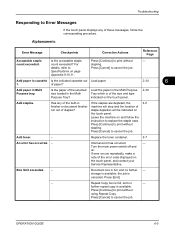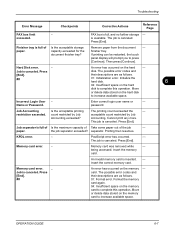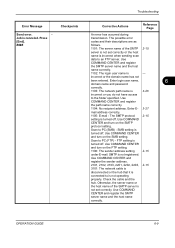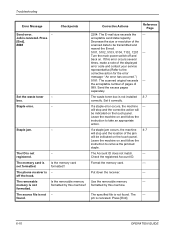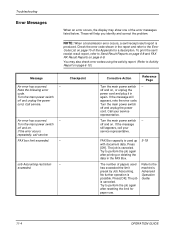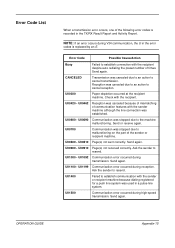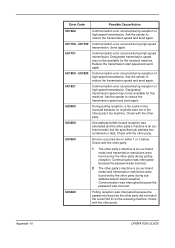Kyocera KM-2560 Support Question
Find answers below for this question about Kyocera KM-2560.Need a Kyocera KM-2560 manual? We have 20 online manuals for this item!
Question posted by inradius on December 1st, 2015
Hi,i Having Problem With My Kyocera Km-2560 With Error Code Cfb30. Please Help
to solve this problem. Your assistant is much appreciated. Thank youEzane
Current Answers
Answer #1: Posted by TechSupport101 on December 1st, 2015 10:59 PM
Hi. This is a firmware-based error - an upgrade is most likely required. See http://www.copytechnet.com/forums/kyocera-mita-copystar/43167-km-3060-firmware.html for more thereon.
Related Kyocera KM-2560 Manual Pages
Similar Questions
Kyocera Mita Km-2030 Error Code C710
How do i fix the copier machine Kyocera mita KM-2030. It keeps on asking to call for service with th...
How do i fix the copier machine Kyocera mita KM-2030. It keeps on asking to call for service with th...
(Posted by okechukwusochima89 2 years ago)
How To Fix On The Kyocera Km-3050 Error Code Cfb31?
How To FIX On The Kyocera Km-3050 ERROR CODE CFB31?
How To FIX On The Kyocera Km-3050 ERROR CODE CFB31?
(Posted by sankar8181 9 years ago)
I Have A Problem In Kyocera 2540 Error Code C 180 P. Tell Me Solution Thanks
i have a problem in kyocera 2540 error code c 180 p. tell me solution thanks
i have a problem in kyocera 2540 error code c 180 p. tell me solution thanks
(Posted by hamadahmed187 9 years ago)
My Kyocera Mita Kmis5050 Error Cod Cfb30 How Can I Repair The Malfunction
(Posted by naseerkanz 10 years ago)
Am Having An Error Code C7990 With My Km-2560 Kyocera Copier. Please Advice.
(Posted by fnyabuto 11 years ago)