Kyocera KM-2560 Support Question
Find answers below for this question about Kyocera KM-2560.Need a Kyocera KM-2560 manual? We have 20 online manuals for this item!
Question posted by fnyabuto on December 10th, 2012
Am Having An Error Code C7990 With My Km-2560 Kyocera Copier. Please Advice.
The person who posted this question about this Kyocera product did not include a detailed explanation. Please use the "Request More Information" button to the right if more details would help you to answer this question.
Current Answers
There are currently no answers that have been posted for this question.
Be the first to post an answer! Remember that you can earn up to 1,100 points for every answer you submit. The better the quality of your answer, the better chance it has to be accepted.
Be the first to post an answer! Remember that you can earn up to 1,100 points for every answer you submit. The better the quality of your answer, the better chance it has to be accepted.
Related Kyocera KM-2560 Manual Pages
KM-NET ADMIN Operation Guide for Ver 2.0 - Page 75


Since account codes are limited and must install KM Host Agent and configure print queues on the print server. You can...Print Job Manager
KMnet Admin requires that extends to desktop and workgroup devices. In contrast to device-based accounting, Print Job Manager is an optional console for most printers and multifunction printers (MFPs). The console provides real-time job monitoring, control...
KM-NET Viewer Operation Guide Rev-5.2-2010.10 - Page 61


... Options
The following sections describe different states of the system when errors can differ depending on the device operation panel. For the System, processing time is displayed on... the process with using the Firmware Upgrade Wizard.
Danger period during the upgrade, the device could become inoperable and require servicing to 2 minutes. Risks and recovery options can occur...
PRESCRIBE Commands Command Reference Manual Rev 4.8 - Page 407


...G Graphics state, 228, 272 Gray pattern, 122 Grouping, 27
H Hard disk, 141, 246, 250, 256, 258
error codes, 136
I Image model, 299 International characters, 129
J Job, 136, 138, 140
printing a list of, 134 printing... copies by command, 145
K
KCGL
pen color, 297
KIR, 304 refinement level, 304
KPDL, 287 Kyocera Image Refinement, 304
L left, 307 Lightness, 155 Line, 73, 80, 82, 87
drawing by angle...
PRESCRIBE Commands Technical Reference Manual - Rev. 4.7 - Page 215


...
OC [Output Commanded position and pen status]
The plotter returns the x- The pen position and status are ASCII-coded in the following table. The error code is converted to 0.025 mm on both the x-
Error Number Description
0
No error
1
Instruction not recognized
2
Wrong number of parameters
3
Illegal parameter
4
(Reserved)
5
Unknown character set
6
Plot position overflow...
PRESCRIBE Commands Technical Reference Manual - Rev. 4.7 - Page 248


...when
optional stacker is printed. Set whether to the specified number as given by the integer code. 0: Do not staple 3: Staple when job is finished
Control the detailed parameters of ... paper size of the tray. (true: display cassette error)
Return the engine type as a name object. /Device Gray: Monochrome /Device CMY: Three colors /Device CMYK: Four colors
Set the tray corresponding to output...
PRESCRIBE Commands Technical Reference Manual - Rev. 4.7 - Page 251


...Robert, a typical CollateDetails sequence of parameters will appear if errors occur and doautocontinue is set to false. KPDL Error Messages
Code Error
Meaning
00
Cannot initiate KPDL
01 dictfull
Dictionary full;
KPDL Operators
keys to the CollateDetails parameter should have the following error codes will be added
02 dictstackoverflow Too many begins
03 dictstackunderflow...
KX Driver User Guide Version 5.90 - Page 2


...C5030N FS-C8100DN KM-1820 KM-2540* KM-2560* KM-3040* KM-3050* KM-3060* KM-4050 * KM-5050 * KM-6030 KM-8030
KM-C2520 KM-C3225 KM-C3232 KM-C4008 KM-C4035E KM-C3232E KM-C3225E KM-C2525E FS-...• Microsoft Windows is prohibited. Copyright © 2007 KYOCERA Corporation Copyright © 2007 Revised Edition KYOCERA MITA Corporation All rights reserved. Legal Notes
Unauthorized reproduction of...
2560/3060 Operation Guide (Basic Edition) - Page 16


..., whichever occurs first; This warranty gives the Customer specific legal rights. Warranty
NEW 2560/3060 MULTIFUNCTIONAL PRODUCT LIMITED WARRANTY
1. Kyocera Mita America, Inc. and Kyocera Mita Canada, Ltd. (both referred to as follows. If the Kyocera Dealer is valid only for models KM-3060 - xiv
OPERATION GUIDE This warranty does not cover MFP's or accessories which...
2560/3060 Operation Guide (Basic Edition) - Page 187
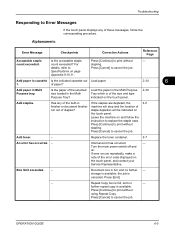
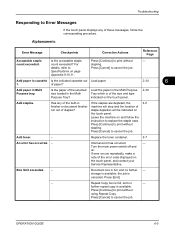
....
count exceeded. Add paper in cassette Is the indicated cassette out Load paper.
1.
Press [Cancel] to print without
using Repeat Copy. If error occurs repeatedly, make a
note of the error code displayed on the touch panel.
2-38
Add staples.
Load the paper in the Multi Purpose Tray which is full, and no further...
2560/3060 Operation Guide (Basic Edition) - Page 189
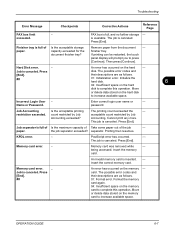
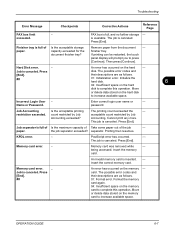
... has occurred on the hard
disk to increase available space. The possible error codes and their descriptions are as follows.
01: Initialization error.
Remove paper from the document -
The job is canceled.
Memory card error.
- An invalid memory card is available. Hard Disk error.
-
Press [End]. Insert the correct memory card. exceeded. Initialize the hard...
2560/3060 Operation Guide (Basic Edition) - Page 191
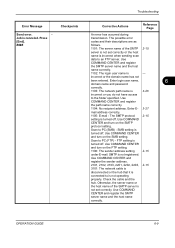
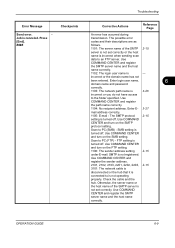
...is incorrect when sending scan
data to an FTP server. The possible error
codes and their descriptions are as
follows.
1101: The server name of ...connected to the folder specified. Press
[End].
####
Checkpoints
Troubleshooting
Corrective Actions
Reference Page
An error has occurred during
transmission. The SMTP protocol 2-15
setting is not operating
properly. Scan to ...
2560/3060 Operation Guide (Basic Edition) - Page 192
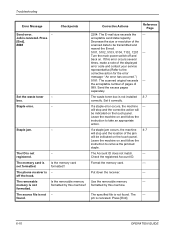
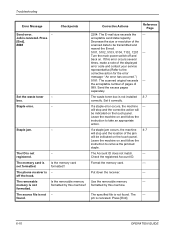
... the removable memory
-
The memory card is not
-
the acceptable number of pages of the displayed error code and contact your service representative.(Refer to remove the jammed staple. Troubleshooting
Error Message
Checkpoints
Corrective Actions
Reference Page
Send error.
- The ID is not formatted. Is the removable memory formatted by this machine. Set it...
2560/3060 Printer Driver User Guide Rev 12.13 - Page 2


... Legal Notes
Unauthorized reproduction of all or part of this guide may differ depending on your printing device. and/or other brand and product names herein are registered trademarks or trademarks of their respective companies.... Models supported by the KX printer driver
KM-2560 KM-3060
Copyright © 2010 KYOCERA MITA Corporation All rights reserved. The information in the U.S.
Fax System (M) Operation Guide Rev-2.0 - Page 4


...
10 About Network FAX What is Network FAX 10-2 Setup 10-4
11 Troubleshooting Indicators During Sending/Receiving Operation 11-2 Precautions When Turning Power OFF 11-3 Error Messages 11-4 Troubleshooting 11-6
Appendix Character Entry Method Appendix-2 Specifications Appendix-5 Menu List Appendix-6 Received FAX Sizes and Paper Priority (Inch Model Appendix-9 Received FAX...
Fax System (M) Operation Guide Rev-2.0 - Page 218
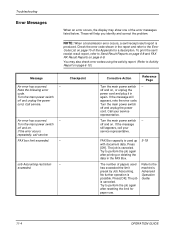
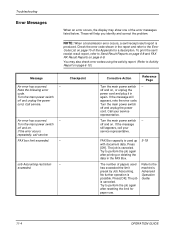
...You may show one of papers used up with document data.
Note the following error
code. If the error occurs
repeatedly, call your service representative.
off and on . Try to perform...switch
off and unplug the power
cord.
If the message still appears, note the error code.
Checkpoint
An error has occurred.
-
The job is canceled. To print the sent/ receipt result ...
Fax System (M) Operation Guide Rev-2.0 - Page 237
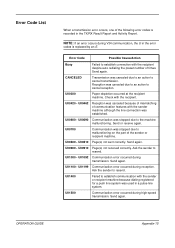
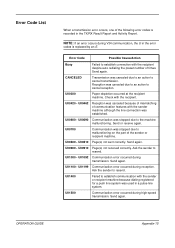
... of times. U00600 - U00700
Communication was established.
U00900 - Send again.
U00810 Page(s) not sent correctly. U01092 Communication error occurred during high-speed transmission. Send again. NOTE: If an error occurs during reception.
U01100 -
Error Code
Possible Cause/Action
Busy
Failed to cancel transmission. Reception was canceled due to an action to...
Fax System (M) Operation Guide Rev-2.0 - Page 238
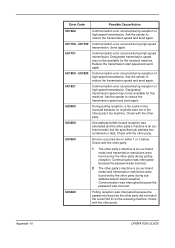
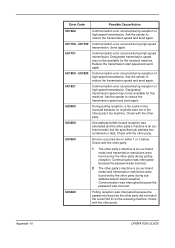
... party's machine is an our-brand model and transmission restrictions were found set by the other party during reception of high-speed transmission. Appendix-16
Error Code
Possible Cause/Action
U01600
Communication error occurred during high-speed transmission. Designated transmission speed may not be available for the recipient machine. U01800 - U01821
Communication...
Fax System (M) Operation Guide Rev-2.0 - Page 239


... address bulletin board communication function or there were no originals in ourbrand recipient machine, or the sub address does not match.
Check with the recipient. Error Code U03500
U03600
U03700
U04000 U04100 U04200 U04300 U04400 U04401 U04500 U05100
U05200
Possible Cause/Action
Sub address bulletin board reception was attempted and the other...
Fax System (M) Operation Guide Rev-2.0 - Page 240


...more free space in the memory of the recipient machine. Appendix-18
OPERATION GUIDE Error Code U05300 U14000
U14100
U19000
U19100 U19200 U19300 U19400
Possible Cause/Action
Reception was rejected...memory of this machine. Check with the recipient.
Transmission was stopped due to a data error occurring during transmission. Ask the sender to the FAX Box.
Create free space by outputting...
Fax System (M) Operation Guide Rev-2.0 - Page 241


... Encryption Key 5-59 Encryption Key No. 5-59 Operation at the Receiving System 5-63 Operation at the Sending System 5-61 Registering an Encryption Key 5-60 Error Code List Appendix-15 Error Messages 11-4
F
FAX Automatic Reception 3-11, 7-5 FAX Backup Kit 8-2 FAX Box Function 5-37
Checking 5-41 Deleting Originals from a FAX Box 5-40 FAX Box...
Similar Questions
Hi,i Having Problem With My Kyocera Km-2560 With Error Code Cfb30. Please Help
to solve this problem. Your assistant is much appreciated. Thank youEzane
to solve this problem. Your assistant is much appreciated. Thank youEzane
(Posted by inradius 8 years ago)
Code Error 2101 On Km 2560 Service No Qav8800723
Not able to scan from printer
Not able to scan from printer
(Posted by thetreeplace 9 years ago)
I Have A Problem In Kyocera 2540 Error Code C 180 P. Tell Me Solution Thanks
i have a problem in kyocera 2540 error code c 180 p. tell me solution thanks
i have a problem in kyocera 2540 error code c 180 p. tell me solution thanks
(Posted by hamadahmed187 9 years ago)

