Kyocera KM-2560 Support Question
Find answers below for this question about Kyocera KM-2560.Need a Kyocera KM-2560 manual? We have 20 online manuals for this item!
Question posted by handkch on May 7th, 2014
How Do You Remove Touch Screen Panel On Kyocera 2560 Copier
The person who posted this question about this Kyocera product did not include a detailed explanation. Please use the "Request More Information" button to the right if more details would help you to answer this question.
Current Answers
There are currently no answers that have been posted for this question.
Be the first to post an answer! Remember that you can earn up to 1,100 points for every answer you submit. The better the quality of your answer, the better chance it has to be accepted.
Be the first to post an answer! Remember that you can earn up to 1,100 points for every answer you submit. The better the quality of your answer, the better chance it has to be accepted.
Related Kyocera KM-2560 Manual Pages
KM-NET ADMIN Operation Guide for Ver 2.0 - Page 47


... to update the display for all options. Supplies Displays the current quantity of printing devices. sysUpTime Displays how long the printing device has been turned on the device's operation panel. Device Manager
Displaying Device Properties
1 In List View or Map View, select a printing device. Refresh At any installed paper feeders or finishers. Status Displays the current status...
KM-NET Viewer Operation Guide Rev-5.2-2010.10 - Page 75


... to the target SNMP manager, verifying that finds devices in the currently displayed device
list.
The panel may be deleted from a device and report them back to the application. polling interval...yellow toners. stored jobs A Device feature that lets you view Temporary and Permanent print jobs stored on the hard disk.
Stored print jobs can be a touch screen, or have button controls to ...
PRESCRIBE Commands Technical Reference Manual - Rev. 4.7 - Page 9


...native language of the Kyocera printing systems including copiers (collectively referred to... 'SLM' for you can type in yourself and see on the computer screen.
This makes it easy for Set Left Margin, and 'BOX' to ... also gives freedom to customize printing and add features that you to control device settings including selection of paper source, output stack, and finishing operations such ...
DF-730 Operation Guide Rev-2 - Page 6


... parts as there is a danger of injury, fire or electrical shock
If this product. Next, remove the power plug of the copier or printer from the outlet when performing cleaning operations on this product
DO NOT touch the ejection tray when the product is in this product or cause other damage to cleaning...
DF-730 Operation Guide Rev-2 - Page 9


... an indication of the cause of the jam will appear on the operation panel of the copier (or the message display of the printer).
1. Check the lower portion of the Document Finisher (A) and remove any jammed paper from the copier (or printer).
2. Remove any jammed paper inside that area.
7 Stapling
This mode automatically staples each...
DF-730 Operation Guide Rev-2 - Page 10
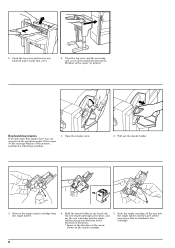
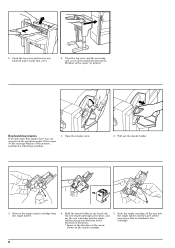
...the direction of the arrow shown on the operation panel of the copier (or the message display of the printer), perform the following procedure.
1. Remove the empty staple cartridge from the staple holder.
...attached to the cartridge.
8 5. Open the stapler cover.
2. Open the top cover and remove any jammed paper inside that staples have run out appears on the staple cartridge.
5. Push...
KM-NET for Clients Operation Guide Rev-3.7 - Page 61


... to the printing system. The printing system has been Connect the printing system to the removed from detecting printing systems.
Try again after a brief interval or contact your network administrator...printing are locked, the menu screen can not be configured.
The Read or Write community name does not match the one stored on the operation panel of the printings system are complete...
KX Driver User Guide Version 5.90 - Page 2


... environments.
The explanatory screens shown in Windows 95/98/Me or Windows NT. Copyright © 2007 KYOCERA Corporation Copyright © 2007 Revised Edition KYOCERA MITA Corporation All rights... FS-C5030N FS-C8100DN KM-1820 KM-2540* KM-2560* KM-3040* KM-3050* KM-3060* KM-4050 * KM-5050 * KM-6030 KM-8030
KM-C2520 KM-C3225 KM-C3232 KM-C4008 KM-C4035E KM-C3232E KM-C3225E KM-C2525E FS-1010 FS-...
KX Driver User Guide Version 5.90 - Page 97


...KM-NET Software that smoothes the edges of printers and copiers. Kyocera image refinement Imaging feature that provides network-wide management of text and vector
graphics.
This
feature requires an optional finishing device... up to print a document.
Account IDs can be assigned at the operation panel by the printer so the cumulative sheets can be assembled as an Internal finisher...
Scan To SMB (PC) Setup Guide Rev-3 - Page 14


...Status
Next Dest. Add to send. NOTE: For how to operate the entry screen, refer to send files.
Folder Path Entry SMB
Host Name
pc4050
FTP
Path
... abcdnet\ james.smith
Password to first display the entry screen. Cancel
Destination
1
Connection Test
OK 10/10/2008 10:10
1 Place the original and press the Send key.
2 On the touch panel, press [Folder Path Entry] and
then [SMB].
...
2560/3060 Operation Guide (Advanced Edition) - Page 8
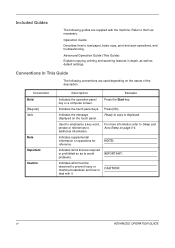
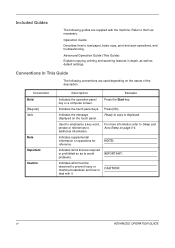
... and scanning features in This Guide
The following guides are supplied with it. Indicates the touch panel keys.
Refer to additional information.
Convention Bold [Regular] Italic
Note Important Caution
Description
Example
Indicates the operation panel key or a computer screen. Used to emphasize a key word, phrase or references to them as necessary. CAUTION:
vi
ADVANCED...
2560/3060 Operation Guide (Advanced Edition) - Page 12


... 6-44
Document Box/Removable Memory Settings 6-46
Printer Settings 6-48
Network Setup 6-56
Printing Reports/Sending Notice 6-59
Adjustment/Maintenance 6-63
Date/Timer 6-71
Editing Destination (Address Book/Adding One-Touch Keys 6-78
System Initialization 6-87
Restarting the System 6-88
SSL Network Security 6-89
Accessibility (Enlarged Touch Panel Display 6-90
7
Management...
2560/3060 Operation Guide (Advanced Edition) - Page 152
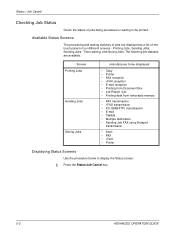
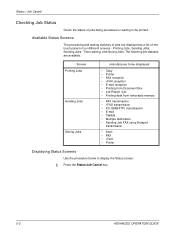
...touch panel in four different screens -
Printing Jobs, Sending Jobs, Sending Jobs -
Timer waiting, and Storing Jobs. Screen Printing Jobs
Sending Jobs
Storing Jobs
Job statuses to display the Status screen...8226; Printing from Document Box • Job Report /List • Printing data from removable memory
• FAX transmission • i-FAX transmission • PC (SMB/FTP) ...
2560/3060 Operation Guide (Advanced Edition) - Page 167
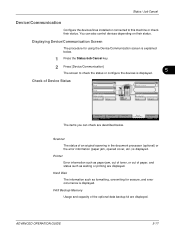
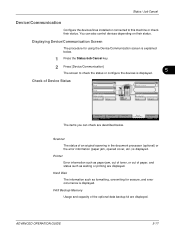
... or printing are displayed.
Removable Memory Safely removable . Format
Printing list
Printing Jobs
Sending Jobs
Log
Executing TX job**.
FAX Backup Memory Usage and capacity of paper, and status such as formatting, overwriting for using the Device/Communication screen is explained below . Status / Job Cancel
Device/Communication
Configure the devices/lines installed or connected to...
2560/3060 Operation Guide (Advanced Edition) - Page 238


...mode.
Adjustment /Maintenance -
Adjustment /Maintenance - Press [T], [Adjustment/Maintenance] and [Change] of the screen.
Lighter) to adjust the display brightness.
1 Press the System Menu key. 2 Press [T], [Adjustment/... to adjust brightness. Correcting Fine Black Line
Reduce the visibility of the touch panel. Cancel
OK 10/10/2007 10:10
Display Brightness
Set the brightness ...
2560/3060 Operation Guide (Advanced Edition) - Page 260


... display. the Copy or Send key indicator is On). Press the Accessibility Display key again. System Menu
Accessibility (Enlarged Touch Panel Display)
Touch panel characters and key displays can be used only with Copying and Sending
registered on the touch panel. Press the Accessibility Display key when in the accessibility screens, you must return to the next...
2560/3060 Operation Guide (Basic Edition) - Page 4
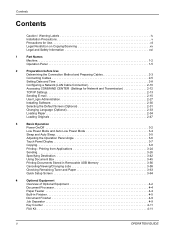
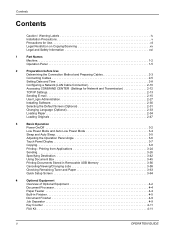
...Angle 3-6
Touch Panel Display 3-7
Copying 3-8
Printing - Printing from Applications 3-24
Sending 3-26
Specifying Destination 3-42
Using Document Box 3-45
Printing Documents Stored in Removable USB Memory 3-56
Canceling/Viewing/Changing Jobs 3-58
Checking Remaining Toner and Paper 3-63
Quick Setup Screen 3-64
4
Optional Equipment
Overview of Optional Equipment 4-2
Document...
2560/3060 Operation Guide (Basic Edition) - Page 16


..., or removed.
5....Kyocera MFP in your area, or check Kyocera's Website at the address below for models KM...Kyocera Mita America, Inc. and for the name and address of Kyocera.
7.
THIS WARRANTY SHALL NOT EXTEND TO, AND KYOCERA SHALL NOT BE LIABLE FOR, ANY INCIDENTAL OR CONSEQUENTIAL DAMAGES WHICH MAY ARISE OUT OF THE USE, OR INABILITY TO USE, THE MFP. Warranty
NEW 2560/3060 MULTIFUNCTIONAL...
2560/3060 Operation Guide (Basic Edition) - Page 89


...; Checking Remaining Toner and Paper 3-63 • Quick Setup Screen 3-64
OPERATION GUIDE
3-1 3 Basic Operation
This chapter explains the following operations.
• Power On/Off 3-2 • Low Power Mode and Auto Low Power Mode 3-4 • Sleep and Auto Sleep 3-5 • Adjusting the Operation Panel Angle 3-6 • Touch Panel Display 3-7 • Copying 3-8 • Printing -
Fax System (M) Operation Guide Rev-2.0 - Page 23


...
Open FAX Box
6/6/2006 10:00
Status/Job Cancel Screen
Appears when pressing the Status/Job Cancel key.
1 [Printing Jobs] screen
Status
Status
Job Type
All
Job No.
3 [Removable Memory] screen
Part Names
Removable Memory
Removable M emory Name
Date and Time
Size
4 [FAX Box] screen
Custom Box Status
D elet e
Detail
Job Box
Remo vable M emory
1 /1
M emory D et...
Similar Questions
Displays
Displays error cfb31 on the screen panel after taking around 10 mins loading programs
Displays error cfb31 on the screen panel after taking around 10 mins loading programs
(Posted by javanet89 8 years ago)
How Do I Re-calibrate Touch Screen?
It seems that the touch screen buttons have shifted to the right making it impossible to even use so...
It seems that the touch screen buttons have shifted to the right making it impossible to even use so...
(Posted by carrie66082 9 years ago)
I'm Trying To Replace The Touch Panel In Km-2560 , How Can I Dissamble ?
(Posted by lezhacademicentertechnical 10 years ago)
Am Having An Error Code C7990 With My Km-2560 Kyocera Copier. Please Advice.
(Posted by fnyabuto 11 years ago)
Kyocera Km 2525 C Frozen Touch Screen
kyocera km 2525c touch screen not workingcopying working normally.
kyocera km 2525c touch screen not workingcopying working normally.
(Posted by bejoyjohnkarackal 12 years ago)

