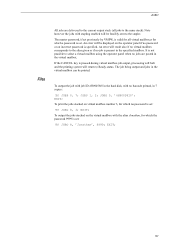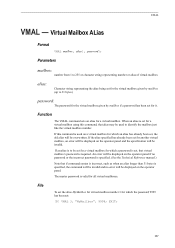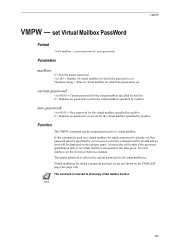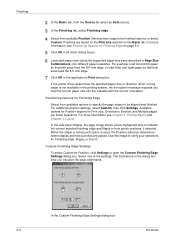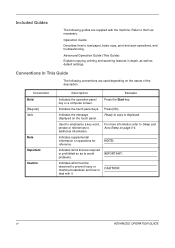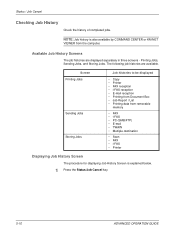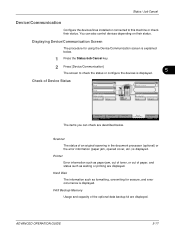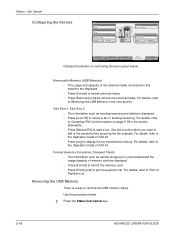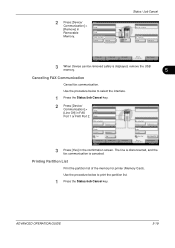Kyocera KM-2560 Support Question
Find answers below for this question about Kyocera KM-2560.Need a Kyocera KM-2560 manual? We have 20 online manuals for this item!
Question posted by javanet89 on June 15th, 2015
Displays
Current Answers
Answer #1: Posted by zzed41 on June 15th, 2015 5:13 AM
If you did not do any cleaning or replacement of parts, then likely this is a panel failure. You will have to procure a new panel for it.
Hope this helps! If it does, please click on the Accept Answer button. I will greatly appreciate it! :)
Related Kyocera KM-2560 Manual Pages
Similar Questions
My kyocera KM-2560 displays an error message: "An error has occured.CFB32"What I must do to solve th...
to solve this problem. Your assistant is much appreciated. Thank youEzane
kyocera km-3060 cf620 error one i connected to the network i am getting the error if i connectedto m...
please help me to repair the error code c3200 kyocera 1820