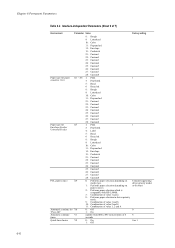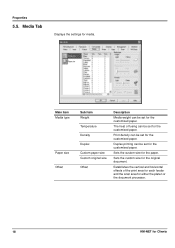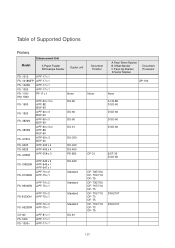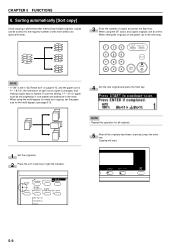Kyocera KM-2030 Support Question
Find answers below for this question about Kyocera KM-2030.Need a Kyocera KM-2030 manual? We have 17 online manuals for this item!
Question posted by laneishamonette on February 5th, 2021
Paper Is Not Going Through The Top Feeder.
I was recently given a Kyocera KM-2030 for my classroom. The original copies are not going through the feeder at the top all the way. It stops and says "paper jam" but I am able to pull the paper completely out. It leaves reddish smudges on the edges of the paper that was inserted. Can you help me please? Thank you!
Current Answers
Related Kyocera KM-2030 Manual Pages
Similar Questions
Faint Copy
pls , my kyocera 2030 photocopier is copy a faint document and therr is developer and toner filled. ...
pls , my kyocera 2030 photocopier is copy a faint document and therr is developer and toner filled. ...
(Posted by infoammeztech 6 months ago)
Kyocera Mita Km-2030 Error Code C710
How do i fix the copier machine Kyocera mita KM-2030. It keeps on asking to call for service with th...
How do i fix the copier machine Kyocera mita KM-2030. It keeps on asking to call for service with th...
(Posted by okechukwusochima89 2 years ago)
How To Connect Scanner From My Multifunction Printer Km-2050
(Posted by halBookem 10 years ago)
Km 2030 Copying Blank
i have a km 2030 photocopier machine that has a mulfunction on image formation its giving a clear wh...
i have a km 2030 photocopier machine that has a mulfunction on image formation its giving a clear wh...
(Posted by gitectechnologies 11 years ago)
Optimizing Performance Error In Km-6030
Dear, there is a problem facing in km-6030, during copies it shows OPTIMIZING PERFORMANCE on screen...
Dear, there is a problem facing in km-6030, during copies it shows OPTIMIZING PERFORMANCE on screen...
(Posted by cutevisper 12 years ago)