Kyocera KM-6030 Support Question
Find answers below for this question about Kyocera KM-6030.Need a Kyocera KM-6030 manual? We have 30 online manuals for this item!
Question posted by cutevisper on March 28th, 2012
Optimizing Performance Error In Km-6030
Dear,
there is a problem facing in km-6030, during copies it shows OPTIMIZING PERFORMANCE on screen and this process take too much time.
i want help to remove this error...
Thanks
Current Answers
There are currently no answers that have been posted for this question.
Be the first to post an answer! Remember that you can earn up to 1,100 points for every answer you submit. The better the quality of your answer, the better chance it has to be accepted.
Be the first to post an answer! Remember that you can earn up to 1,100 points for every answer you submit. The better the quality of your answer, the better chance it has to be accepted.
Related Kyocera KM-6030 Manual Pages
KM-NET ADMIN Operation Guide for Ver 2.0 - Page 28


... a page, click the scroll arrows to remove.
2 From the Manage List Views list on the toolbar, select Delete Tab.
3 Click OK. Edit Group For a dynamic group, you want to see additional pages.
You can delete... toolbar, select Set Rows per Page.
2 In the Set Rows per Page, but not the devices). The number of rows (that you to the left becomes selected. After the selected tab has been...
KM-NET ADMIN Operation Guide for Ver 2.0 - Page 35


... for all the different types of devices. Subscription View
Printing devices are polled for each device submitted.
5 You can receive e-mail alerts. You can also generate reports, and users can also copy IP addresses or hostnames and click Paste. A user must have access to KMnet Admin but can click Remove to the list of users...
KM-NET ADMIN Operation Guide for Ver 2.0 - Page 40


...indication of the upgrade is about 30 seconds. Processing time is displayed on the type of the issues ...device. for the appropriate firmware in List View shows the device is complete.
Upgrade Error Indicators
Any Device
The result of the risks. Device Manager
potential risk. When preparing a firmware upgrade, review the process with using the Firmware Upgrade. Warning: If a device...
KM-NET ADMIN Operation Guide for Ver 2.0 - Page 54


...devices appears under Device ID.
3 Depending on the report type, select available options under Rank by, Selected errors, or Sort by.
4 Under Report Period, select the time frame for the report. Range lets you want... to remove from the toolbar.
2 Select the type of reports are enabled, Add Alert Subscription, Add Report Subscription, Device Manager Report, the About page, and Help will not...
KM-NET ADMIN Operation Guide for Ver 2.0 - Page 70


... a time for copying account settings, if it will not be available.
6 Select the accounts to one or more destination devices. Clone Accounts
The Clone feature lets you want cloned to the target device, select Clone, if supported by the clone operation. Cloning Accounts
The Clone button is located on the toolbar.
3 Select the source device for performing...
KM-NET Viewer Operation Guide Rev-5.2-2010.10 - Page 57


... Communication Settings for a successful Multi-Set completion. Select one of the selected devices in the list.
2 On the menu bar at the top of the screen, click Device > Advanced > Set Multiple Devices. Some functions may require the printing system to be restarted. Device Default Settings Settings that will receive settings by pressing the Ctrl key...
KM-NET Viewer Operation Guide Rev-5.2-2010.10 - Page 61


.... Processing time is not available for the upgrade, the beginning page in advance. Firmware Upgrade Risks
There are potential risks associated with your dealer or service organization and establish contingency plans.
IB-2x
No indication of the system when errors can differ depending on devices. KMnet Viewer
7-1
The master firmware file must be performed only...
PRESCRIBE Commands Technical Reference Manual - Rev. 4.7 - Page 94
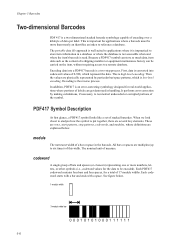
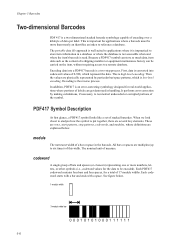
... of 17 module widths. It performs error correction by particular bar/space patterns, which represent the data. Chapter 5 Barcodes
Two-dimensional Barcodes
PDF 417 is the reverse process. The nominal unit of the symbol... elements) representing one or more than merely an identifier, an index to six times) of data per label. module
The narrowest width of labels can be encoded).
When...
KM-NET for Accounting Operation Guide Rev-1.4 - Page 8


..., select the checkbox for Obtain media size information to remove any of the printing systems.
6
KM-NET for Accounting Login
When KM-NET for Accounting is unchecked, the Configure Media Type cannot...screen for some of the systems from the Discovered
list to move it from the Registered list, select the printing system and click Remove. Enter the password and click OK.
2.4. If you want...
KM-NET for Accounting Operation Guide Rev-1.4 - Page 9


... default. 6 Click Finish. Click Next. 2 Specify IP address/Host name, Community name and Timeout time.
3 Click Add.
For details, refer to Export on page 16.
1 Select Import printing systems. Click Next. 2 Specify the file name or click Browse to browse to remove any
of the printing systems, select the system and click...
KM-NET for Accounting Operation Guide Rev-1.4 - Page 19


... name. The page count of printed pages in mono color. This menu is for copying. KM-NET for copying.
The CSV format is shown below . The count of the faxes sent. Export .... Export X Counter
Saves the names and counters of copied pages in full color. The total copied pages. The total printed pages. The total time of scanned pages other than for Accounting
17
The account...
KX Driver User Guide Version 5.90 - Page 2


...-C8100DN KM-1820 KM-2540* KM-2560* KM-3040* KM-3050* KM-3060* KM-4050 * KM-5050 * KM-6030 KM-8030
KM-C2520 KM-C3225 KM-C3232 KM-C4008 KM-C4035E KM-C3232E KM-C3225E KM-C2525E ... held liable for Microsoft Windows 2000/Vista environments.
The explanatory screens shown in this guide may differ from the use of this... for any problems arising from your printing system. Legal Notes
Unauthorized reproduction of...
KX Driver User Guide Version 5.90 - Page 55


...which rows are aligned.
The Halftone Screen process breaks down the image into dots. User Guide
6-6 Enter a numeric value in PDL Settings. Imaging
Halftone Screen
An experienced user can be varied by...list for each option, or enter the values:
3
Halftone Screen Option Ink Frequency
Angle
Description
Black is selected in the Device Settings tab, in the Frequency box, and select lines/ ...
Kyocera Extended Driver 4.0 User Guide Rev-2.1 - Page 2


...KM- 1650 KM- 1815 KM- 2050 KM- 2530 KM- 2550 KM- 3035 KM- 3530
KM- 4030 KM- 4035 KM- 4530 KM- 5035 KM- 5530 KM- 6030 KM- 6330 KM- 7530 KM- 8030
KM- C850D KM- C4008
CS- 1650 CS- 1815 CS- 2050 CS- 2550 CS- 6030...9520DN FS- C5020N FS- Examples of the information herein. C830 KM- C8008N FS- C8026N
The explanatory screens shown in the U.S. Regarding Trademarks
• PCL is a ...
Kyocera Extended Driver 4.0 User Guide Rev-2.1 - Page 64


... output. Halftone Screen (Monochrome Printing Systems Only)
An experienced user can be edited.
For Monochrome models, Black is selected in the Device Settings tab, in...Screen is selected in the Frequency text box, and select lines/inch or lines/cm.
6-6
KX Driver Imaging
Optimization
Optimization selections are placed, and the shape of the dots.
The Halftone Screen process...
Kyocera Extended Driver 3.x User Guide Rev-1.4 - Page 37
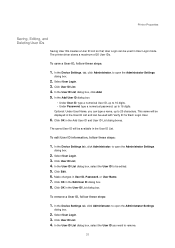
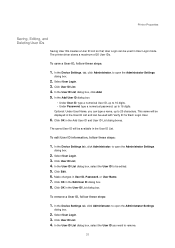
... box.
2. To remove a User ID, follow these steps:
1. The saved User ID will be displayed in the User ID List and can be used in the User ID List. In the Device Settings tab, click ...these steps:
1. In the User ID List dialog box, click Add. 5. Optional: Under User Name, you want to 20 characters. Select User Login. 3. This name will be edited. 5. In the User ID List dialog...
Scan System Operation Guide (Functions Edition) Rev-9 - Page 119
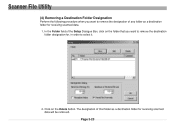
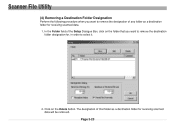
....
2. In the Folder field of any folder as a destination folder for , in order to remove the destination folder designation for receiving scanned data will be removed. Scanner File Utility
(4) Removing a Destination Folder Designation
Perform the following procedure when you want to remove the designation of the Setup Dialogue Box, click on the Delete button. Click on...
6030/8030 Operation Guide (Basic Edition) Rev-4 - Page 17
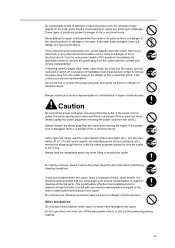
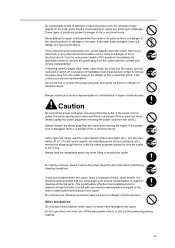
... during the time the copier is a danger of time (overnight, etc.), turn the main power switch off the main power switch, or pull out the power plug during copying.
If it...time (vacations, etc.), remove the power plug from the outlet for maintenance or repair of personal injury. If the copier will not be absolutely certain to remove the power plug from the outlet when performing...
6030/8030 Operation Guide (Basic Edition) Rev-4 - Page 96


... Cannot activate
- Optimizing performance.
-
To continue copying,
use the other cassette.
A hard disk error has occurred.
- The internal part of the machine is out of
- select another
paper drawer.
(Paper cassette is out of order.
temporarily unavailable. Turn the
- Wait until the message
disappears when the cooling is temporarily unavailable.
problem and is...
Scan System (G) Operation Guide (Setup Edition) - Page 36
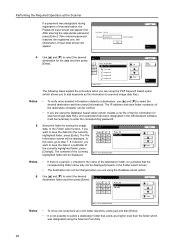
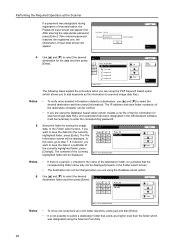
... you want to select the desired destination and then press [Information]. Notes
• To move one , the Destination of input data screen will be displayed. of input data Test 1101 Test 1102 Program 01 Program 02 Program 03
on from the list. Folder select Symbol 0-9
\Folder_001 [Folder_001]
Please select destination folder.
Performing the...
Similar Questions
Optimizing Performance.do Not Turn Power Off Asthis May Cause A Delay
Optimizing performance.Do not turn power off asthis may cause a delay
Optimizing performance.Do not turn power off asthis may cause a delay
(Posted by akbarwahid98 5 years ago)
Jam62 Km-6030
kyocera km-6030 problems when we want to copy a duplex A3.jam62 error.can you help me?Thank you.
kyocera km-6030 problems when we want to copy a duplex A3.jam62 error.can you help me?Thank you.
(Posted by Anonymous-128689 10 years ago)
My
Kyocera Mita Km 6030 Is Writing On The Screen, Optimizing Performance After
(Posted by naseerkanz 10 years ago)
Km 2030 Copying Blank
i have a km 2030 photocopier machine that has a mulfunction on image formation its giving a clear wh...
i have a km 2030 photocopier machine that has a mulfunction on image formation its giving a clear wh...
(Posted by gitectechnologies 12 years ago)
Km-2540 Copying To Cardstock
What is the procedure for copying to card stock?
What is the procedure for copying to card stock?
(Posted by ludesteli 12 years ago)

