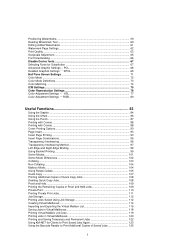Kyocera KM-2030 Support Question
Find answers below for this question about Kyocera KM-2030.Need a Kyocera KM-2030 manual? We have 17 online manuals for this item!
Question posted by infoammeztech on September 21st, 2023
Faint Copy
Current Answers
Answer #1: Posted by SonuKumar on September 21st, 2023 11:10 PM
The developer or toner unit is not properly installed.
The developer or toner unit is defective.
The drum unit is defective.
The transfer roller is dirty or damaged.
The fuser unit is defective.
The copy settings are not correct.
To troubleshoot the problem, you can try the following:
Make sure that the developer and toner units are properly installed.
Check the developer and toner units for damage. If either unit is damaged, it will need to be replaced.
Check the drum unit for damage. If the drum unit is damaged, it will need to be replaced.
Clean the transfer roller. If the transfer roller is dirty or damaged, it will need to be replaced.
Check the fuser unit for damage. If the fuser unit is damaged, it will need to be replaced.
Check the copy settings. Make sure that the copy settings are correct for the type of document you are copying.
If you have tried all of the above and the problem persists, you may need to have your photocopier serviced by a qualified technician.
Here are some additional tips for troubleshooting the Kyocera 2030 photocopier:
Make sure that the photocopier is properly plugged in and turned on.
Make sure that the photocopier is loaded with the correct type of paper.
Make sure that the photocopier is set to the correct copy mode.
Clean the photocopier's optics.
Update the photocopier's firmware.
If you are still having problems with your Kyocera 2030 photocopier, please contact Kyocera customer support for further assistance.
Please note that I am not a certified technician and I cannot provide you with specific instructions on how to reset your photocopier. If you are not comfortable troubleshooting the problem yourself, you should have your photocopier serviced by a qualified technician.
Please respond to my effort to provide you with the best possible solution by using the "Acceptable Solution" and/or the "Helpful" buttons when the answer has proven to be helpful.
Regards,
Sonu
Your search handyman for all e-support needs!!
Related Kyocera KM-2030 Manual Pages
Similar Questions
How do i fix the copier machine Kyocera mita KM-2030. It keeps on asking to call for service with th...
i have a km 2030 photocopier machine that has a mulfunction on image formation its giving a clear wh...