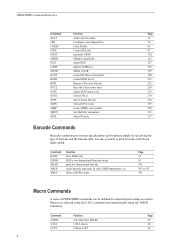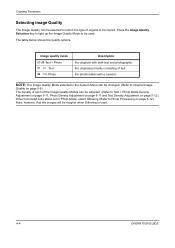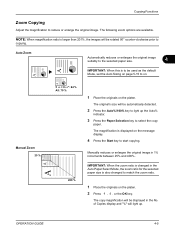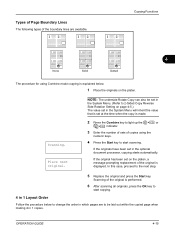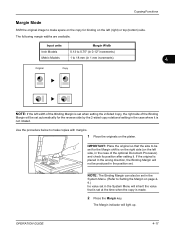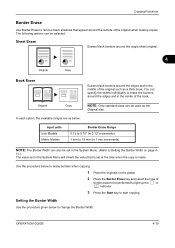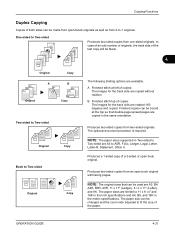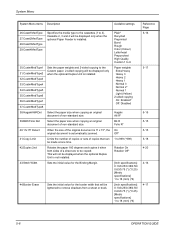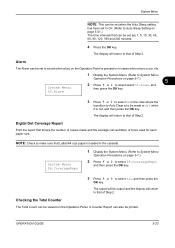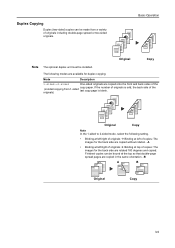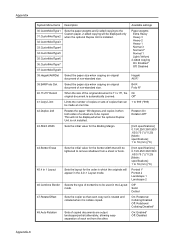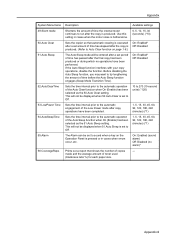Kyocera TASKalfa 180 Support Question
Find answers below for this question about Kyocera TASKalfa 180.Need a Kyocera TASKalfa 180 manual? We have 11 online manuals for this item!
Current Answers
Answer #1: Posted by geekyankit1991 on January 31st, 2014 6:12 AM
Is one side lighter then the other side of the copy? Meaning uneven copy darkness? If so, I believe the problem is that one or both sides of the drum cartridge and the developer are not connected correctly. The two parts need to be close togather to make a nice dark copy. This model has a very wierd drum unit and has a defect that one or both side of the drum unit locking tabs break and you get very light or blank copies. It's some what coastly to replace the whole unit... That would be a worse case.... If it is just on one side you might be able to push on the cover on the side that is light. If the copies come out better. One side is broken..I would fold up some paper and make a wedge to push the catridges closer. Good Luck
it will helps.
Tech freak
Related Kyocera TASKalfa 180 Manual Pages
Similar Questions
Error C - 6 In Kyocera Taskalfa 180
Sir,It is showing Error C - 6 in Kyocera TASKalfa 180 machine, what to do
Sir,It is showing Error C - 6 in Kyocera TASKalfa 180 machine, what to do
(Posted by aedsetnv 8 years ago)
Op Displayed Kyocera Taskalfa 180 Attention Light Up
my kyocera 180 displays OP and Attention blinks what does it meas
my kyocera 180 displays OP and Attention blinks what does it meas
(Posted by pinky1023 8 years ago)
Light Copy Image
how to increase the darkness of original printout
how to increase the darkness of original printout
(Posted by santoshmahabdi 9 years ago)
Kyocera Taskalfa 180 Photocopy
how to program password on taskalfa 180 photocopy machine?
how to program password on taskalfa 180 photocopy machine?
(Posted by samuelamagiti 10 years ago)
Taskalfa 180 Background On Copy Print Quality Ok
when we take print report from the machine the quality of the print is ok. when we take photocopy th...
when we take print report from the machine the quality of the print is ok. when we take photocopy th...
(Posted by mangeshsmunot 11 years ago)