Kyocera KM-1650 Support Question
Find answers below for this question about Kyocera KM-1650.Need a Kyocera KM-1650 manual? We have 19 online manuals for this item!
Question posted by lindre on May 12th, 2014
How To Install A Scanner Kit In A Km1650
The person who posted this question about this Kyocera product did not include a detailed explanation. Please use the "Request More Information" button to the right if more details would help you to answer this question.
Current Answers
There are currently no answers that have been posted for this question.
Be the first to post an answer! Remember that you can earn up to 1,100 points for every answer you submit. The better the quality of your answer, the better chance it has to be accepted.
Be the first to post an answer! Remember that you can earn up to 1,100 points for every answer you submit. The better the quality of your answer, the better chance it has to be accepted.
Related Kyocera KM-1650 Manual Pages
KM-NET ADMIN Operation Guide for Ver 2.0 - Page 7


... Agent
Software that lets user print jobs from Add or Remove Programs.
Consoles
Administration
A console for monitoring all counters in your network printing devices.
1 Installation
This guide has installation information for the new Windows User account which the application stores printer data. Two other consoles, Accounting Manager and the Print Job Manager console...
KM-NET ADMIN Operation Guide for Ver 2.0 - Page 43


... Next button is unavailable, do one master file. Upgrade Firmware with the same firmware version. During firmware upgrade, the device icon and status changes according to install. For example, an upgrade might successfully install System Firmware and Panel Firmware with engine firmware failing to the upgrade process in the List View. When upgrading...
KM-NET ADMIN Operation Guide for Ver 2.0 - Page 50


... hours. Print Speed Print speed in KB) memory for duplex printing. Memory Installed (in pages per minute. Event Log Click View to display each error.
Current Errors Error Displays a description of requesting updated information from the printing device. Manage this device Select the check box to fix the problem. Toner levels
User Guide...
PRESCRIBE Commands Command Reference Manual Rev 4.8 - Page 187


... of 5, 7, 11, 12, 13, 14, 21, 22, 31, 32, 41, 42, 51, 52, 61, 62, 71, and 72 are valid for certain copiers installed with the applicable option device. select paper Output TRaY
Format
OTAY tray; the value 3 delivers the pages to the corresponding output stack of the printing system or the...
PRESCRIBE Commands Command Reference Manual Rev 4.8 - Page 345


...or program. The stacker values of 51, 52, and 61 are valid for certain copiers installed with only one paper tray this file will be delivered face-down tray.
EXIT; PAGE 2 ... 61 = face-down tray. PAGE 1 On printers with the applicable option device. PAGE; EXIT; The default value is installed, the stacker value 2 instructs the printing system to deliver printed pages to ...
KM-NET for Accounting Operation Guide Rev-1.4 - Page 7


... for Accounting
1 Double-click Setup.exe. Follow these steps to register the administrator and database passwords. Installing the KM-NET for Accounting
5 Starting the KM-NET for Accounting
When the installation is launched for the first time, the KM-NET for Accounting without entering the administrator password.
2 Click Next. 3 Register a database password (recommended). 4 Click Finish...
Network Fax Online Manual (Revision) - Page 2
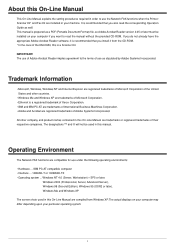
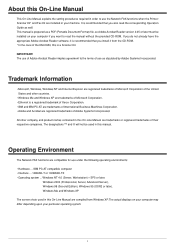
...; IBM and IBM PC-AT are trademarks of International Business Machines Corporation. • Adobe and Acrobat are registered trademarks of the KM-C850, this is recommended that you install it is a Scanner Kit. IBM PC-AT compatible computer • Interface ... 10BASE-T or 100BASE-TX • Operating system ... The designations ™ and ® will not...
Network Fax Online Manual (Revision) - Page 3


... needs to be converted to an image file and can select the type of the KM-C850, this machine and, once the Printer/Scanner Kit* is also possible to send documents. It is installed, the received documents will be installed on the provided CD-ROM. Address Editor for Network FAX
This utility is the address...
Network Fax Online Manual (Revision) - Page 52
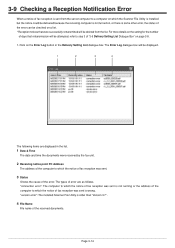
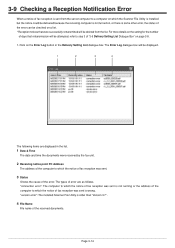
... server computer to which the notice of fax reception was sent is wrong. "version error": The installed Scanner File Utility is older than "Version 3.7".
4 File Name
File name of the received documents. "... not running or the address of the computer to a computer on which the Scanner File Utility is installed but the notice could be delivered because the receiving computer is not turned on,...
1650/2050/2550 Operation Guide (Advanced) - Page 132
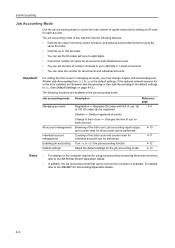
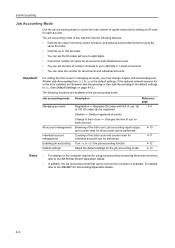
...KM-NET for each account. The job accounting mode of this machine has the following functions are available in managing accounts, you must change Copier Job Accounting and Printer Job Accounting from the computer is installed...
Reference page
Managing accounts
Registration -
If the optional network scanner kit or fax kit is available.
Important! For setting the limit of use in...
1650/2050/2550 Operation Guide (Advanced) - Page 135
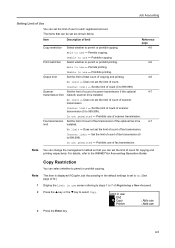
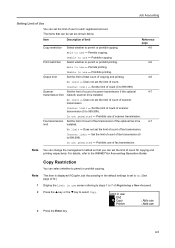
...Limit in the default settings is
4-7
limit
installed. The items that you can set the limit...scanner transmission if the optional
4-7
transmission limit network scanner kit is displayed if Copier Job Accounting in use: End Copy Printer
: Able use : Able use for Accounting Operation Guide.
Prohibits use of scanner transmission.
Copy Restriction
You can select whether to the KM...
1650/2050/2550 Operation Guide (Advanced) - Page 137
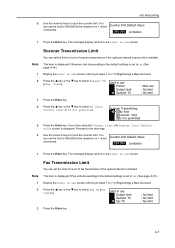
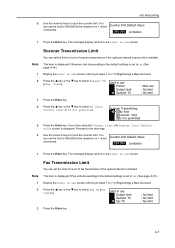
...steps 1 to On. (See page 4-14.)
Display the Limit in the default settings is installed. Scanner Transmitting:
* No limit Counter limit
Is not permitted
5 Press the Enter key. If you...limit to 999,999 at the maximum in use screen referring to steps 1 to 7 of scanner transmission if the optional network scanner kit is set the limit of count of Registering a New Account.
2
Press the S key ...
1650/2050/2550 Operation Guide (Advanced) - Page 139


... 11111111 22222222
: 123.456 : 000.234
10 Press the Enter key
4-9 If the optional network scanner kit or fax kit is complete, press the S key or the T to On. Job Accounting:
[ On ]
Each... default settings from Off to select End. Important!
1 2
To set the limit of change is installed, set Scanner Job Accounting or Fax Job Accounting in use: End
11111111
22222222
: 123.456 : 000.234
...
1650/2050/2550 Operation Guide (Advanced) - Page 144


... the Enter key. Job Accounting:
[ On ]
Each Job Accounting TL
Edit Job Accounting
Job Accountg Def. Note This item is displayed if the optional network scanner kit is installed.
1 Display the Job Accounting screen. (See How to Display the Job Accounting Screen on page 4-3.)
2 Press the S key or the T key to select...
1650/2050/2550 Operation Guide Rev-4 (Basic) - Page 4
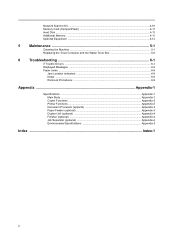
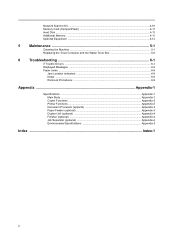
Network Scanner Kit ...4-10 Memory Card (CompactFlash 4-11 Hard Disk ...4-11 Additional Memory ...4-11 Optional Equipment ...4-12
5 Maintenance 5-1
Cleaning the Machine ...5-1 Replacing the Toner Container and the Waste ...
1650/2050/2550 Operation Guide Rev-4 (Basic) - Page 28
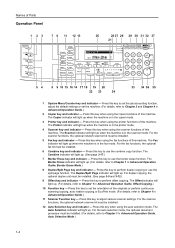
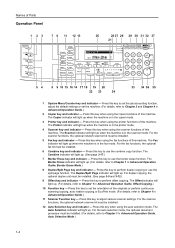
... up . (For details, refer to Chapter 1 in Advanced Operation Guide.)
2 Copier key and indicator - The Offset indicator will light up . For the scanner functions, the optional network scanner kit must be installed. (See page 3-9 and 3-12.)
9 Offset key and indicator - Press this key to use the combine copy function. For the auto selection mode...
1650/2050/2550 Operation Guide Rev-4 (Basic) - Page 92
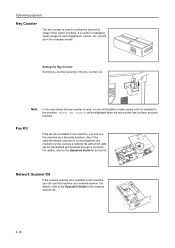
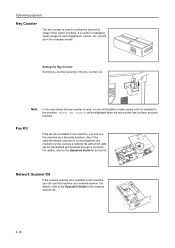
... used together, this machine as a facsimile machine. as well as a network fax with which data can be used to the Operation Guide for the network scanner kit.
4-10
Network Scanner Kit
If the network scanner kit is installed in the machine.
Insert key counter will be displayed when the key counter has not been securely inserted. Fax...
1650/2050/2550 Operation Guide Rev-4 (Basic) - Page 93
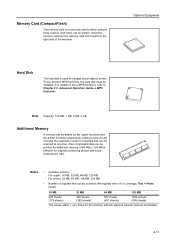
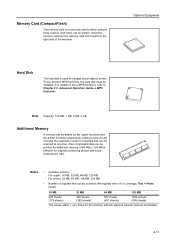
... the machine.
To use all the e-MPS functions, the hard disk must be
installed. (For details on the right side of originals that can be printed. Insert the... Optional Equipment
Hard Disk
The hard disk is effective for originals containing photos with the optional network scanner kit installed.
4-11 Memory Card (CompactFlash)
The memory card is a microchip card to Chapter 2 in ...
1650/2050/2550 Operation Guide Rev-4 (Basic) - Page 95


... memory card is installed in this machine, you can be specified. Finisher The finisher stores a large quantity of copies and can sort multiple copy sets by one time. Duplex Unit Two-sided copies can be set at one . Also the output destinations can be written. Network Scanner Kit If the network scanner kit is a microchip...
1650/2050/2550 Operation Guide Rev-4 (Basic) - Page 132
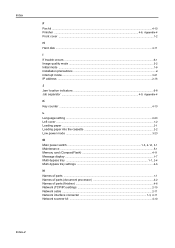
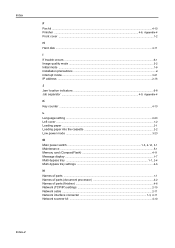
Index
F Fax kit ...4-10 Finisher ...4-6, Appendix-4 Front cover ...1-2
H Hard disk ...4-11
I If trouble occurs ...6-1 Image quality mode ...3-2 Initial mode ...1-6 Installation precautions ...xi Interrupt mode ...3-21 IP address ...2-15
J Jam location indicators ...6-8 Job ... (TCP/IP) settings ...2-15 Network cable ...2-11 Network interface connector 1-3, 2-11 Network scanner kit ...4-10
Index-2
Similar Questions
Kyocera Km-1650 Print Mode Error
I can't clear a print mode error arrow on our Kyocera KM-1650. Can anyone help?
I can't clear a print mode error arrow on our Kyocera KM-1650. Can anyone help?
(Posted by patty52820 7 years ago)
My Kyocera Photocopier Model Number Km-1650 Is Not Working When I Switch It On.
My Photocopier is a kyocera model number KM-1650 when it was on I heard a bang then it went off and ...
My Photocopier is a kyocera model number KM-1650 when it was on I heard a bang then it went off and ...
(Posted by info34195 9 years ago)
How To Connect Scanner From My Multifunction Printer Km-2050
(Posted by halBookem 10 years ago)
How To Install Scanner Software For Kyocera Taskalfa 5500i
(Posted by johw1z 10 years ago)

