Kyocera KM-1650 Support Question
Find answers below for this question about Kyocera KM-1650.Need a Kyocera KM-1650 manual? We have 19 online manuals for this item!
Question posted by info34195 on June 20th, 2014
My Kyocera Photocopier Model Number Km-1650 Is Not Working When I Switch It On.
My Photocopier is a kyocera model number KM-1650 when it was on I heard a bang then it went off and will not work when I switch it on again. I am wondering does the fuse inside the copier need changed. Joan
Current Answers
There are currently no answers that have been posted for this question.
Be the first to post an answer! Remember that you can earn up to 1,100 points for every answer you submit. The better the quality of your answer, the better chance it has to be accepted.
Be the first to post an answer! Remember that you can earn up to 1,100 points for every answer you submit. The better the quality of your answer, the better chance it has to be accepted.
Related Kyocera KM-1650 Manual Pages
KM-NET ADMIN Operation Guide for Ver 2.0 - Page 48


... the name of settings. Equipment ID Type a number to use for models that cannot be changed are unavailable. Device Manager 3-26
Displays the level of each paper source. This option is not available when the device is not connected. Asset Number Type a number to use for the printing device, usually the model name. Description Type desired information about the...
KM-NET ADMIN Operation Guide for Ver 2.0 - Page 71


.... The calendar at the bottom changes to display the selected time frame.
5 Under Format, select the file format for a device or account group, or rank devices or accounts according to selected criteria...to include in the navigation area. Select From or To and the number of printing device and account activity.
1 Select the device or account group that can create reports of time units. If ...
KM-NET ADMIN Operation Guide for Ver 2.0 - Page 98


... A type of the device icons in KM Service Manager that administrators can be changed by a user.
Device Filter A function of device information collected and maintained by a single icon. You can change the size and label components of polling that shows detailed device information. Referred to one device to as the Command Center in older Kyocera models. Device Manager A console for...
KM-NET ADMIN Operation Guide for Ver 2.0 - Page 100


...Multifunction Printer (or Multifunction Peripheral) A single device that organizes devices and related data into tables.
K
KM Host Agent Software component that is also used to which allow
for developing and running for Job Release to change...machine, and a photocopier. There are no device filters associated with a valid user name and password (i.e. which devices must be controlled ...
PRESCRIBE Commands Command Reference Manual Rev 4.8 - Page 49
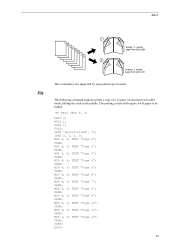
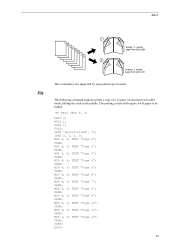
... 4, 5; PAGE; UNIT C; TEXT "Page 2"; PAGE; MZP 4, 5; PAGE; EXIT;
39 The printing system will require A4-R paper to left
This command is not supported by some photocopier models. RES; SFNT 'Helvetica-Bd', 72; JOBS 0, 1, 0, 0; MZP 4, 5; MZP 4, 5; PAGE; MZP 4, 5; PAGE; MZP 4, 5; TEXT "Page 3"; PAGE; MZP 4, 5; The following command sequence prints a copy of a 12-page...
PRESCRIBE Commands Command Reference Manual Rev 4.8 - Page 78


...to deliver printed pages to certain combination of photocopier models and option finisher models. The copy count must be used in ...PAGE; Page 2 (2 copies, tray 2) !R! Page 3 (2 copies, tray 1) !R! PAGE; EXIT;
68 Parameter
tray:
number from sorter model to the printing system.
COPY 2;
Each tray specified receives all copies of the second page to bottom. If the tray ...
PRESCRIBE Commands Command Reference Manual Rev 4.8 - Page 174
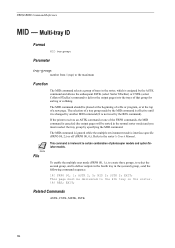
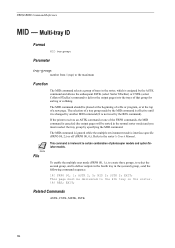
... be placed at the beginning of a file or program, or at the top of photocopier models and option finisher models. ASTK 2, 5; If the printer receives an ASTK command or one of the FRPO commands... command is effective until it is changed by the RES command). Related Commands
ASTK, CSTK, MSTK, SSTK
164 Multi-tray ID
Format
MID tray-group; Parameter
tray-group:
number from 1 (top) to the ...
PRESCRIBE Commands Command Reference Manual Rev 4.8 - Page 344


... as the printing system automatically makes the copy count to be the same as the number of this command disables sorting and delivers all pages to the printing system. If the...mode. EXIT; If the parameter is the copy count (equal or less than the number of photocopier models and option finisher models. If the parameters are omitted, the top n trays are specified, the COPY command...
PRESCRIBE Commands Technical Reference Manual - Rev. 4.7 - Page 113


..., you need to do... the HP LaserJet. You can also find the appropriate printer driver for your model in your software supports and select the appropriate printer driver. For best results,...9) [PostScript compatible]
Word-processing and graphics software for any of the printers above printers also works with the product. In rare cases when your software does not support any of printer drivers ...
PRESCRIBE Commands Technical Reference Manual - Rev. 4.7 - Page 245


...bytes the font cache value found on the disk.
Indicate by the current input device.
Return in bytes the maximum storage of the host buffer used by the ...Operators
Table 7.47. Indicate the password necessary when changing system parameters and/or device parameters. Indicate the interpreter's revision number.
Limit the working area for ExitServer and StartJob. Indicate the name given...
KX Driver User Guide Version 5.90 - Page 2


... KM-1530 KM-1650 KM-1815 KM-2030 KM-2050 KM-2530 KM-2550 KM-3035 KM-3530 KM-4030 KM-4035 KM-4530 KM-5035 KM-5530 KM-6330 KM-7530 KM-C830 KM-C850 KM-C2630
*Not supported in this product, regardless of their respective companies. and/or other
countries. • TrueType is a registered trademark of Apple Computer Inc. • All other countries. • PostScript is subject to change...
KX Driver User Guide Version 5.90 - Page 97


...models only), and KPDL.
This
feature requires an optional finishing device... such as a logo or a signature, at the operation panel by each print job in a print job. Availability of printers and copiers...device such as a Sorter stacker, Document finisher, or Mailbox is reset or powered off. -
Monochrome Imaging mode that records and controls the number...KM...PRESCRIBE Kyocera's ...
IB-23 User's Manual in PDF Format - Page 75
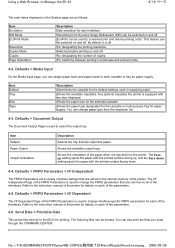
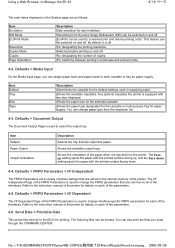
...when it is used to change paper type from the dropdown list.
4-3. EcoPrint can be printed. For designating the printing resolution. For designating the number of printer settings that will... off . Defaults > Document Output
The Document Output Page is ejected from Kyocera Image Refinement (KIR) can be switched on and off . By default, it is used in landscape and portrait...
Kyocera Extended Driver 4.0 User Guide Rev-2.1 - Page 2


... without notice. Models supported by the KX printer driver
Copier/ MFP
KM- 1650 KM- 1815 KM- 2050 KM- 2530 KM- 2550 KM- 3035 KM- 3530
KM- 4030 KM- 4035 KM- 4530 KM- 5035 KM- 5530 KM- 6030 KM- 6330 KM- 7530 KM- 8030
KM- C8008N FS- Regarding Trademarks
• PCL is a registered trademark of Hewlett-Packard Company. • Microsoft Windows is subject to change for MIcrosoft Windows...
Kyocera Extended Driver 4.0 User Guide Rev-2.1 - Page 116


...at a later time. Jobs are constrained. KM-NET Software that smooths the edges of text ...Language. Glossary-2
KX Driver
tional device such as one inch (25.4 mm). Compare with color models, all
color settings are stored
...in the Copy Management mode.
Kyocera image refinement (KIR) Imaging feature that provides network-wide management of printers and copiers.
Gutter
H J
M
O...
Scan System (F) Operation Guide (Functions Edition) - Page 42


...Set-Up Edition of scanners that the original data.
* "Uncompress scanning" setting is available by KM-1650/2050/3035/4035/5035/4530/5530/6330/7530/ C850/C850D/C2630/C2630D.
(In this case, when...actually be greater than before it was compressed. The Change Settings screen will appear. Refer to select "Uncompress scanning" and then touch the "Change #" key. Page 1-24 Using the Scanner Function
...
Scan System (F) Operation Guide (Functions Edition) - Page 51
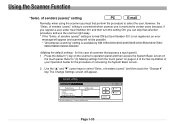
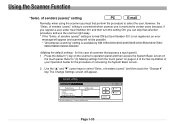
...Change Settings screen will not be possible. * "Uncompress scanning" setting is restricted to "(3) Making settings from the touch panel" on page 2-2 of the Set-Up Edition of senders (users)" setting is turned ON but User Number... 001 is not registered, an error
message will appear and scanning will appear.
of scanners that selection procedure and use is available by KM-1650/2050...
1650/2050/2550 Operation Guide (Advanced) - Page 48
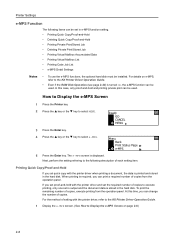
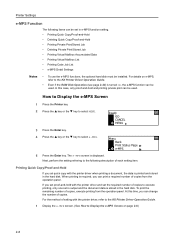
...
The following description of each setting item.
When printing is required, you can print a required number of copies from the operation panel.
Ready GO CANCEL MENU
3 Press the Enter key. 4 ... Back Print Status Page e-MPS
5 Press the Enter key. In this time, you can change the number of setting with the printer driver when printing a document, the data is stored in the ...
1650/2050/2550 Operation Guide Rev-4 (Basic) - Page 85
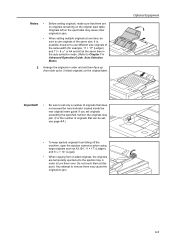
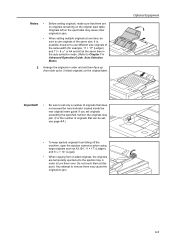
...in order to use originals of originals that does not exceed the level indicator located inside the rear original insert guide. It is, possible, however to turn them over.
Any attempt to remove...to jam.
4-3 Optional Equipment
Important! • Be sure to set originals exceeding the specified number, the originals may cause the originals to use different size originals of the same width (for...
Fax System (L) Operation Guide - Page 64
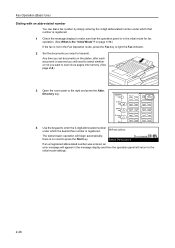
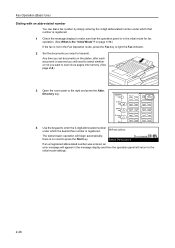
... indicator.
2 Set the documents you want to the right and press the Abbr. Document: Enter Destination
If an unregistered abbreviated number was entered, an error message will begin automatically;
there is no need to select whether or not you want to scan more pages into memory. (See page 2-8.)
3 Open the cover plate...
Similar Questions
Kyocera Km-1650 Print Mode Error
I can't clear a print mode error arrow on our Kyocera KM-1650. Can anyone help?
I can't clear a print mode error arrow on our Kyocera KM-1650. Can anyone help?
(Posted by patty52820 7 years ago)
Model Kyocera â?? Km 3060 Can I Have Step By Step Guide To Setting Uer P
Can you please provide step by step guide as to how to set up user password to protect the machine f...
Can you please provide step by step guide as to how to set up user password to protect the machine f...
(Posted by deirdrelavin 8 years ago)
Km 1650 C6400
I have one KM-1650 in the field. When you turn the machine on it pops a c6400 code. What can i do ab...
I have one KM-1650 in the field. When you turn the machine on it pops a c6400 code. What can i do ab...
(Posted by ialev 10 years ago)
How Can I Set Up A Kyocera Km-1650 At Home As It Has Previously Been Networked
(Posted by Anonymous-62005 11 years ago)
How Does The Duplex Function Work On The Km 1650?
(Posted by Anonymous-48943 12 years ago)

