Kyocera KM-1650 Support Question
Find answers below for this question about Kyocera KM-1650.Need a Kyocera KM-1650 manual? We have 19 online manuals for this item!
Question posted by Desld on June 9th, 2014
Km 1650 Scanner How To Calibrate
The person who posted this question about this Kyocera product did not include a detailed explanation. Please use the "Request More Information" button to the right if more details would help you to answer this question.
Current Answers
There are currently no answers that have been posted for this question.
Be the first to post an answer! Remember that you can earn up to 1,100 points for every answer you submit. The better the quality of your answer, the better chance it has to be accepted.
Be the first to post an answer! Remember that you can earn up to 1,100 points for every answer you submit. The better the quality of your answer, the better chance it has to be accepted.
Related Kyocera KM-1650 Manual Pages
KM-NET ADMIN Operation Guide for Ver 2.0 - Page 75


... and passwords. KMnet Admin 2.0
5-1 Since account codes are limited and must install KM Host Agent and configure print queues on to http://hostname:port/kmnetadmin, where hostname ... default user names and passwords are placeholders for most printers and multifunction printers (MFPs). It integrates seamlessly into devices, Print Job Manager uses a more efficient method of tracking usage...
KM-NET ADMIN Operation Guide for Ver 2.0 - Page 88


..., unmanaging a queue does not remove it to a different console at the top of the KM Service Manager, administrators can enable the console again from the application-the queue is marked as ...inactive. Unmanaged queues exist on to KMnet Admin, and you move a queue from network printing devices. The Disable Console and About buttons appear at any time. Managed queues are not tracked ...
KM-NET ADMIN Operation Guide for Ver 2.0 - Page 98


... constructed based on this page.
Counter Polling A type of polling that shows detailed device information.
Configure Queues Software component in older Kyocera models. Consoles An Administration feature that administrators can use to as the Command Center in KM Service Manager that lets you input a set of parameters for selecting the members of...
KM-NET ADMIN Operation Guide for Ver 2.0 - Page 100


... a menu to a
network device. If Job Release is installed, the KM Service Manager is regularly polled and updated. Managed Device A device that tracks the number of ...Multifunction Printer (or Multifunction Peripheral) A single device that lets you limit the number of programs from Sun Microsystems, Inc. The Host Agent must be printed that administrators can act as a printer, a scanner,...
KM-NET ADMIN Operation Guide for Ver 2.0 - Page 102


... is finalized, it reflects, including any unsolicited alert triggered by e-mail. Service Status A control in the KM Service Manager that reflects a device's physical location in an e-mail to receive certain KMnet Admin alerts or reports by a specific device condition, such as a paper jam. SNMP Community String A text string that are two communities -- the...
KM-NET for Accounting Operation Guide Rev-1.4 - Page 10


...system view to enable the accounting function. 6 Select one of
the printing system appears.
3 Select the Device Settings tab. 4 Click on the printer icon and click Properties. The Administrator Settings dialog box appears....PC is similar to Account ID List Configuration on page 9.
8
KM-NET for Job Accounting to enable the accounting
function.
2 Select Property from the Start menu. 2 ...
KM-NET for Accounting Operation Guide Rev-1.4 - Page 13


...corresponding account in All accounts is displayed in Maximum output/input means that the value is a multifunctional copier, function or media can be selected from the combo box on the upper right of the... type. The accounts displayed are links to account view when the Account tab is deleted automatically. KM-NET for Accounting
11 Note If an account in All accounts is deleted, a link of each...
KM-NET for Accounting Operation Guide Rev-1.4 - Page 14


... FAX (Receive) and Media (if supported). If Maximum output/input displays '0', this counter is a multifunctional copier, function or media can be selected from the combo box on the Tree.
Copy (Full color...counter by function. Main list
Displays the printing systems relating to the individual counter.
12
KM-NET for copying. Displays the value of each printing system and the items below. ...
KM-NET for Clients Operation Guide Rev-3.7 - Page 5


... settings and manipulating jobs stored temporarily or permanently can all be implemented between computers and printing systems.
KM-NET KM-NET
MFP Printer
1.2. Note
When the printing system is KM-NET for Clients operates in storage devices. Features
1.1. Features
1.
What is used locally, conform that KX Driver has already been installed before installation. System...
KM-NET for Clients Operation Guide Rev-3.7 - Page 28


...Specify the reception only port.
OFF Port 1 Port 2 (If the optional device is possible to allow duplex printing in the list. Add button
Adds a... settings-3
Encryption key
Sub Item
Description
Duplex printing
Select whether or not to edit the property.
24
KM-NET for Clients
Reduced reception size Select whether the received FAX will be printed primarily at the same ...
KM-NET for Clients Operation Guide Rev-3.7 - Page 48


Note Job Manager can be stored in the storage devices of the printing system. Job Manager
7. The printing job can only be displayed ... delete stored jobs. What is administered, reprinted and deleted using Job Manager function.
The Job Manager screen appears.
44
KM-NET for particular printing systems. For details about Job Viewer, refer to the following procedure.
1 Click the Job Manager...
KX Driver User Guide Version 5.90 - Page 2


...-C5016N FS-6020 FS-6026
FS-C8008N FS-C8026N FS-9100DN FS-9120DN FS-9500DN FS-9520DN KM-1530 KM-1650 KM-1815 KM-2030 KM-2050 KM-2530 KM-2550 KM-3035 KM-3530 KM-4030 KM-4035 KM-4530 KM-5035 KM-5530 KM-6330 KM-7530 KM-C830 KM-C850 KM-C2630
*Not supported in the U.S. Legal Notes
Unauthorized reproduction of all or part of this guide...
KX Driver User Guide Version 5.90 - Page 97


...name and apply its settings to the printing system with a four- User Guide
Glossary - 2 K
KM-NET Software that distributes print jobs to print a document. Monochrome Imaging mode that allows you can be ... used by your computer to tell the
printing system how to output trays when an
optional device such as a Sorter stacker, Document finisher, or Mailbox is reset or powered off. Use...
KX Driver Operation Guide Rev. 1.3.1 - Page 140


... 39 Job Settings 109 Job Storage 109, 112- 113 Jobs
temporary and permanent 119- 120
K
KM-NET for Clients
using to print saved jobs 121
KPDL 36- 38, 52 settings 76- 77
... printers 37 MP tray 56 Multiple Pages 51
N
Network Connection 1, 14 Non-Collating 106
O
Offset 91 Optional devices
installing 30
Options for cover printing 94, 97
P
Page Description Language (PDL) Settings 36 Page Insert 93- 94...
Kyocera Extended Driver 4.0 User Guide Rev-2.1 - Page 2


...driver
Copier/ MFP
KM- 1650 KM- 1815 KM- 2050 KM- 2530 KM- 2550 KM- 3035 KM- 3530
KM- 4030 KM- 4035 KM- 4530 KM- 5035 KM- 5530 KM- 6030 KM- 6330 KM- 7530 KM- 8030
KM- C850 KM- C850D KM- C2630 KM- C4008
CS- 1650 CS- 1815 CS... reproduction of all or part of their respective companies. C830D KM- C2520 KM- C3232 KM-
C5030N FS-
C5020N FS- C8026N
The explanatory screens shown in...
Kyocera Extended Driver 4.0 User Guide Rev-2.1 - Page 8
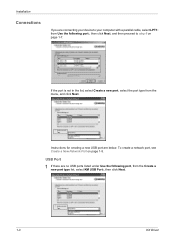
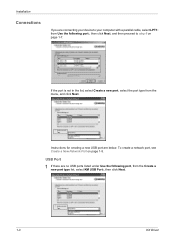
Installation
Connections
If you are connecting your device to your computer with a parallel cable, select LPT1:
from Use the following port:, then click Next, and then proceed to step 6 on page 1-5.
7
USB Port...
5
If the port is not in the list, select Create a new port, select the port type from the Create a
new port type list, select KM USB Port:, then click Next.
1
1-3
KX Driver
Kyocera Extended Driver 4.0 User Guide Rev-2.1 - Page 104


...when PCL 5e is selected in the Custom Quality Settings dialog box, accessed from the Device Settings tab. Form Gallery uses printing system memory and does not require an optional Hard ...Phillip J. See your printing system's Operation Guide for you for more information on KM-4530, KM-5530, KM-6230, KM-6330, and KM-7530.
We
appreciate your business. Send a Document to the Form Box
1 ...
Kyocera Extended Driver 4.0 User Guide Rev-2.1 - Page 116


.... Job Storage offers a secure print option using the Access code, at a later time. KM-NET Software that distributes print jobs to output trays when an op-
dia.
Use the Operation... number of pages
printed by each print job in graphic images.
ture requires an optional finishing device such as a Sorter stacker, Document finisher, or Mailbox is powered off. Operation panel The...
Scan System (F) Operation Guide (Functions Edition) - Page 42


... on the scanner's operation panel and then access the System Basic screen on accessing the System Basic screen. 2. Page 1-24 You can be seen when looking closely with a magnifying glass) such as these when the compressed data is greater that the original data.
* "Uncompress scanning" setting is available by KM-1650/2050/3035...
Scan System (F) Operation Guide (Functions Edition) - Page 51
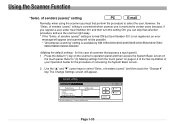
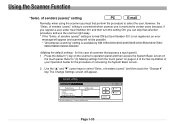
... is turned ON but User Number 001 is available by KM-1650/2050/3035/4035/5035/4530/5530/6330/7530/
C850/C850D/C2630/C2630D. (In this setting ON, you must first perform the procedure to select "Selec. Press the default (*) key on the scanner's operation panel and then access the System Basic screen...
Similar Questions
Kyocera Km-1650 Print Mode Error
I can't clear a print mode error arrow on our Kyocera KM-1650. Can anyone help?
I can't clear a print mode error arrow on our Kyocera KM-1650. Can anyone help?
(Posted by patty52820 7 years ago)
My Kyocera Photocopier Model Number Km-1650 Is Not Working When I Switch It On.
My Photocopier is a kyocera model number KM-1650 when it was on I heard a bang then it went off and ...
My Photocopier is a kyocera model number KM-1650 when it was on I heard a bang then it went off and ...
(Posted by info34195 9 years ago)
Km 1650 C6400
I have one KM-1650 in the field. When you turn the machine on it pops a c6400 code. What can i do ab...
I have one KM-1650 in the field. When you turn the machine on it pops a c6400 code. What can i do ab...
(Posted by ialev 10 years ago)
How Can I Set Up A Kyocera Km-1650 At Home As It Has Previously Been Networked
(Posted by Anonymous-62005 11 years ago)
How Does The Duplex Function Work On The Km 1650?
(Posted by Anonymous-48943 12 years ago)

