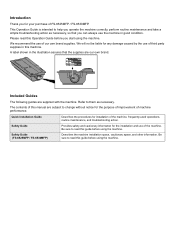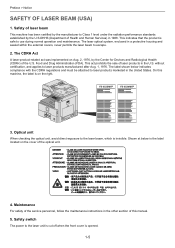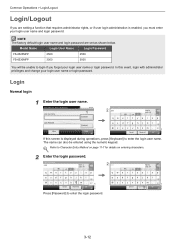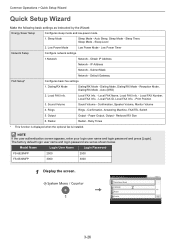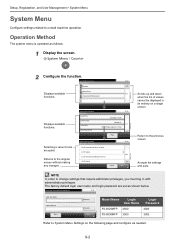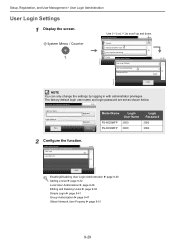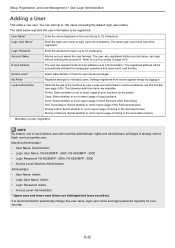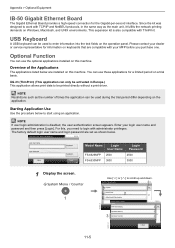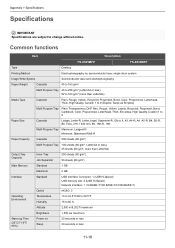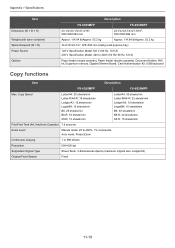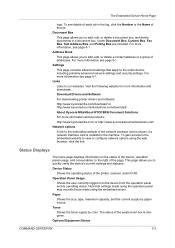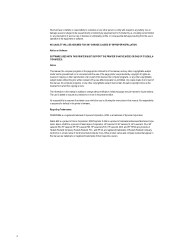Kyocera FS-6530MFP Support Question
Find answers below for this question about Kyocera FS-6530MFP.Need a Kyocera FS-6530MFP manual? We have 13 online manuals for this item!
Question posted by gautamkumarkashyap45 on May 24th, 2023
How To Download Kyocera 6530 Firmware ??
The person who posted this question about this Kyocera product did not include a detailed explanation. Please use the "Request More Information" button to the right if more details would help you to answer this question.
Current Answers
Answer #1: Posted by HelpHero on May 24th, 2023 7:58 AM
Visit http://gofirmware.com/downloads/kyocera-fs-6530mfp-firmware to download the Firmware
I hope this is helpful? PLEASE "ACCEPT" and mark it "HELPFUL" to complement my little effort. Hope to bring you more detailed answers.
Helphero
Answer #2: Posted by SonuKumar on May 24th, 2023 9:46 AM
Please respond to my effort to provide you with the best possible solution by using the "Acceptable Solution" and/or the "Helpful" buttons when the answer has proven to be helpful.
Regards,
Sonu
Your search handyman for all e-support needs!!
Related Kyocera FS-6530MFP Manual Pages
Similar Questions
How To Download And Install Firmware For Fs-c5200dn
how do i do this??
how do i do this??
(Posted by marco48584 5 years ago)
Hello, I Have A Kyocera Printer (fs-4200dn). I Am Unable To Locate The Mac Addre
(Posted by richardkornishctr 8 years ago)
Upgrade
How do we upgrade on the photocopy machine(FS6530mfp)using a USB.The firmware is on the USB.?
How do we upgrade on the photocopy machine(FS6530mfp)using a USB.The firmware is on the USB.?
(Posted by makitty251091 9 years ago)