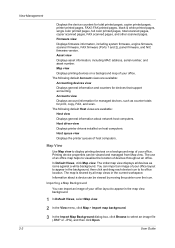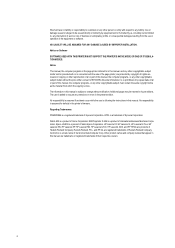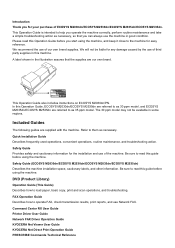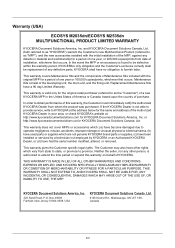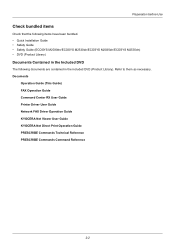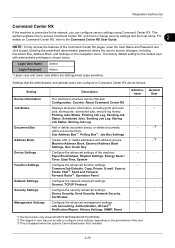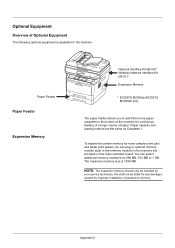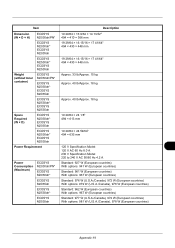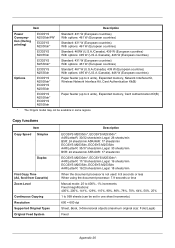Kyocera ECOSYS M2035dn Support Question
Find answers below for this question about Kyocera ECOSYS M2035dn.Need a Kyocera ECOSYS M2035dn manual? We have 9 online manuals for this item!
Question posted by kuligha on December 9th, 2021
How To Download The Firmware For M2035dn
Requests for more information
Por gentileza esse reset
Current Answers
Answer #1: Posted by SonuKumar on December 9th, 2021 7:37 AM
https://www.kyoceradocumentsolutions.com/download/index_en.html?r=119
https://kyoceradrivers.cc/download-kyocera-ecosys-m2035dn-printer-driver/
Please respond to my effort to provide you with the best possible solution by using the "Acceptable Solution" and/or the "Helpful" buttons when the answer has proven to be helpful.
Regards,
Sonu
Your search handyman for all e-support needs!!
Related Kyocera ECOSYS M2035dn Manual Pages
Similar Questions
Where do I get the latest Firmware.Keep getting Error F000
i have a kyocera m2035dn showing error code F21A. what could be the cause?