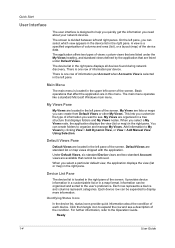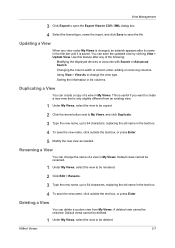Kyocera FS-3140MFP Support Question
Find answers below for this question about Kyocera FS-3140MFP.Need a Kyocera FS-3140MFP manual? We have 12 online manuals for this item!
Question posted by makramazar1983 on October 18th, 2020
Pls I Need Help How To Download Firmware Update For Kycera Metal Fs3140mfp
The person who posted this question about this Kyocera product did not include a detailed explanation. Please use the "Request More Information" button to the right if more details would help you to answer this question.
Current Answers
Answer #1: Posted by INIMITABLE on October 18th, 2020 6:01 AM
You need to be an authorized Kyocera technician to download firmware. If you have a Kyocera tech login, you can download the firmware here:
http://www.kdaconnect.com/dnetpub/jsp/Kyocera/default.jsp
http://www.kdaconnect.com/dnetpub/jsp/Kyocera/default.jsp
I hope this is helpful? PLEASE "ACCEPT" and mark it "HELPFUL" to complement my little effort. Hope to bring you more detailed answers
-INIMITABLE
Related Kyocera FS-3140MFP Manual Pages
Similar Questions
Kyocera. Fs-1125mfp Paper Jam Error Code J4020 There Is No Paper Inside
Kyocera. fs-1125mfp paper jam error code j4020 There is no paper inside
Kyocera. fs-1125mfp paper jam error code j4020 There is no paper inside
(Posted by advaitlotus 11 months ago)
I Need Firmware For Kyocera Fs 3140
My machine is showing error c0100 so it need firmware update
My machine is showing error c0100 so it need firmware update
(Posted by guipardo41 1 year ago)
Firmware Update
Hello, I want to update firmweare of Kyocera FS-C8520. Please tell me how. Thank you
Hello, I want to update firmweare of Kyocera FS-C8520. Please tell me how. Thank you
(Posted by mirceacsordas 2 years ago)
Kyocera Fs-3140mfp Error Message C0100
Good day, My Kyocera fs-3140MFP+ is displaying an Error Message "Machine failure Call for Service C0...
Good day, My Kyocera fs-3140MFP+ is displaying an Error Message "Machine failure Call for Service C0...
(Posted by timothyiliya 5 years ago)
Error Code Problem C0100
Good day i have an issue with my fs 3140 mfp kyocera which is displaying c0100 er0100 error code pls...
Good day i have an issue with my fs 3140 mfp kyocera which is displaying c0100 er0100 error code pls...
(Posted by tenderheart07035500715 5 years ago)