Kyocera FS-6530MFP Support Question
Find answers below for this question about Kyocera FS-6530MFP.Need a Kyocera FS-6530MFP manual? We have 13 online manuals for this item!
Question posted by makitty251091 on August 20th, 2014
Upgrade
How do we upgrade on the photocopy machine(FS6530mfp)using a USB.The firmware is on the USB.?
Current Answers
There are currently no answers that have been posted for this question.
Be the first to post an answer! Remember that you can earn up to 1,100 points for every answer you submit. The better the quality of your answer, the better chance it has to be accepted.
Be the first to post an answer! Remember that you can earn up to 1,100 points for every answer you submit. The better the quality of your answer, the better chance it has to be accepted.
Related Kyocera FS-6530MFP Manual Pages
PRESCRIBE Commands Technical Reference Manual - Rev. 4.7 - Page 5


... line printer emulation • KPDL (Apple LaserWriter II NTX (NT) emulation) [an option on some models]
iii Introduction
This manual contains information needed to take full advantage of the printing system's capability. Among these features is PRESCRIBE, a highly accessible, human-readable command language that makes it easy for programmers to use the firmware...
FS-6525MFP/6530MFP Operation Guide - Page 2
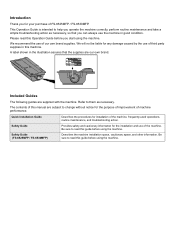
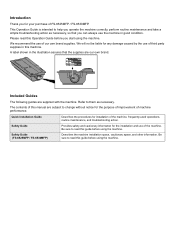
... and cautionary information for installation of FS-6525MFP / FS-6530MFP. Be sure to read this machine. Please read this manual are supplied with the machine. A label shown in good condition.
Safety Guide (FS-6525MFP / FS-6530MFP)
Describes the machine installation space, cautionary space, and other information. We recommend the use of machine performance.
Be sure to read...
FS-6525MFP/6530MFP Operation Guide - Page 29
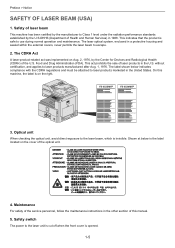
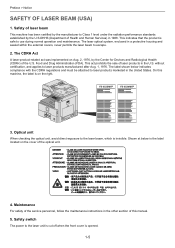
..., which is on the cover of the U.S. Safety of laser beam
This machine has been certified by the U.S.DHHS (Department of Health and Human Services) in the U.S. without certification, and applies to Class 1 level under the radiation performance standards established by the manufacturer to laser products manufactured after Aug. 1, 1976. FS-6525MFP
FS-6530MFP
3.
FS-6525MFP/6530MFP Operation Guide - Page 31


Preface > Notice
Warranty (the United States)
FS-6525MFP / FS-6530MFP MULTIFUNCTIONAL PRODUCT LIMITED WARRANTY
KYOCERA Document Solutions America, Inc....warranty is authorized to operator negligence, misuse, accidents, improper storage or unusual physical or electrical stress, (b) have used parts or supplies which : (a) have a 90 day Limited Warranty. This warranty does not cover MFPs or ...
FS-6525MFP/6530MFP Operation Guide - Page 36


... as a Sleep where printer and fax functions remain in this Agreement is activated may be used . Duplex mode also reduces the amount of this Agreement. This machine also supports printing on page... of each party. Environmental benefits of forest resources, it is recommended that the machine be used . Preface > Legal and Safety Information
12 You acknowledge that you agree to accept...
FS-6525MFP/6530MFP Operation Guide - Page 80
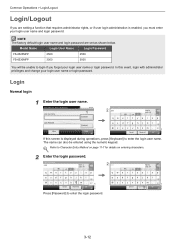
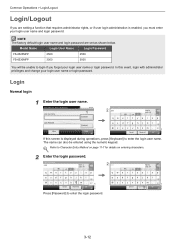
... Entry Method on page 11-7 for details on entering characters.
2 Enter the login password.
Model Name
Login User Name
Login Password
FS-6525MFP
2500
2500
FS-6530MFP
3000
3000
You will be entered using the numeric keypad. Refer to login if you forget your login user name or login password. u iop
asdfghj k l
1 @ z x c v b n m . GB0057_01
3-12...
FS-6525MFP/6530MFP Operation Guide - Page 94
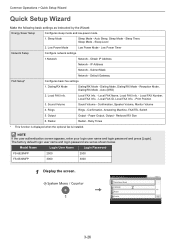
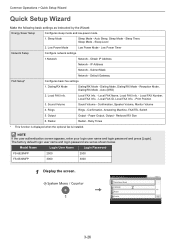
... Times
* This function is displayed when the optional fax is installed. Model Name
Login User Name
Login Password
FS-6525MFP
2500
2500
FS-6530MFP
3000
3000
1 Display the screen.
1
System Menu/Counter. Sleep Timer, Sleep Mode - Subnet Mask
Network ...Wizard
Make the following basic settings as shown below. Confirmation, Answering Machine, FAX/TEL Switch
5. Paper Output, Output -
FS-6525MFP/6530MFP Operation Guide - Page 154


.... By selecting frequently used settings, you want to the Printer Driver User Guide. For more about and press the [F1] key on the print settings screen and configure the print settings as follows. 1 Click the start button, and then click Devices and Printers. 2 Right-click the printer driver icon of the machine, and click the...
FS-6525MFP/6530MFP Operation Guide - Page 242
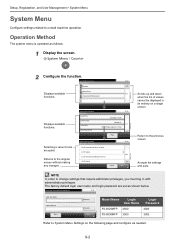
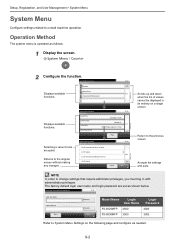
... name and password.
10:10
Login User Name Login Password
Menu
Keyboard Keyboard
Login
Model Name
Login
User Name
FS-6525MFP 2500
FS-6530MFP 3000
Login Password
2500
3000
GB0723_00
Refer to be displayed in with administrator privileges. System Menu/Counter.
System Menu... login user name and login password are set as shown below. NOTE
In order to overall machine operation.
FS-6525MFP/6530MFP Operation Guide - Page 257


...sided Bind LongEdge, 2-sided Bind ShortEdge
Copies
Set the default number of printers. Value: Portrait, Landscape
Wide A4
Turn this machine by commands oriented to other types of copies, from 1 to increase the...toner when printing. On: A4 and Letter are generally made on to 999. The machine will use whichever size is only effective in size. This setting is in size. Setup, Registration...
FS-6525MFP/6530MFP Operation Guide - Page 269
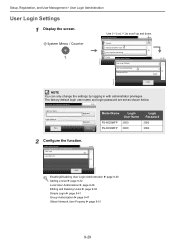
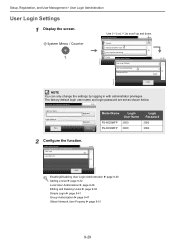
...Use [ ] or [ ] to scroll up and down.
Enter login user name and password.
10:10
Login User Name Login Password
Menu
Keyboard Keyboard
Login
Model Name
Login
User Name
FS-6525MFP 2500
FS-6530MFP...System Menu
10:10
Internet
2 Address Book/One Touch
4/5 User Login/Job Accounting
Printer
System Menu/Counter. User Login/Job Accounting
User Login Settings
Job Accounting Settings
3
...
FS-6525MFP/6530MFP Operation Guide - Page 272
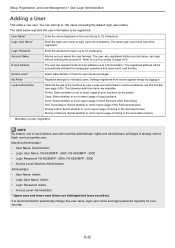
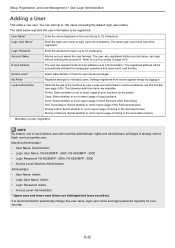
...User Name: FS-6525MFP - 2500, FS-6530MFP - 3000 • Login Password: FS-6525MFP - 2500, FS-6530MFP - 3000 • Access Level: Machine Administrator Administrator • User Name: Admin • Login User Name: Admin • Login Password: Admin • Access Level: Administrator * Upper case and lower case letters are available: Printer: Select whether or not to use of print functions...
FS-6525MFP/6530MFP Operation Guide - Page 295


...Accounting
Printer
System Menu/Counter.
Setup, Registration, and User Management > Job Accounting
Job Accounting Settings
1 Display the screen.
1
GB0054_03
Use [ ...
Model Name
Login
User Name
FS-6525MFP 2500
FS-6530MFP 3000
Login Password
2500
3000
GB0723_00...and Deleting Accounts page 9-60 Restricting the Use of the Machine page 9-62 Counting the Number of Pages...
FS-6525MFP/6530MFP Operation Guide - Page 345
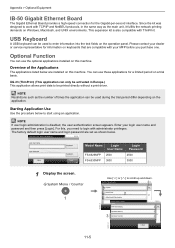
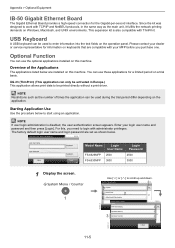
...using an application. USB Keyboard
A USB keyboard can use the optional applications installed on this machine. You can be printed directly without a print driver.
For this machine. NOTE
Restrictions such as shown below to be used...Model Name
Login
User Name
FS-6525MFP 2500
FS-6530MFP 3000
Login Password
2500
3000
GB0723_00
1 Display the screen.
1
GB0054_04
Use [ ] or [ ] ...
FS-6525MFP/6530MFP Operation Guide - Page 364
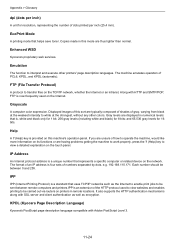
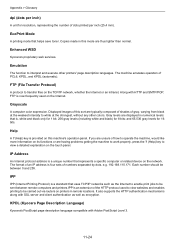
...
A printing mode that is four sets of the HTTP protocol used on the network.
Each number should be between remote computers and printers.IPP is provided on the touch panel.
Help
A ? (.... and 65,536 gray levels for 16 bits. Enhanced WSD
Kyocera's proprietary web services. The machine emulates operation of dots printed per inch (25.4 mm). FTP (File Transfer Protocol)
A protocol...
FS-6525MFP/6530MFP Printer Driver Guide - Page 2


...registered trademarks or trademarks of their respective companies. Models supported by the KX printer driver
FS-6525MFP FS-6530MFP
© 2012 KYOCERA Document Solutions Inc. TrueType® and Mac OS...Vista®, Windows XP®, Windows Server®, Word®, and Powerpoint® are used for Microsoft Windows Vista, Windows XP, Windows Server 2003, and Windows Server 2008 environments....
FS-6525MFP/6530MFP Printer Driver Guide - Page 14


... Windows XP.) When the installation completes successfully, click Finish to exit the installation wizard. The Discover button is now complete. Select your printer and computer are connected and reconnected using USB ports.
In Custom mode, Custom Select is a software installation failure. The Discover method provides a more reliable installation path.
1 Ensure that your printing...
KM-NET ADMIN Operation Guide for Ver 3.0 - Page 36


... List view or Map view shows the device is set . When preparing a firmware upgrade, review the process with your administrator or dealer. Upgrade Completion Indicators Use any device:
3-17
User Guide Risks and Recovery Options
Using the Firmware Upgrade wizard carries potential risks. During the firmware upgrade, the Status in List view and Map view. As part of performing...
Kyocera Command Center RX User Guide Rev-1.60 - Page 37


...data over the page size; Printer > Summary of the items displayed on the System page. Alternate Emulation Specifies which a form feed will be used for processing at the time ...USB flash device. View Certificate
Click View to print in the absence of the machine, such as locking the operation panel, are found under Basic Page on the certificate.
Delete Certificate Click Delete. Printer...
PRESCRIBE Commands Command Reference Manual Rev 4.9 - Page 191
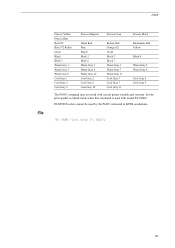
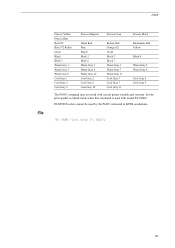
... the PANT command in KPDL emulations.
!R!
PANT 'Cool Gray 1'; PANTONE colors cannot be used with certain printer models and versions. EXIT;
181 PANT
File
Process Yellow Process Blue Red 032 Blue 072 Reflex Green Black Black 5 Warm Gray 1 Warm Gray... Black
Rhodamine Red Yellow
Black 4
Warm Gray 4 Warm Gray 8
Cool Gray 4 Cool Gray 8
The PANT command may not work with model FS-5800C.
Similar Questions
How To Download Kyocera 6530 Firmware ??
(Posted by gautamkumarkashyap45 11 months ago)
Hello, I Have A Kyocera Printer (fs-4200dn). I Am Unable To Locate The Mac Addre
(Posted by richardkornishctr 8 years ago)
How To Add Email Addresses To Kyocera Printer Fs-1128mfp
(Posted by mkalmmas 10 years ago)
How To Find The Ip Address For A Kyocera Printer Fs-1135mfp
(Posted by nooseimir 10 years ago)

