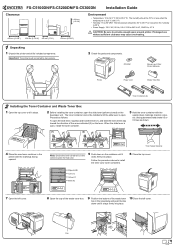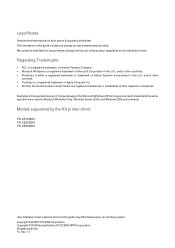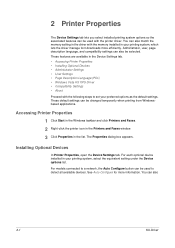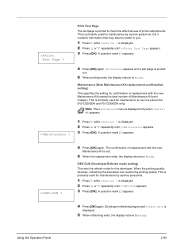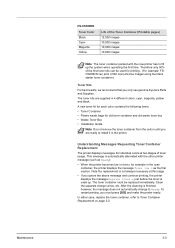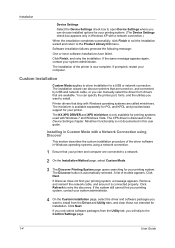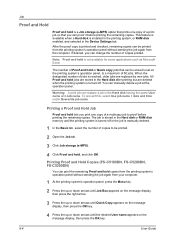Kyocera FS-C5200DN Support Question
Find answers below for this question about Kyocera FS-C5200DN.Need a Kyocera FS-C5200DN manual? We have 16 online manuals for this item!
Question posted by marco48584 on November 19th, 2018
How To Download And Install Firmware For Fs-c5200dn
how do i do this??
Current Answers
Related Kyocera FS-C5200DN Manual Pages
Similar Questions
Error Message: Close Top Cover
My kyocera fs-c5200dn is displaying a close top cover message but the top cover is closed. I tried o...
My kyocera fs-c5200dn is displaying a close top cover message but the top cover is closed. I tried o...
(Posted by Mpulane57 2 years ago)
How Can I Install Kyocera Fs-2020d On Macbook 4.1 A1181 With Os X 10.7.5?
I dont find the right driver for this operating system.
I dont find the right driver for this operating system.
(Posted by iemidan 8 years ago)
Reset To Factory Settings
hi how can i reset my fs-c5200dn printer to factory settings.
hi how can i reset my fs-c5200dn printer to factory settings.
(Posted by jo39716 9 years ago)
Our Kyocera Fs-c5200dn Is Not Printing In Color
(Posted by mungpham814 10 years ago)