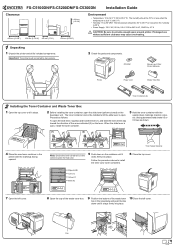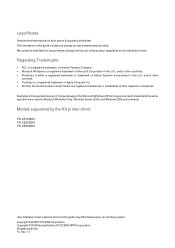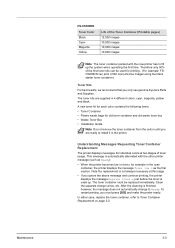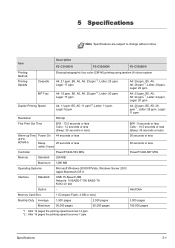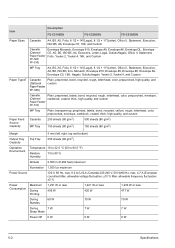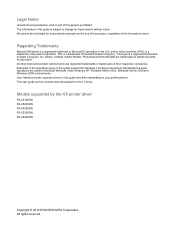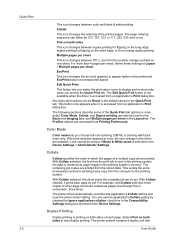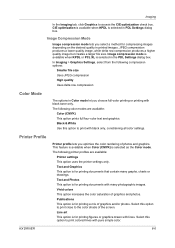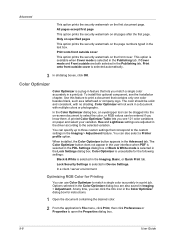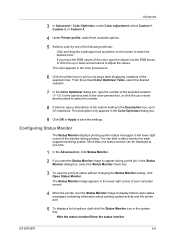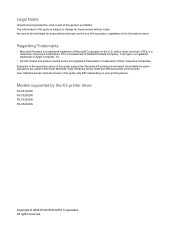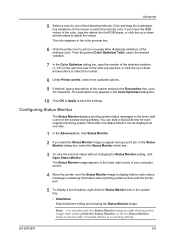Kyocera FS-C5200DN Support Question
Find answers below for this question about Kyocera FS-C5200DN.Need a Kyocera FS-C5200DN manual? We have 16 online manuals for this item!
Question posted by mungpham814 on November 18th, 2013
Our Kyocera Fs-c5200dn Is Not Printing In Color
The person who posted this question about this Kyocera product did not include a detailed explanation. Please use the "Request More Information" button to the right if more details would help you to answer this question.
Current Answers
Related Kyocera FS-C5200DN Manual Pages
Similar Questions
Kyocera C3560 Dn Color Printer
I did a factory reset of the printer and when printing it asks for the user name and password and wh...
I did a factory reset of the printer and when printing it asks for the user name and password and wh...
(Posted by mobilabdo 1 year ago)
Error Message: Close Top Cover
My kyocera fs-c5200dn is displaying a close top cover message but the top cover is closed. I tried o...
My kyocera fs-c5200dn is displaying a close top cover message but the top cover is closed. I tried o...
(Posted by Mpulane57 2 years ago)
How To Download And Install Firmware For Fs-c5200dn
how do i do this??
how do i do this??
(Posted by marco48584 5 years ago)
My Kyocera Fs-dn5200 Prints Very Slowly, Contrary To Before
Machine printing slow
Machine printing slow
(Posted by roygbmarshall 9 years ago)
Fs-c2026mfp+ Print Black With Only Color Cartridges?
Hey I'm using a kyocera fs-c2026mfp+ printer and I've run out of black. I've ordered a new black car...
Hey I'm using a kyocera fs-c2026mfp+ printer and I've run out of black. I've ordered a new black car...
(Posted by Terralith 10 years ago)