Kyocera FS-C5200DN Support Question
Find answers below for this question about Kyocera FS-C5200DN.Need a Kyocera FS-C5200DN manual? We have 16 online manuals for this item!
Question posted by roygbmarshall on July 13th, 2014
My Kyocera Fs-dn5200 Prints Very Slowly, Contrary To Before
Machine printing slow
Current Answers
There are currently no answers that have been posted for this question.
Be the first to post an answer! Remember that you can earn up to 1,100 points for every answer you submit. The better the quality of your answer, the better chance it has to be accepted.
Be the first to post an answer! Remember that you can earn up to 1,100 points for every answer you submit. The better the quality of your answer, the better chance it has to be accepted.
Related Kyocera FS-C5200DN Manual Pages
KM-NET ADMIN Operation Guide for Ver 2.0 - Page 100


...to collect information about the devices managed by Kyocera. Developed by KMnet Admin.
L
List View A view that is also used to a
network device.
MIB (Management Information Base) A database that administrators can act as a printer, a scanner, a fax machine, and a photocopier.
Java
2 provides an environment for Print
Job Manager. Managed Device A device that organizes...
PRESCRIBE Commands Command Reference Manual Rev 4.8 - Page 191


PANTONE colors cannot be used with certain printer models and versions. PANT 'Cool Gray 1';
EXIT;
181 Set the print quality to Quick mode when this command is used by the PANT command in KPDL emulations.
!R! PANT
File
Process Yellow Process ...Process Black
Rhodamine Red Yellow
Black 4
Warm Gray 4 Warm Gray 8
Cool Gray 4 Cool Gray 8
The PANT command may not work with model FS-5800C.
PRESCRIBE Commands Command Reference Manual Rev 4.8 - Page 358


PRESCRIBE Command Reference
TATR -
To reset the second paper cassette (option feeder) to the defaults: !R!
This enables the printing system to the FS-1000 printer only. To reset all three parameters are omitted. TATR;
The attributes are reset for thick paper and normal density: !R! EXIT; EXIT; Function
The TATR command ...
PRESCRIBE Commands Technical Reference Manual - Rev. 4.7 - Page 74


....2-Bold 48 73 7.2
16.67
PrestigeEliteBM7.2-BoldItalic 49 - 7.2
16.67
LetterGothicBM12-Roman 8 26 12
12
4-6 If the printing system receives a request for the bitmap fonts that the previous lineups of Kyocera printers support.The Kyocera printing system behaves exactly in the same manner when it receives these fonts when required.
Dutch801BM8-Roman
5 22 8
Prop. Dutch801BM8...
PRESCRIBE Commands Technical Reference Manual - Rev. 4.7 - Page 145


...
13 FS-3800 PCL 6, KPDL
Fine 1200, Fast 1200, 600, 300 AGFA80 Fonts
14 FS-5900C PCL 5C, KPDL
1200 (KPDL), 600
Bitstream45
15 FS-6900 PCL 6, KPDL
600, 300
Bitstream45
16 FS-8000C ...(PCL 6) emulation. The Kyocera printing systems support to emulate the following HP printer language as the default font, add the following PRESCRIBE command:
!R! To set the printing system to power up in...
PRESCRIBE Commands Technical Reference Manual - Rev. 4.7 - Page 154


...with the 1200 dpi resolution support print at 300, 600, 1200 dpi, the printing system provides an FRPO command to PRESCRIBE Commands Command Reference. Example: FS-9500DN
Printing Condition
PCL 6, duplex mode=...the resolution on
14 Mbytes 14 Mbytes
Table 7.21. FRPO N8, 1; Example: FS-1000 Series
Printing Condition
Resolution
300 dpi 600 dpi
HPLJ 4, duplex mode=on, raster memory=Legal
...
FS-C5100DN/C5200DN/C5300DN Installation Guide Rev-1.2 - Page 1
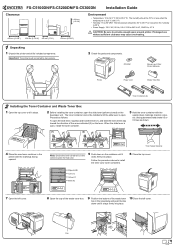
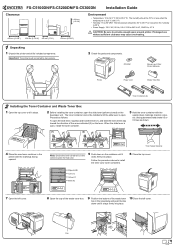
...Manuals and Other Printed Materials
Printer
Power Cord
Waste...printer with the
upside down until it stops.
2 Before installing the toner container, open the slide lever (yellow-colored) on the lever.
Magenta (M) Cyan (C) Yellow (Y) Black (K)
7 Open the left cover. Follow the procedure above to install the other color toner containers.
6 Close the top cover. FS-C5100DN/FS-C5200DN/FS...
FS-C5100DN/C5200DN/C5300DN KX Driver User Guide Ver. 7.7 - Page 2
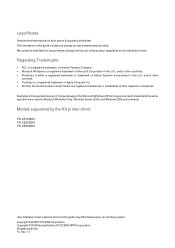
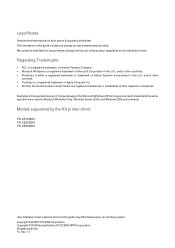
...by the KX printer driver
FS-C5100DN FS-C5200DN FS-C5300DN
User Interface... screen captures shown in this guide is prohibited. TC Rev. 7.7
Legal Notes
Unauthorized reproduction of all or part of the operations given in this guide support the Microsoft Windows XP printing...2008 KYOCERA Corporation Copyright © 2008 Revised Edition KYOCERA MITA ...
FS-C5100DN/C5200DN/C5300DN Operation Guide Rev-1.2 (Advanced) - Page 37
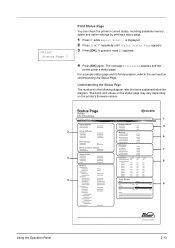
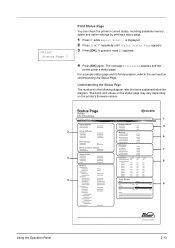
... refer the items explained below the diagram.
Print Status Page
You can check the printer's current status, including available memory space and option settings by printing a status page.
1 Press Z while Report Print > is displayed. 2 Press U or V repeatedly until >Print Status Page appears. 3 Press [OK]. Status Page
Printer
FS-C5300DN
Firmware version
1
Paper Settings
Interface Block...
FS-C5100DN/C5200DN/C5300DN Operation Guide Rev-1.2 (Advanced) - Page 124
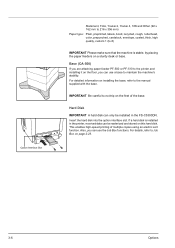
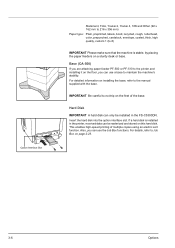
... the machine's stability.
Hard Disk
IMPORTANT A hard disk can only be installed in the printer, received... data can use the Job Box functions. Also, you can be rasterized and stored on the feet of multiple copies using an electric sort function. For detailed information on installing the base, refer to Job Box on a sturdy desk or base. This enables high-speed printing...
FS-C5100DN/C5200DN/C5300DN Operation Guide Rev-1.2 (BASIC) - Page 11


... manufacturer (Kyocera Mita Corporation) hereby declare that the printer does not produce hazardous laser radiation.
xi
Radio Frequency Transmitter
This machine contains a transmitter module. Radio Tag Technology
In some countries, the radio tag technology used in this equipment to authorization, and the use of this equipment (page printer), model FS-C5100DN, FS-C5200DN and FS-C5300DN are...
FS-C5100DN/C5200DN/C5300DN Operation Guide Rev-1.2 (BASIC) - Page 29
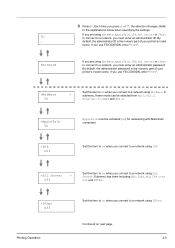
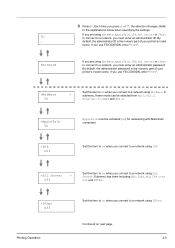
... is the numeric part of your printer's model name. If you are using NetWare. Submenu has items including DES, 3DES, AES, IPP over SSL and HTTPS.
>IPSec Off
Printing Operation
Set this item to On when...an administrator ID. If you use FS-C5300DN, enter "5300".
>NetWare On
Set this item to On when you press U or V, the selection changes. If you use FS-C5300DN, enter "5300". If you...
FS-C5100DN/C5200DN/C5300DN Operation Guide Rev-1.2 (BASIC) - Page 48


...the Toner Container (Printable pages) 5,000 images 4,000 images 4,000 images 4,000 images
FS-C5200DN
Toner Color Black Cyan Magenta Yellow
Life of the Toner Container (Printable pages) 7,000 ...planning and development. If you continue to use the printer, eventually the toner supply will be exhausted at which point the printer will stop printing and the Replace toner C,M,Y,K message will be used...
FS-C5100DN/C5200DN/C5300DN Operation Guide Rev-1.2 (BASIC) - Page 49
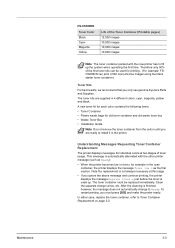
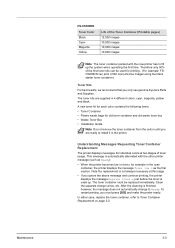
...FS-C5300DN
Toner Color Black Cyan Magenta Yellow
Life of the first toner kits can print...message and continue printing, the printer displays the message Replace toner - Note the replacement is automatically alternated with the new printer has to Toner... Container Replacement on toner, for individual colors at this stage. • If you only use genuine Kyocera Parts ...
FS-C5100DN/C5200DN/C5300DN Operation Guide Rev-1.2 (BASIC) - Page 68
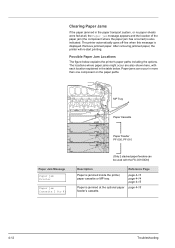
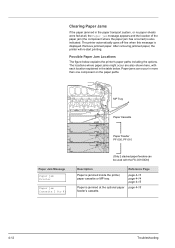
.... After removing jammed paper, the printer will re-start printing. The printer automatically goes off-line when this message is jammed inside the printer, paper cassette or MP tray. Possible Paper Jam Locations
The figure below . The locations where paper jams might occur are also shown here, with the FS-C5100DN)
Description
Reference Page
Paper...
FS-C5100DN/C5200DN/C5300DN Operation Guide Rev-1.2 (BASIC) - Page 73
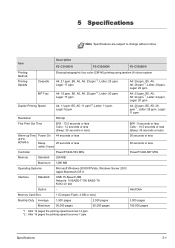
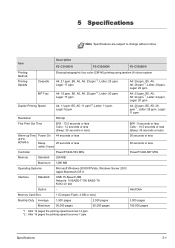
... pages
65,000 pages
100,000 pages
*1 : After 16 pages the printing speed becomes 14 ppm. *2 : After 16 pages the printing speed becomes 7 ppm. Specifications
5-1
Item
Description FS-C5100DN
FS-C5200DN
FS-C5300DN
Printing Method
Printing Speeds
Cassette MP Tray
Duplex Printing Speed
Electrophotographic four color (CMYK) printing using tandem (4) drum system
A4: 21 ppm, B5, A5, A6: 23...
FS-C5100DN/C5200DN/C5300DN/C5350DN/C5400DN Printer Driver User Guide Rev-12.18 - Page 2
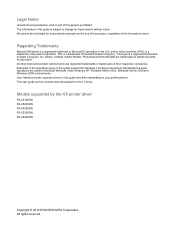
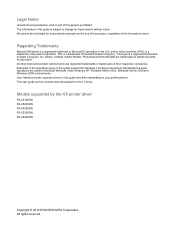
... supported by the KX printer driver
FS-C5100DN FS-C5200DN FS-C5300DN FS-C5350DN FS-C5400DN
Copyright © 2010 KYOCERA MITA Corporation All rights reserved. Examples of the operations given in this product, regardless of the information herein. KPDL is a trademark of Hewlett-Packard Company. The information in this guide may differ depending on your printing device. We cannot...
FS-C5100DN/C5200DN/C5300DN/C5400DN Printer Driver User Guide - Page 2
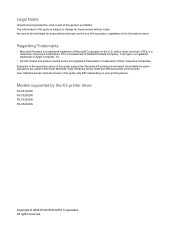
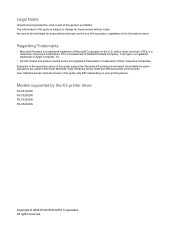
User Interface screen captures shown in this guide support the Windows XP printing environment. Models supported by the KX printer driver
FS-C5100DN FS-C5200DN FS-C5300DN FS-C5400DN
Copyright © 2009 KYOCERA MITA Corporation All rights reserved. The information in the U.S. We cannot be held liable for any problems arising from the use of this product, regardless ...
FS-C5100DN/C5200DN/C5300DN/C5400DN Printer Driver User Guide - Page 5


...
Proof and Hold ...8-4 Printing a Proof and Hold Job 8-4 Printing Proof and Hold Copies (FS-C5100DN, FS-C5200DN, FS-C5300DN 8-4 Printing Proof and Hold Copies (FS-C5400DN 8-5
Private Print ...8-5 Storing a Private Print Job ...8-6 Printing a Private Print Job (FS-C5100DN, FS-C5200DN, FS-C5300DN 8-6 Printing a Private Print Job (FS-C5400DN 8-6
Job Storage (FS-C5300, FS-C5400 8-7 Storing a Job...
KM-NET for Accounting Operation Guide Rev-1.4 - Page 10


... Property
dialog box appears.
3 Select the checkbox to Kyocera Extended Driver.
1 Open the Printers and Faxes window from the printing system menu. Configuring the Kyocera Extended Driver
Perform the following procedure to register the account ID to Enable Job Accounting. 4 Select the checkbox for Job Accounting to Account ID List ...
Similar Questions
Error Message: Close Top Cover
My kyocera fs-c5200dn is displaying a close top cover message but the top cover is closed. I tried o...
My kyocera fs-c5200dn is displaying a close top cover message but the top cover is closed. I tried o...
(Posted by Mpulane57 2 years ago)
How To Download And Install Firmware For Fs-c5200dn
how do i do this??
how do i do this??
(Posted by marco48584 5 years ago)
Ecosys Fs-3640mfp Machine Failure
It is saying machine failure turn off main power switch
It is saying machine failure turn off main power switch
(Posted by Anonymous-160627 7 years ago)
Kyocera Fs C5015n Printing Too Lightly
Why does my Kyocera FS C5015N suddenly print too lightly on the same paper I always use and transmit...
Why does my Kyocera FS C5015N suddenly print too lightly on the same paper I always use and transmit...
(Posted by pbcrutledge 9 years ago)
Our Kyocera Fs-c5200dn Is Not Printing In Color
(Posted by mungpham814 10 years ago)

