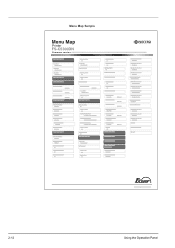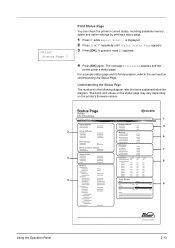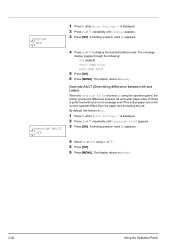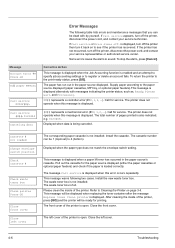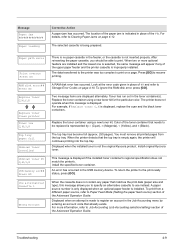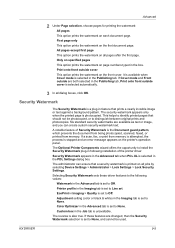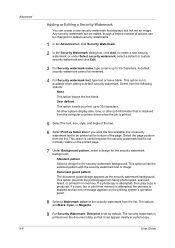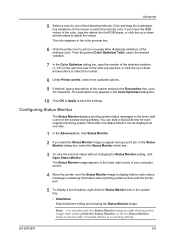Kyocera FS-C5200DN Support Question
Find answers below for this question about Kyocera FS-C5200DN.Need a Kyocera FS-C5200DN manual? We have 16 online manuals for this item!
Question posted by Mpulane57 on March 8th, 2022
Error Message: Close Top Cover
Current Answers
Answer #1: Posted by SonuKumar on March 8th, 2022 7:14 AM
https://www.youtube.com/watch?v=iPm2hqdQG_A
https://www.manualslib.com/manual/433423/Kyocera-Fs-C5400dn.html?page=191
Please respond to my effort to provide you with the best possible solution by using the "Acceptable Solution" and/or the "Helpful" buttons when the answer has proven to be helpful.
Regards,
Sonu
Your search handyman for all e-support needs!!
Answer #2: Posted by Technoprince123 on March 8th, 2022 7:18 AM
https://www.manualslib.com/manual/433423/Kyocera-Fs-C5400dn.html?page=191
https://usermanual.wiki/KYOCERA-Document-Solutions/2HN0120.user-manual-part-2/info
Please response if this answer is acceptable and solw your problem thanks
Related Kyocera FS-C5200DN Manual Pages
Similar Questions
Good day, My Kyocera fs-3140MFP+ is displaying an Error Message "Machine failure Call for Service C0...
how do i do this??
The printer will not clear the message directing me to close the top cover even thought the top cove...