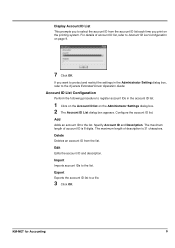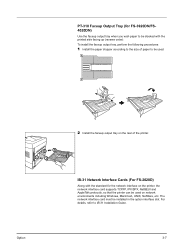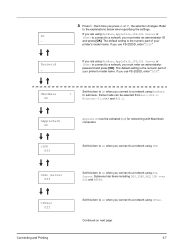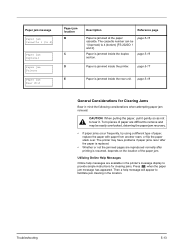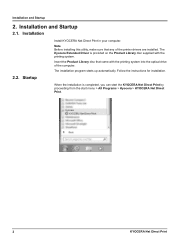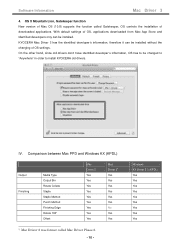Kyocera ECOSYS FS-2020D Support Question
Find answers below for this question about Kyocera ECOSYS FS-2020D.Need a Kyocera ECOSYS FS-2020D manual? We have 14 online manuals for this item!
Question posted by iemidan on September 10th, 2015
How Can I Install Kyocera Fs-2020d On Macbook 4.1 A1181 With Os X 10.7.5?
I dont find the right driver for this operating system.
Current Answers
Related Kyocera ECOSYS FS-2020D Manual Pages
Similar Questions
When I Attempt To Print I Get The Message: Memory Allocation Failure (510,10,72)
memory allocation
memory allocation
(Posted by suziedear 4 years ago)
Can We Stop Kyocera Fs-2020d Take Paper From Cassette If Mp Tray Is Empty
(Posted by DAVEpinco 9 years ago)
Ecosys Fs C5016n Printer Driver For Mac Os X 10.6
I am running MAC OS X 10.6, what driver for Ecosys FS C5016N will run this printer?
I am running MAC OS X 10.6, what driver for Ecosys FS C5016N will run this printer?
(Posted by kal1 11 years ago)