Kyocera FS-4200DN Support Question
Find answers below for this question about Kyocera FS-4200DN.Need a Kyocera FS-4200DN manual? We have 13 online manuals for this item!
Question posted by habourahal on May 17th, 2014
How To Change The Drum?
fow to exchange the used drum for an FS-4200 dn with a new one - step by step instructions?
Current Answers
There are currently no answers that have been posted for this question.
Be the first to post an answer! Remember that you can earn up to 1,100 points for every answer you submit. The better the quality of your answer, the better chance it has to be accepted.
Be the first to post an answer! Remember that you can earn up to 1,100 points for every answer you submit. The better the quality of your answer, the better chance it has to be accepted.
Related Kyocera FS-4200DN Manual Pages
PRESCRIBE Commands Technical Reference Manual - Rev. 4.7 - Page 125


...an ALTF 1 command. Red
Dutch 801BM10-Roman SETF 1, 2; For example, you change to bitmap font 1, CourierBM12-Roman, also emulated using a resident scalable font. SFNT 'CGTimes-It', 10, 3001; CMNT Red: ... not adjust character spacing, line spacing, or page orientation. It also uses two pairs of the Diablo 630 printer is 0, so the printing system will get bitmap font 2, Dutch801BM10-Roman...
PRESCRIBE Commands Technical Reference Manual - Rev. 4.7 - Page 208


... feed, not required if instructions continue)
Some instructions use no semicolon is coded, the series should be used as it is used as shown below. For two or more parameters, they must be used . The printing system executes instructions as soon as a separator.
A comma or space can receive plotting status information from the printer via the RS-232C...
Kyocera Net Viewer Operation Guide Rev 5.4 2012.2 - Page 17


...Adjusting the Map Size
You can change the image size:
Click Zoom in the Import Map Background dialog box. Use any of the following selections in the Zoom box to change the name of a folder or... step. Custom views appear on the left of the map image within the screen. To save the new folder name, click outside the text box, or press Enter. Renaming a Folder or View
You can change ...
Kyocera Net Viewer Operation Guide Rev 5.4 2012.2 - Page 28


... drivers can be changed. The port cannot be upgraded or uninstalled. Some options open another dialog box for selecting settings.
You can install printer drivers from available ..., a message appears.
3 Select one or more printer models to all selected printer models. Installing Printer Drivers in Device View
You can use the Driver Installation wizard to customize output from your ...
Kyocera Net Viewer Operation Guide Rev 5.4 2012.2 - Page 29
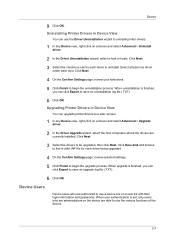
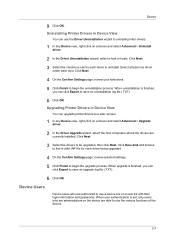
...can click Export to uninstall. When uninstallation is finished,
you can upgrade printer drivers to use the various functions of the device.
3-7 Click Have disk and browse to... driver to save an uninstallation log file (.TXT).
6 Click OK. Upgrading Printer Drivers in Device View
You can click Export to uninstall printer drivers.
1 In any Device view, right-click on a device and select...
Kyocera Net Viewer Operation Guide Rev 5.4 2012.2 - Page 35
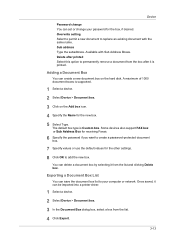
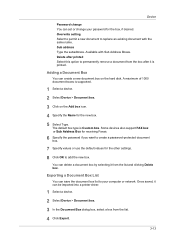
...and clicking Delete box. You can be imported into a printer driver.
1 Select a device.
2 Select Device > ...use the default values for the box, if desired.
Exporting a Document Box List
You can save the document box list to replace an existing document with Sub Address Boxes. Device
Password change You can set or change your computer or network. Overwrite setting Select to permit a new...
Kyocera Net Viewer Operation Guide Rev 5.4 2012.2 - Page 64
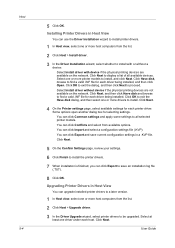
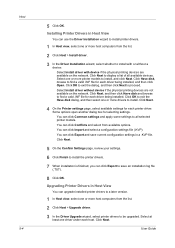
... or more host computers from the list.
2 Click Host > Upgrade driver.
3 In the Driver Upgrade wizard, select printer drivers to install, and click Next. Select one or more printer models to be upgraded. You can use the Driver Installation wizard to install with or without device if the physical printing devices are available...
FS-2100DN/4100DN/4200DN/4300DN Driver Guide - Page 2
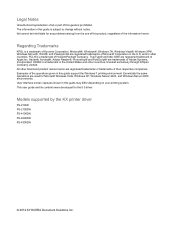
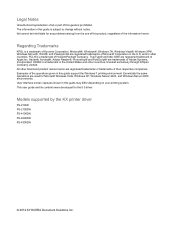
We cannot be held liable for any problems arising from the use of the information herein. PCL® is a trademark in the...subject to change without notice. Legal Notes
Unauthorized reproduction of all or part of Kyocera Corporation. TrueType® and Mac OS® are used for the 5.3 driver. Models supported by the KX printer driver
FS-2100D FS-2100DN FS-4100DN FS-4200DN FS-4300DN
©...
FS-2100DN/4100DN/4200DN/4300DN Driver Guide - Page 48


... graphics, appear lighter in your document before printing.
The default is Auto source selection, which instructs the printer to match the Print size. To change depending on the Basic tab. Basic
Destination
This setting specifies which output tray is used for a printing job.
In Microsoft Word 2007, ensure that Default tray in the dialog...
FS-2100DN/4100DN/4200DN/4300DN Operation Guide - Page 3
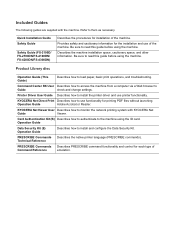
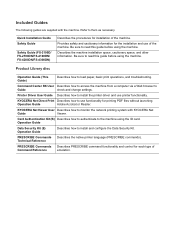
.../FS-4100DN/ FS-4200DN/FS-4300DN)
Describes the procedures for printing PDF files without launching
Operation Guide
Adobe Acrobat or Reader.
Operation Guide
Data Security Kit (E) Operation Guide
Describes how to load paper, basic print operations, and troubleshooting.
Printer Driver User Guide Describes how to the machine using the machine. Refer to
Guide
check and change...
FS-2100DN/4100DN/4200DN/4300DN Operation Guide - Page 45
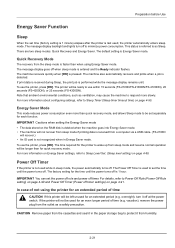
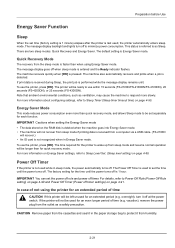
... off. Energy Saver Mode
This mode reduces power consumption even more information on Energy Saver settings, refer to use within 15 seconds (FS-2100D/FS-2100DN/FS-4100DN), 20 seconds (FS-4200DN), or 25 seconds (FS-4300DN). To use the printer, press [OK]. There are two sleep modes: Quick Recovery and Energy Saver. Quick Recovery Mode
The recovery from...
FS-2100DN/4100DN/4200DN/4300DN Operation Guide - Page 91


... cassette. Note When Custom is selected, it is set to Other. For details, refer to step 1 in Cassette (1 to 5) Size (Setting the cassette paper size) on page 2-22)....Pull the cassette out of paper loaded in the printer (1 to 5).
[ Exit ]
Other Paper Size: a b *4**L*e**t*t*e*r***********5 Legal 6 A4
3 Press or to be used for printing and load the paper into the cassette...
FS-2100DN/4100DN/4200DN/4300DN Operation Guide - Page 93


...50-"
8 Use the numeric keys or press or to select the paper size units and then press [OK]. The Size Entry(X) menu screen appears.
4-31
The range of the cassette installed in the printer (1 to 5)....length is as follows:
• Cassette (FS-2100D, FS-2100DN): 210 to 356 mm (8.25 to 14.02 inches)
• Cassette (FS-4100DN, FS-4200DN, FS-4300DN): 148 to 356 mm (5.83 ...
FS-2100DN/4100DN/4200DN/4300DN Operation Guide - Page 192
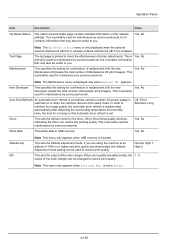
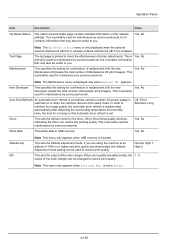
...setting for the drum. Off, Short, Standard, Long
Drum
This sets the refresh mode for confirmation of replacement with the new
Yes, No
Developer (resets the total number of printer adjustments. Yes,... be changed to maintain the image quality, the automatic drum refresh is displayed only when Replace MK.
When the printing quality declines, refreshing the drum can be useful to ...
FS-2100DN/4100DN/4200DN/4300DN Operation Guide - Page 213


m 0001 ABC box: a b *1**P*r*i*n*t 2 Print(ChangeSet) 3 Delete
1 In the file list screen, select the item and press [OK].
If you want to change the number of remaining copies to be printed, use the numeric keys or press or to set the number of copies to be deleted from the Custom Box after...
FS-2100DN/4100DN/4200DN/4300DN Operation Guide - Page 214


... screen appears.
5 Press or to select the tray containing the paper you want to use the numeric keys or press or to set the number of remaining copies to be pressed to change the print settings for file deletion after printing) on page 5-18.
4 Press [OK]. afterPrint (Setting...
FS-2100DN/4100DN/4200DN/4300DN Operation Guide - Page 220


...
Job Retention has four modes as storing (can be changed)
Operation panel
One (can be changed)
300
No Stored Deleted Necessary
300
No Stored Deleted Unnecessary (RAM disk may also be used )
Necessary
† Jobs in excess will cause the earlier ones to Computer settings (Printer driver) on page 4-81. Note Refer to prevent...
FS-2100DN/4100DN/4200DN/4300DN Operation Guide - Page 226


...want to change the number of remaining copies to be deleted. is printed.
3 Press [OK]. Deleting a Proof-and-Hold Job
Saved jobs are automatically deleted when you turn the printer off, ...but you entered in the Job Box. l User02
l User03
3 Press or to be printed, use this setting, each file is selected.
...
FS-2100DN/4100DN/4200DN/4300DN Operation Guide - Page 283
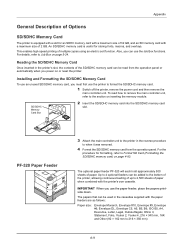
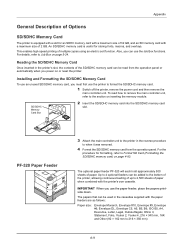
...)
A-9
The optional paper feeder PF-320 will each hold approximately 500 sheets of multiple copies using an electric sort function.
The papers that can use the printer to format the SD/SDHC memory card.
1 Switch off the printer, remove the power cord and then remove the
main controller unit.
Appendix
General Description of Options...
FS-2100DN/4100DN/4200DN/4300DN Operation Guide - Page 297
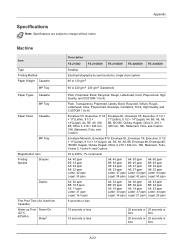
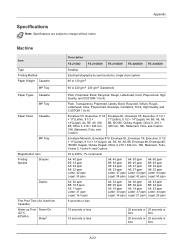
... Power On
(22°C,
60%RH)
Sleep†
Description
FS-2100D
FS-2100DN FS-4100DN FS-4200DN
Desktop Electrophotography by semiconductor, single drum system 60 to 120 g/m2
60 to 220 g/m2, 230 g/m2 (Cardstock)
FS-4300DN
Plain, Preprinted, Bond, Recycled, Rough, Letterhead, Color,..., 216 × 340 mm, 16K, Statement, Folio, Youkei 2, Youkei 4, and Custom
25 to change without notice.
Similar Questions
Hello, I Have A Kyocera Printer (fs-4200dn). I Am Unable To Locate The Mac Addre
(Posted by richardkornishctr 8 years ago)
Change Region On Fs 1320d Printer To Us Region
Have a fs 1320D printer from germany and need to change region to US version where it will use the U...
Have a fs 1320D printer from germany and need to change region to US version where it will use the U...
(Posted by htommy 10 years ago)
Kyocera Fs-4200dn
I have a line down the page when printing. The toner has been replaced to rule that out. What else c...
I have a line down the page when printing. The toner has been replaced to rule that out. What else c...
(Posted by gretchengrundl 10 years ago)
Kyocera Fs-4200dn Firmware Upgrade
Barrister has several printers that they are asking for service.Each machine will need to be checked...
Barrister has several printers that they are asking for service.Each machine will need to be checked...
(Posted by dennyschoen 10 years ago)

