Kyocera FS-3640MFP Support Question
Find answers below for this question about Kyocera FS-3640MFP.Need a Kyocera FS-3640MFP manual? We have 11 online manuals for this item!
Question posted by leroymitchell on October 31st, 2014
How Do I 'match The Position Of The Envelope Switch'.
The person who posted this question about this Kyocera product did not include a detailed explanation. Please use the "Request More Information" button to the right if more details would help you to answer this question.
Current Answers
There are currently no answers that have been posted for this question.
Be the first to post an answer! Remember that you can earn up to 1,100 points for every answer you submit. The better the quality of your answer, the better chance it has to be accepted.
Be the first to post an answer! Remember that you can earn up to 1,100 points for every answer you submit. The better the quality of your answer, the better chance it has to be accepted.
Related Kyocera FS-3640MFP Manual Pages
KM-NET ADMIN Operation Guide for Ver 2.0 - Page 60


... receive these options, click Apply to change the display to match the new settings. Managing the List View
You can select ...removes the selected tab Restore Defaults: restore the list view to position the tab among existing tabs. You can rank selected items according...View, new diagrams can be added. KMnet Admin polls printers for the selected account. Accounting Manager
Form View displays ...
PRESCRIBE Commands Command Reference Manual Rev 4.8 - Page 45


....9cm (11 inches, 3300 dots)
tall:
Height of tall bars in the table below.
1 FS-600/FS-7000/FS-9100/FS-9500 only
35
Default value is necessary. BARC
43 = CUSTOM CODE (Japan)1 44 = CODABAR ...with single or double quote marks.
After printing, the cursor positions at the upper...
PRESCRIBE Commands Command Reference Manual Rev 4.8 - Page 134


...gray-mode; If R = G = B = 100, the corresponding area will be achromatic (grayed). However, a toggle switch is , there will be black.
Parameter
gray-mode:
0 = represents gray in K (black, default) 1 = ... or combination of the RGB signals is dependent on .)
The graying process defaults to models FS-8000C and KM-C830. If each of that image will be white, that is provided ...
PRESCRIBE Commands Command Reference Manual Rev 4.8 - Page 171


...mode is used. See also Resource Protection in the printer, and the property value for all interfaces.
BOX %2, .3; CALL SIGN, 'CHECK ALL SWITCHES AND INDICATORS ...', 3.9;
File
!R! SPD .03; ... downloaded to RAM, macros residing on all FS-series printers, may also be sent to specific host buffers of the printer interfaces. Macro Downloaded Memory card Internal
Location RAM...
PRESCRIBE Commands Command Reference Manual Rev 4.8 - Page 182
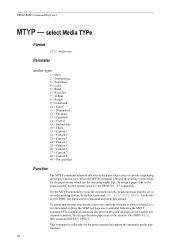
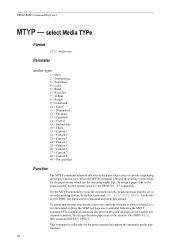
... the MTYP command to work, the automatic cassette switching mode must be set paper source) command section...for the paper source which has the matching media type. For details see the ... 4 = Label 5 = Bond 6 = Recycled 7 = Vellum 8 = Rough 9 = Letterhead 10 = Color 11 = Prepunched 12 = Envelope 13 = Cardstock 14 = Coated 15 = Second side 16 = Thick 21 = Custom 1 22 = Custom 2 23 = Custom 3 24 ...
PRESCRIBE Commands Command Reference Manual Rev 4.8 - Page 191


PANTONE colors cannot be used with certain printer models and versions. Set the print quality to Quick mode when this command is used by the PANT command in KPDL emulations.
!R!
PANT 'Cool Gray 1'; ... 7 Cool Gray 11
Process Black
Rhodamine Red Yellow
Black 4
Warm Gray 4 Warm Gray 8
Cool Gray 4 Cool Gray 8
The PANT command may not work with model FS-5800C. EXIT;
181
PRESCRIBE Commands Command Reference Manual Rev 4.8 - Page 223


... EXIT;
213
Each cassette of PSRC enables the automatic cassette switching depending on a A3 sheet that matches the type and size defined by MTYP and SPSZ respectively.... feeders, or the envelope feeder. PSRC 100; PAGE; Parameter
mode:
0 = multi-purpose tray 1 = Cassette 1 2 = Cassette 2 3 = Cassette 3 4 = Cassette 4 5 = Cassette 5 6 = Cassette 6 99 = envelope feeder 100 = automatic...
PRESCRIBE Commands Command Reference Manual Rev 4.8 - Page 326


At the time of release of 0 and 2 are valid for model FS-8000C. PRESCRIBE Command Reference This command is irrelevant to some color printing system models. Resetting the printing system and switching emulation mode reset all parameters to the default states.
316 and monitor-name values of this manual, the command is irrelevant to model FS-5800C;
PRESCRIBE Commands Command Reference Manual Rev 4.8 - Page 358


...
The TATR command applies a paper source (MP tray or cassette) thickness of paper:
0 = normal (normal) 1 = thick 2 = thin
print-density
print density: lighter (1) to the FS-1000 printer only.
To reset all three parameters are omitted. EXIT;
348
This command is achieved with different thicknesses of paper.
TATR 0, 1, 3; To reset the second paper...
PRESCRIBE Commands Technical Reference Manual - Rev. 4.7 - Page 108


...
1
1: Cassette 1
2: Cassette 2
3: Cassette 3
4: Cassette 4 or Envelope/universal feeder
5: Cassette 5
6: Cassette 6
99: Envelope/universal feeder (FS-9000)
Page protect
R5
1 - 3: Automatic
1
4 - 5: On
MP...second feeder cassette, the third feeder cassette, and the fourth feeder cassette.
99: Switched according to the page size command in IBM emulation.
12: Uses Courier font for HP...
PRESCRIBE Commands Technical Reference Manual - Rev. 4.7 - Page 109


...bit
7
8: 8-bit
Default envelope feeder R9
Same as the R2...(CMY)
Color quality
W2
0: Normal
0
1: Quick color
2: Picture
3: Presentation
Color matching
W3
0: None
0
1: Auto
2: Vivid color
3: Display
Monitor simulation W4
0: None...) 3: SONY Trinitron 4: Apple AGB 5: NTSC 6: KC RGB 7: Custom
2 (For the FS-8000C, 0 and 2 only)
Ink simulation
W5
1: None
1
2: SWOP
3: Euroscale
4: ...
PRESCRIBE Commands Technical Reference Manual - Rev. 4.7 - Page 126


... type Upper cassette (for sheet 1) Lower cassette (for sheet 2) Manual paper feed (for envelope) Eject page Memory test Request status byte 1 Request status byte 3 Initialize printer Remote error reset Disable NAK error response from printer Reenable NAK error response from printer Set (n-1)/48-inch line spacing Set (n-1)/120-inch character spacing Increase carriage setting...
PRESCRIBE Commands Technical Reference Manual - Rev. 4.7 - Page 145


...Printer Language
Resolution (dpi)
Fonts
1 FS-1000 PCL6, KPDL (Optional) 600, 300
AGFA80 Fonts
2 FS-1000+ PCL6, KPDL (Optional) 600, 300
AGFA80 Fonts
3 FS-1010 PCL 6, KPDL
Fast 1200, 600, 300
AGFA80 Fonts
4 FS-1050 PCL 6, KPDL
Fast 1200, 600, 300
AGFA80 Fonts
5 FS-1200 PCL 6, KPDL
600, 300
AGFA80 Fonts
6 FS...LaserJet mode, send the following HP printer language as the default font, ...
FS-3040MFP+/3140MFP+/3540MFP/3640MFP Driver Operation Guide - Page 2


...; are registered trademarks or trademarks of their respective companies. Essentially the same operations are used for the 5.2 driver. Models supported by the KX printer driver
FS-3040MFP+ FS-3140MFP+ FS-3540MFP FS-3640MFP
© 2011 KYOCERA MITA Corporation All other brand and product names herein are registered trademark of Apple Inc.
and/or other countries, licensed...
FS-3540MFP/3640MFP Operation Guide - Page 29


...)
1. Safety of laser beam
This machine has been certified by the manufacturer to escape.
2. On this manual.
5. The label shown below is opened.
1-5 FS-3540MFP
MFP
FS-3640MFP
MFP
3. Safety switch
The power to use during normal operation and maintenance. This indicates that the product is safe to the laser unit is cut off...
FS-3540MFP/3640MFP Operation Guide - Page 43
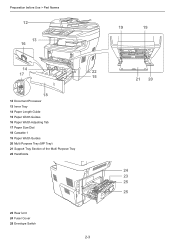
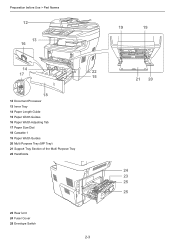
Preparation before Use > Part Names
12 13
16
19
19
14 17
22 15
18
12 Document Processor 13 Inner Tray 14 Paper Length Guide 15 Paper Width Guides 16 Paper Width Adjusting Tab 17 Paper Size Dial 18 Cassette 1 19 Paper Width Guides 20 Multi Purpose Tray (MP Tray) 21 Support Tray Section of the Multi Purpose Tray 22 Handholds
23 Rear Unit 24 Fuser Cover 25 Envelope Switch
2-3
21 20
24 23 25 25
FS-3540MFP/3640MFP Operation Guide - Page 73
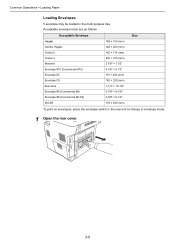
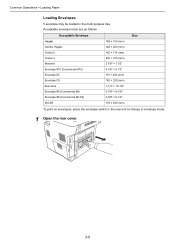
... × 105 (mm) 3 7/8" × 7 1/2" 4 1/8" × 9 1/2" 110 × 220 (mm) 162 × 229 (mm) 7-1/4" × 10-1/2" 3-7/8" × 8-7/8" 3-5/8" × 6-1/2" 176 × 250 (mm)
Size
To print on envelopes, press the envelope switch in the multi purpose tray.
Common Operations > Loading Paper
Loading Envelopes
5 envelope may be loaded in the rear unit to change to...
FS-3540MFP/3640MFP Operation Guide - Page 74
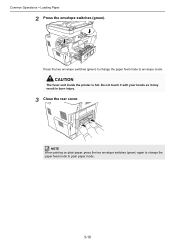
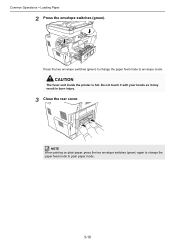
... rear cover. NOTE When printing on plain paper, press the two envelope switches (green) again to change the paper feed mode to plain paper mode.
3-10 CAUTION
The fuser unit inside the printer is hot.
Common Operations > Loading Paper
2 Press the envelope switches (green).
Press the two envelope switches (green) to change the paper feed mode to...
FS-3540MFP/3640MFP Operation Guide - Page 302
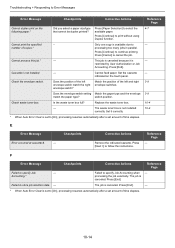
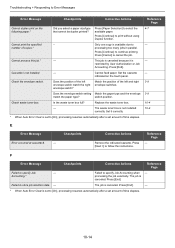
...
-
This job is canceled because it correctly.
* When Auto Error Clear is set to [On], processing resumes automatically after a set amount of the left envelope switch match the right envelope switch?
switch position.
The waste toner box is canceled.
Reference Page
-
The job is not installed
correctly.
Press [End].
-
* When Auto Error Clear is set to processing...
FS-3540MFP/3640MFP Operation Guide - Page 344
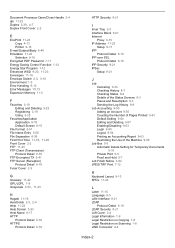
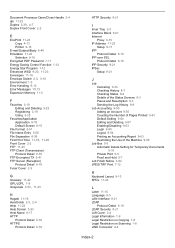
... Duplex 3-39, 4-7 Duplex Front Cover 2-2
E
EcoPrint 11-23 Copy 4-13 Printer 9-16
E-mail Subject/Body 6-40 Emulation 11-23
Selection 9-16 Encrypted PDF Password 7-11 Energy Saving Control Function 1-12 Energy Star Program 1-12 Enhanced WSD 9-20, 11-23 Envelopes 11-16 Envelope Switch 2-3, 3-10 Environment 1-3 Error Handling 9-13 Error Messages 10-13 Expansion...
Similar Questions
How To Set Up An E Mail Address On A Kyocera Fs-3640mfp
(Posted by KLANma 10 years ago)
Match Envelope Switches?????what To Do???
Match envelope switches?????What to do???
Match envelope switches?????What to do???
(Posted by huepperu 10 years ago)
Kyocera Fs-3640mfp Makes Stripe (vertical) Whats The Reason? Drum?
(Posted by kassandra 11 years ago)
Match Envelope Switches? How Do I Get Rid Of This
match envelope switches? how do i get rid of this
match envelope switches? how do i get rid of this
(Posted by rajabsaidi 12 years ago)

