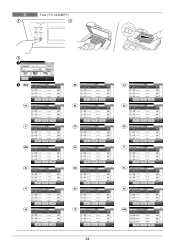Kyocera FS-3640MFP Support Question
Find answers below for this question about Kyocera FS-3640MFP.Need a Kyocera FS-3640MFP manual? We have 11 online manuals for this item!
Question posted by lvoller on January 21st, 2014
Copies
where do I find the counter that keeps track of how many copies have been made for my service contract?
Current Answers
There are currently no answers that have been posted for this question.
Be the first to post an answer! Remember that you can earn up to 1,100 points for every answer you submit. The better the quality of your answer, the better chance it has to be accepted.
Be the first to post an answer! Remember that you can earn up to 1,100 points for every answer you submit. The better the quality of your answer, the better chance it has to be accepted.
Related Kyocera FS-3640MFP Manual Pages
KM-NET ADMIN Operation Guide for Ver 2.0 - Page 58


..., copying, scanning, and faxing. Once set, these names appear in the physical devices. Device counters keep track of the number of pages allowed for the account. Accounts can use Switch Console to open other consoles from the Accounting Manager console. You can be notified about specified printing device and account activity.
Set up a subscription service...
KM-NET ADMIN Operation Guide for Ver 2.0 - Page 66


...right pane. Strong
The device is turned on the device model. Balance Pattern: Select which counters are counted to the "Other" account.
4-9
User Guide If accounting management is in ...The total copy count, full-color copy count, monochrome color copy count, total printer count and full-color printer count.
Security Mode: Select the security level for each account:
Print + Copy
The total...
KM-NET ADMIN Operation Guide for Ver 2.0 - Page 97


... printer communicates with each device by account. It prevents access to an entire organization. The Accounting Manager console lets
you monitor printing, copying, scanning, and faxing counters ...for internal inventory tracking. Accounts can be used between an application program and the operating system (or some printing device models, that uses a particular device. Printer data can ...
KM-NET ADMIN Operation Guide for Ver 2.0 - Page 98


...Service Manager that opens upon login if "Open the default console" is constructed based on the device it is applied to SN (surname). Counter A feature that gathers only counter information.
Counter Polling A type of polling that keeps track...configured by KMnet Admin. Device Home Page A page that lets you copy existing
accounts and accounting settings from one device to one or more ...
PRESCRIBE Commands Command Reference Manual Rev 4.8 - Page 171


... - Downloaded macros may also be sent to RAM, macros residing on all FS-series printers, may be deleted. NOT SORRY', 2.1; Printout
161 important if resource protection ...AND INDICATORS ...', 3.9; MCRO
The following order: macros downloaded to specific host buffers of the printer interfaces. The memory card and ROM macros will prioritize them in the EPROM. File
!R! MCRO...
PRESCRIBE Commands Command Reference Manual Rev 4.8 - Page 191


PANTONE colors cannot be used with certain printer models and versions. PANT
File
Process Yellow Process Blue Red 032 Blue 072 Reflex Green Black Black 5 ... Red Yellow
Black 4
Warm Gray 4 Warm Gray 8
Cool Gray 4 Cool Gray 8
The PANT command may not work with model FS-5800C. PANT 'Cool Gray 1'; EXIT;
181 Set the print quality to Quick mode when this command is used by the PANT command...
PRESCRIBE Commands Command Reference Manual Rev 4.8 - Page 358


... the second paper cassette (option feeder) to the defaults: !R! TATR; PRESCRIBE Command Reference
TATR - TATR 0, 1, 3; EXIT; EXIT; This enables the printing system to the FS-1000 printer only.
apply Tray ATtributes
Format
TATR [source[, thickness, print-density]];
Parameters
source
paper source:
0 = MP tray 1 = main cassette 2 = second cassette
thickness
thickness of...
PRESCRIBE Commands Technical Reference Manual - Rev. 4.7 - Page 15


... X greater than 0 indicate positions to the right of the origin, and values of its current position on page 10. Text Positioning
The printing system always keeps track of Y indicate positions below the origin. Figure 1. 6. See the figure on the page. The current position can be thought of X and Y coordinates. When the top...
PRESCRIBE Commands Technical Reference Manual - Rev. 4.7 - Page 145


...Printer Language
Resolution (dpi)
Fonts
1 FS-1000 PCL6, KPDL (Optional) 600, 300
AGFA80 Fonts
2 FS-1000+ PCL6, KPDL (Optional) 600, 300
AGFA80 Fonts
3 FS-1010 PCL 6, KPDL
Fast 1200, 600, 300
AGFA80 Fonts
4 FS-1050 PCL 6, KPDL
Fast 1200, 600, 300
AGFA80 Fonts
5 FS... set the printing system to emulate the following HP printer language as the default font, add the following PRESCRIBE...
KM-NET Viewer Operation Guide Rev-5.3 2011.7 - Page 56


... Errors
You can select other options in the dialog box, or you do not want to track the number of pages by size and type of options is expanded.
2 You can print ... illegal account error Print report on exceeded counter limit
3 You can cancel the job, or issue a warning, for the following printing system functions: Job accounting for copying Job accounting for printing Job accounting for...
Kyocera Command Center Operation Guide Rev 6.4 - Page 50


..., the last day of the interval only when at least one or more items from 1 minute to three users can be set from Printer Status, Network Status, and Counter Status. Domain Restriction
Enter the domain names that can be reported. Up to 10000 minutes. Run once now
You can also specify the...
Teaching Assistant Operation Guide (Setup) - Page 5


...; TASKalfa/CS 3500i TASKalfa/CS 520i TASKalfa/CS 420i TASKalfa/CS 300i
HyPAS-Capable MFPs*
Color MFPs
FS-C2526MFP FS-C2626MFP
B&W MFPs
FS-3540MFP FS-3640MFP
* A4 Desktop MFPs require a compatible CFcard to be entered to installing applications.
2.5 Licensing
Teaching Assistant requires the purchase of charge, during a 30...
FS-3040MFP+/3140MFP+/3540MFP/3640MFP Driver Operation Guide - Page 2


TrueType® and Mac OS® are registered trademark of Adobe Systems, Incorporated. UNIX® is prohibited.
Models supported by the KX printer driver
FS-3040MFP+ FS-3140MFP+ FS-3540MFP FS-3640MFP
© 2011 KYOCERA MITA Corporation Legal Notes
Unauthorized reproduction of all or part of this guide is a trademark in the United States and other countries...
FS-3540MFP/3640MFP Operation Guide - Page 2


... shown in the illustration assures that you can always use of our own brand supplies.
We will not be liable for your purchase of FS-3540MFP/FS-3640MFP. Introduction
Thank you for any damage caused by the use of third party supplies in this Operation Guide before you start using the machine. We...
FS-3540MFP/3640MFP Operation Guide - Page 3


...printer language (PRESCRIBE commands).
Refer to the machine using the ID card.
Safety Guide (FS-3540MFP/FS3640MFP)
Describes the machine installation space, cautionary space, and other information. Printer...read this guide before using the machine.
Be sure to load paper, basic copy, print and scan operations, and troubleshooting. Network FAX Driver Operation Guide Describes...
FS-3540MFP/3640MFP Operation Guide - Page 29


...The label shown below is the label located on the right. On this manual.
5.
FS-3540MFP
MFP
FS-3640MFP
MFP
3. Safety switch
The power to laser products marketed in a protective housing and sealed... and maintenance. This indicates that the product is on the cover of Health and Human Services) in the other section of laser beam
This machine has been certified by the U.S.DHHS...
FS-3540MFP/3640MFP Operation Guide - Page 31


... one (1) year, or 300,000 copies/prints from date of Kyocera. THIS ...serviced by a technician not employed by Kyocera or an Authorized Kyocera Dealer, or (d) have a separate warranty. This warranty does not cover Maintenance Kits or the components of Maintenance Kits, which consist of the MFP, against any defective parts. Preface > Notice
Warranty (the United States)
FS-3540MFP/FS-3640MFP...
FS-3540MFP/3640MFP Operation Guide - Page 286


... message. either the total of both or each of restriction.
Refer to Job Accounting Settings on page 9-59. Default Setting
Apply Limit
Default Setting
Copy/Printer Count
2/2 Default Counter Limit
10:10
Subsequently Individual 1/1
GB0461_01 GB0481_00
< Back
< Back
Use [ ] or [ ] to job accounting. Setup, Registration, and User Management > Job Accounting
Job Accounting Default...
FS-3540MFP/3640MFP Operation Guide - Page 335


...
Space Required (W × D)
Power Requirement
Power Consumption (Maximum)
Power Consumption (During printing)
FS-3540MFP FS-3640MFP
Power Consumption (During printing)
FS-3540MFP FS-3640MFP
Power Consumption (During standby)
FS-3540MFP FS-3640MFP
Power Consumption (Sleep mode)
FS-3540MFP FS-3640MFP
Power Consumption (Power off) Options
Description
600 × 600 dpi
10 to 32.5°...
Similar Questions
Hello, I Have A Kyocera Printer (fs-4200dn). I Am Unable To Locate The Mac Addre
(Posted by richardkornishctr 8 years ago)
How To Set Up An E Mail Address On A Kyocera Fs-3640mfp
(Posted by KLANma 10 years ago)
Kyocera Fs-3640mfp Makes Stripe (vertical) Whats The Reason? Drum?
(Posted by kassandra 11 years ago)