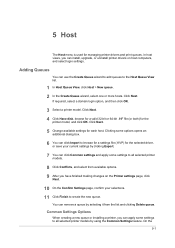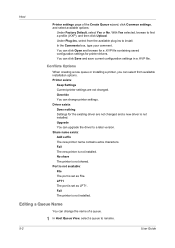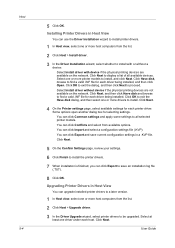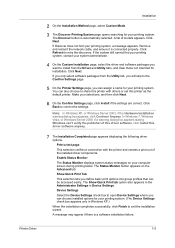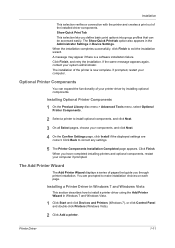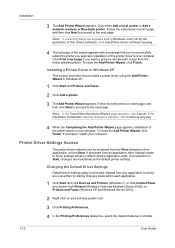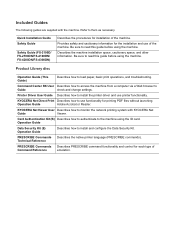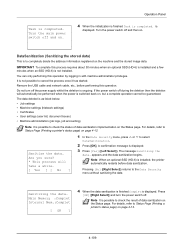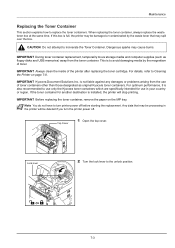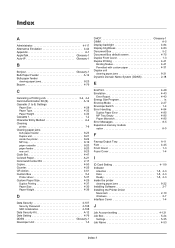Kyocera FS-2100DN Support Question
Find answers below for this question about Kyocera FS-2100DN.Need a Kyocera FS-2100DN manual? We have 14 online manuals for this item!
Question posted by Anonymous-153874 on August 26th, 2015
How Do You Install A Fuser
The person who posted this question about this Kyocera product did not include a detailed explanation. Please use the "Request More Information" button to the right if more details would help you to answer this question.
Current Answers
Answer #1: Posted by freginold on August 27th, 2015 2:57 AM
Hello, instructions for replacing the fuser can be found in the service manual. You can download a copy of the service manual here -- see page 1-5-19 for the fuser removal and installation instructions.
---------------------
If this answer helped you to solve your problem, please let us know by clicking on the "Helpful" icon below. If your question wasn't answered to your satisfaction, feel free to resubmit your question, with as much information as possible so that we can provide a more complete solution. Thank you for using HelpOwl!
---------------------
If this answer helped you to solve your problem, please let us know by clicking on the "Helpful" icon below. If your question wasn't answered to your satisfaction, feel free to resubmit your question, with as much information as possible so that we can provide a more complete solution. Thank you for using HelpOwl!
Related Kyocera FS-2100DN Manual Pages
Similar Questions
My Printer Failed To Print
how can I change the envelop size position to A4 size paper to print?
how can I change the envelop size position to A4 size paper to print?
(Posted by getzeleke 5 years ago)
Hello, I Have A Kyocera Printer (fs-4200dn). I Am Unable To Locate The Mac Addre
(Posted by richardkornishctr 8 years ago)
What Mode Should The Printer Be Set In To Print Out Pages. Right Now The Printe
right now the printer says envelope mode when printing. it is slow. we are used to something that pr...
right now the printer says envelope mode when printing. it is slow. we are used to something that pr...
(Posted by kelly74156 10 years ago)
Why Does Kyocera Fs-2100dn
why is kyocera FS-2100DN slow via printing on network
why is kyocera FS-2100DN slow via printing on network
(Posted by emmox1 10 years ago)