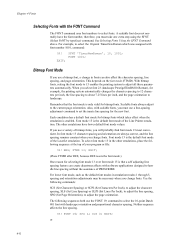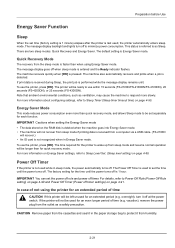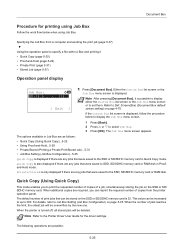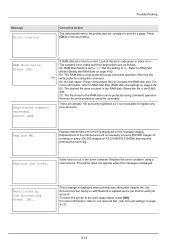Kyocera FS-2100DN Support Question
Find answers below for this question about Kyocera FS-2100DN.Need a Kyocera FS-2100DN manual? We have 14 online manuals for this item!
Question posted by kelly74156 on December 3rd, 2013
What Mode Should The Printer Be Set In To Print Out Pages. Right Now The Printe
right now the printer says envelope mode when printing. it is slow. we are used to something that prints out 45 pgs a min, or more. This is a brand new printer and it seems very slow. We are thinking it has to be the envelope mode that it is set on. How do we switch that?
Current Answers
Related Kyocera FS-2100DN Manual Pages
Similar Questions
Not Allowing To Print From Iphone.
it shows printer in iphone when selected it just disappears.
it shows printer in iphone when selected it just disappears.
(Posted by hemgautam001 6 months ago)
Printer M2535dn Prints Blank Pages After A Jammed Papper
(Posted by maponya47641 3 years ago)
My Printer Failed To Print
how can I change the envelop size position to A4 size paper to print?
how can I change the envelop size position to A4 size paper to print?
(Posted by getzeleke 5 years ago)
How To Print A Confirmation Page On A Ecosys Fs-1135mfp
(Posted by watilcah 9 years ago)
How To Bypass The Energy Saver Mode
We have a Kyocera FS2100dn. When a document is sent to the printer from an external site, it does no...
We have a Kyocera FS2100dn. When a document is sent to the printer from an external site, it does no...
(Posted by peachy825 10 years ago)