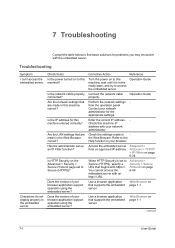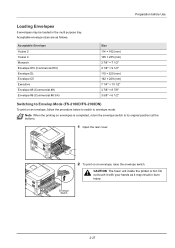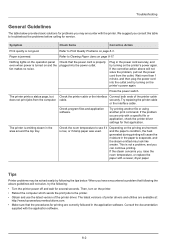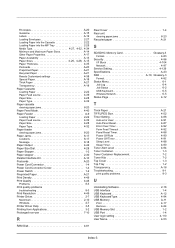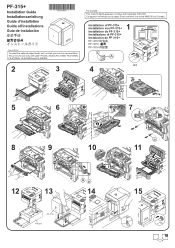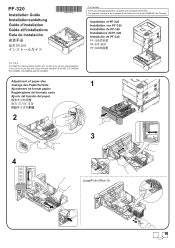Kyocera FS-2100DN Support and Manuals
Get Help and Manuals for this Kyocera item

View All Support Options Below
Free Kyocera FS-2100DN manuals!
Problems with Kyocera FS-2100DN?
Ask a Question
Free Kyocera FS-2100DN manuals!
Problems with Kyocera FS-2100DN?
Ask a Question
Most Recent Kyocera FS-2100DN Questions
Not Allowing To Print From Iphone.
it shows printer in iphone when selected it just disappears.
it shows printer in iphone when selected it just disappears.
(Posted by hemgautam001 5 months ago)
Admin Username? Password Admin ?
(Posted by redamekky22 1 year ago)
Words Are Not Looking Dark
Each time I print work from my Kyocera FS2100DN, it will look so fainty. All efforts to set it throu...
Each time I print work from my Kyocera FS2100DN, it will look so fainty. All efforts to set it throu...
(Posted by adewusisunday82 2 years ago)
My Printer Failed To Print
how can I change the envelop size position to A4 size paper to print?
how can I change the envelop size position to A4 size paper to print?
(Posted by getzeleke 5 years ago)
How Do You Install A Fuser
(Posted by Anonymous-153874 8 years ago)
Kyocera FS-2100DN Videos
Popular Kyocera FS-2100DN Manual Pages
Kyocera FS-2100DN Reviews
We have not received any reviews for Kyocera yet.