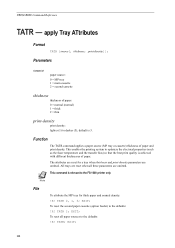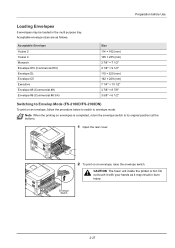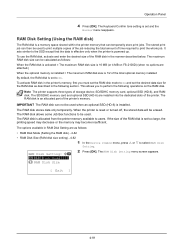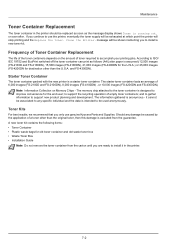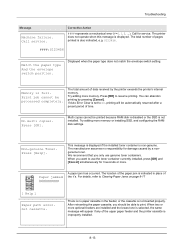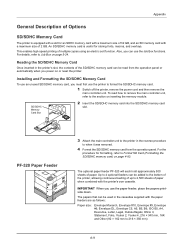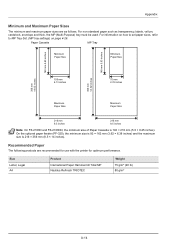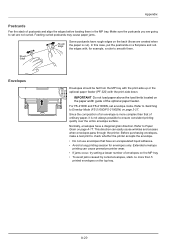Kyocera FS-2100DN Support Question
Find answers below for this question about Kyocera FS-2100DN.Need a Kyocera FS-2100DN manual? We have 14 online manuals for this item!
Question posted by getzeleke on August 17th, 2018
My Printer Failed To Print
how can I change the envelop size position to A4 size paper to print?
Current Answers
Answer #1: Posted by Odin on August 17th, 2018 10:18 AM
See the instructions at https://www.manualslib.com/manual/422129/Kyocera-Fs-2100dn.html?page=58#manual.
Hope this is useful. Please don't forget to click the Accept This Answer button if you do accept it. My aim is to provide reliable helpful answers, not just a lot of them. See https://www.helpowl.com/profile/Odin.
Related Kyocera FS-2100DN Manual Pages
Similar Questions
Not Allowing To Print From Iphone.
it shows printer in iphone when selected it just disappears.
it shows printer in iphone when selected it just disappears.
(Posted by hemgautam001 5 months ago)
Hello, I Have A Kyocera Printer (fs-4200dn). I Am Unable To Locate The Mac Addre
(Posted by richardkornishctr 8 years ago)
What Mode Should The Printer Be Set In To Print Out Pages. Right Now The Printe
right now the printer says envelope mode when printing. it is slow. we are used to something that pr...
right now the printer says envelope mode when printing. it is slow. we are used to something that pr...
(Posted by kelly74156 10 years ago)
Why Does Kyocera Fs-2100dn
why is kyocera FS-2100DN slow via printing on network
why is kyocera FS-2100DN slow via printing on network
(Posted by emmox1 10 years ago)