Kyocera FS-1128MFP Support Question
Find answers below for this question about Kyocera FS-1128MFP.Need a Kyocera FS-1128MFP manual? We have 13 online manuals for this item!
Question posted by linda58489 on January 15th, 2014
Processor Unit
What is a processor unit and how do I replace one on our kyocera fs1028mfp/fs
Current Answers
There are currently no answers that have been posted for this question.
Be the first to post an answer! Remember that you can earn up to 1,100 points for every answer you submit. The better the quality of your answer, the better chance it has to be accepted.
Be the first to post an answer! Remember that you can earn up to 1,100 points for every answer you submit. The better the quality of your answer, the better chance it has to be accepted.
Related Kyocera FS-1128MFP Manual Pages
Kyocera Command Center Operation Guide Rev 6.3 - Page 12


..., 100BASE-TX-Full and 1000BASE-T. COMMAND CENTER Pages
Download Drivers For downloading printer drivers, etc.: http://www.kyoceramita.com/download/ Kyocera Online For more information, refer to Advanced > Protocols > TCP/IP >... network with a number between 192 and 223, it is used as the NetBEUI printer name and as Device Defaults, Security, and basic Networking. For more information about ...
FS-1028MFP/1128MFP Operation Guide Rev-3 - Page 2


...Guide Describes frequently-used operations, routine maintenance, and troubleshooting action. This Operation Guide also includes instructions on FS-1028MFP/DP. Setup Guide Describes how to the machine for your purchase of our own brand supplies.... machine in good condition. We recommend the use of FS-1028MFP/FS-1128MFP. A label shown in the illustration assures that you for easy reference.
FS-1028MFP/1128MFP Operation Guide Rev-3 - Page 22


...obligation and the Customer's exclusive remedy shall be replacement of purchase.
Warranty (USA)
FS-1028MFP/FS-1128MFP MULTIFUNCTIONAL PRODUCT LIMITED WARRANTY
Kyocera Mita America, Inc. This warranty is authorized to as the "Customer") of the developing unit, the drum unit, the transfer belt, and the fixing unit. Replacement Maintenance Kits have become damaged due to province.
THIS...
FS-1028MFP/1128MFP Operation Guide Rev-3 - Page 44


... Network interface /Network FAX*
LAN (10Base-T or 100Base-TX, Shielded)
Printer/TWAIN Scanning/WIA Scanning
USB interface
USB2.0 compatible cable (Hi-Speed USB compliant, Max. 5.0 m, Shielded)
* Network FAX and FAX functions available only in FS-1128MFP. Prepare the necessary cables according to a PC. Preparation before Use
Preparing Necessary Cables
The following interfaces are...
FS-1028MFP/1128MFP Operation Guide Rev-3 - Page 62


... PC. Wake the device from your PC from the included Product Library CD-ROM (Product Library) if you want to use the printer function of this device when in FS-1128MFP.
2-22
OPERATION GUIDE Preparation before continuing.
FAX functions available only in Sleep Mode.
See Auto Low Power Mode on page 3-4 and Sleep...
FS-1028MFP/1128MFP Operation Guide Rev-3 - Page 76


... multi purpose tray, specify the paper size setting. (Refer to Character Entry Method on Appendix-
5 for the Multi Purpose Tray on the main
unit operation panel. NOTE: If using the FS-1128MFP, the available media types for the optional paper feeder (cassettes 2 and 3) is [Letter], and the default media type setting is [Plain].
FS-1028MFP/1128MFP Operation Guide Rev-3 - Page 79


... paper to be used in the multi purpose tray, specify the paper size.When using the FS-1128MFP and the multi purpose tray is used to print a received FAX, the available
media types ...Quality and Custom 1~8*
* To change to a media type other than Plain, refer to Paper Weight on the main
unit operation panel. Inch size: Letter, Legal, Statement, Executive, and Oficio II Metric size: A4, A5, A6, B5...
FS-1028MFP/1128MFP Operation Guide Rev-3 - Page 397


... restriction on the number of sheets
(Other)
used for Managing the Copier/ Printer Counts on the main
unit operation panel.
You can be set any number from 1 to specify the counter...restriction on the number of sheets used for sending faxes. (For FS-1128MFP only)
‹ [Total] selected for Copier/Printer Count
Item
Detail
Print Restriction Sets the default restriction on the total...
FS-1028MFP/1128MFP Operation Guide Rev-3 - Page 400


... user name and password and then press [Login].
menu, press the U or V
key to log in FS-1128MFP. For this, you need to select [User/Job Account], and then press the OK key. A new count... can also use [Duplex Pages] and [Combine Pages] to Adding a User on the main
unit operation panel. You can also be started after resetting the count data which was stored for those accounts...
FS-1028MFP/1128MFP Operation Guide Rev-3 - Page 407


... number of pages printed for each paper size. Menu/Count.:a b
2 In the Sys.
The number is counted by Paper Size] in FS-1128MFP.
1 Press the System Menu/Counter key on the main
unit operation panel. menu, press the U or V
key to select [Counter], and then press the OK key.
1 Report *2 **C*o*u*n*t*e*r************
3 System
[ Exit ]
11...
FS-1028MFP/1128MFP Operation Guide Rev-3 - Page 426


...A4R/LetterR: 15 sheets/min
Legal: 12 sheets/min
When using the document processor: 7.9 ± 0.5 seconds When the document processor is not used: 6.9 ± 0.5 seconds
20 seconds
15 seconds
15 seconds
Appendix-18
OPERATION GUIDE Machine
Item
FS-1028MFP
Description
FS-1128MFP
Type Printing Method Supported Original Types
Desktop Electrophotography by semiconductor laser, single drum...
FS-1028MFP/1128MFP Operation Guide Rev-3 - Page 428


Item Options
Printer
Description
FS-1028MFP
FS-1128MFP
Document processor, Paper feeder (up to 2 units)
Item
Printing Speed First Print Time (A4, feed from Cassette) Resolution Operating System
Interface
Standard
Page Description Language
Same as Copying Speed. 6.0 seconds or less
...
FS-1028MFP/1128MFP Quick Guide - Page 13
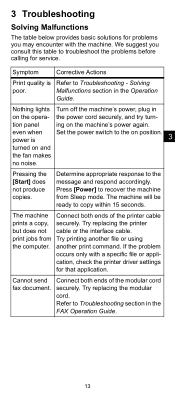
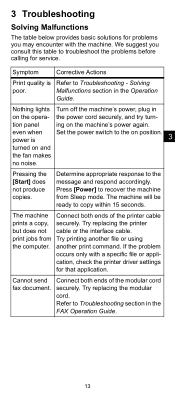
... Nothing lights Turn off the machine's power, plug in the Operation
Guide. The machine Connect both ends of the printer cable prints a copy, securely. another file or using the computer. 3 Troubleshooting
Solving Malfunctions
The table below provides ...Set the power switch to copy within 15 seconds. Solving
poor. Try replacing the printer but does not cable or the interface cable.
FS-1028MFP/1128MFP Setup Guide Rev-1 - Page 3


... to provide enough space around machine. Unpacking
1 Unpack the machine and all its included components. If the machine is FS-1128MFP, the modular cord with the attached ferrite core is enclosed.
When carrying the printer, always hold the right and left sides as shown.
2 Remove the packing tape and the protective sheet. SETUP...
FS-1028MFP/1128MFP Setup Guide Rev-1 - Page 8


... minutes. Connecting Modular Cords (FS-1128MFP only)
1 Turn the power switch off (O).
2 Be sure to warm up. The machine begins to loop the cord three times through the ferrite core.
8
SETUP GUIDE this will begin replenishing the toner; Preparations
Available Standard Interfaces:
Interface
Function
Necessary Cable
Network Interface
Printer/Scanner/ LAN (10Base-T or...
FS-1028MFP/1128MFP/KM-2810/2820 Driver User Guide Rev-12.19 - Page 2


...2003, Windows Server 2008 and Windows 2000 environments. KPDL is a registered trademark of Kyocera Corporation. TrueType is a trademark of Apple Computer, Inc. Legal Notes
Unauthorized reproduction...of the information herein. Models supported by the KX printer driver
FS-1028MFP FS-1128MFP KM-2810 KM-2820
Copyright © 2010 KYOCERA MITA Corporation All rights reserved. PCL is a ...
FS-1128MFP Fax Operation Guide Rev-3 - Page 174
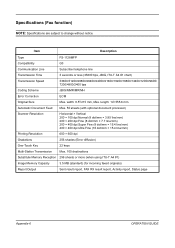
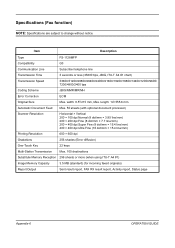
...14"/355.6 mm
Automatic Document Feed Max. 50 sheets (with optional document processor)
Scanner Resolution
Horizontal × Vertical 200 × 100 dpi Normal ...report, Status page
Appendix-6
OPERATION GUIDE Item
Description
Type Compatibility Communication Line Transmission Time Transmission Speed
FS-1128MFP G3 Subscriber telephone line 3 seconds or less (33600 bps, JBIG, ITU-T A4 #1 chart)...
Service Manual - Page 127
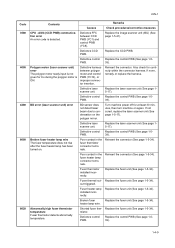
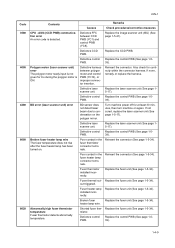
... fuser ther- ASIC (CCD PWB) communication error An error code is ON.
If none, remedy or replace the harness. Replace the control PWB (See page 1-539).
out triggered.
Replace the fuser unit (See page 1-5-34).
Replace the laser scanner unit (See page 15-17).
Fuser thermal cut- installed incorrectly.
Poor contact in the fuser thermistor connector...
Service Manual - Page 131


...). Check the high voltage PWB visually and correct or replace if necessary (See page 1-5-45). Defective laser scanner unit. Replace the laser scanner unit (See page 1-5-17).
Replace the main charger unit (See page 1-5-31). Defective control PWB.
necessary (See page 1-5-45). minal M on the high voltage PWB.
Replace the control PWB (See page 1-5-39).
1-4-13 Investigate...
Service Manual - Page 132
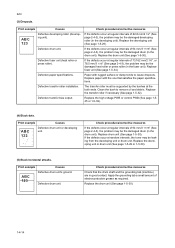
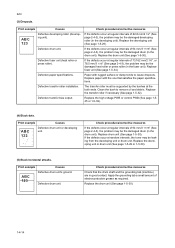
... as required.
Apply the grounding tab a small amount of 94 mm/3 11/16" (See page 2-4-3), the problem may be the damaged drum (in the fuser unit).
Replace the drum unit (See page 1-5-30).
2JN
(3) Dropouts.
Paper with the one that the drum shaft and the grounding tab (machine) are in the drum...
Similar Questions
Hello, I Have A Kyocera Printer (fs-4200dn). I Am Unable To Locate The Mac Addre
(Posted by richardkornishctr 8 years ago)
How To Check Toner Status In Kyocera Printer Fs-1128mfp
(Posted by mdridTonybu 9 years ago)
How To Add Email Addresses To Kyocera Printer Fs-1128mfp
(Posted by mkalmmas 10 years ago)
Where Is The Waste Toner Box Located
where is the waste toner box located
where is the waste toner box located
(Posted by bgula 11 years ago)

