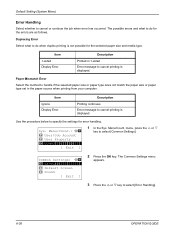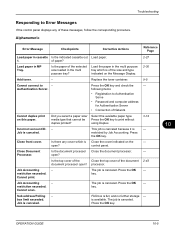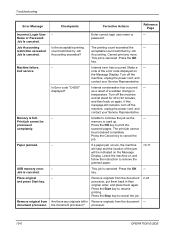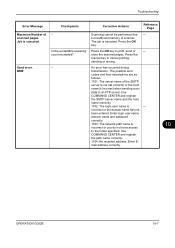Kyocera FS-1128MFP Support Question
Find answers below for this question about Kyocera FS-1128MFP.Need a Kyocera FS-1128MFP manual? We have 13 online manuals for this item!
Question posted by srasie53 on April 20th, 2015
Syste Error Message On Copier
keep getting system error shut down message on copier but shutting down doesn't help
Current Answers
Answer #1: Posted by sabrie on April 23rd, 2015 3:01 PM
click the link below and download the keyocera print troubleshooting guide. it will also help you with other errors that you are going to come across.
www.techboss.co.za
Related Kyocera FS-1128MFP Manual Pages
Similar Questions
Hello, I Have A Kyocera Printer (fs-4200dn). I Am Unable To Locate The Mac Addre
(Posted by richardkornishctr 8 years ago)
How To Check Toner Status In Kyocera Printer Fs-1128mfp
(Posted by mdridTonybu 9 years ago)
Fs-1128mfp Error Message Cannot Feed Paper Set Cassette 1
(Posted by Gorlaz 10 years ago)
How To Add Email Addresses To Kyocera Printer Fs-1128mfp
(Posted by mkalmmas 10 years ago)