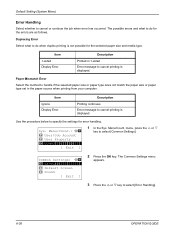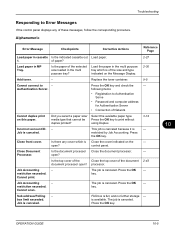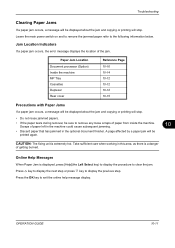Kyocera FS-1128MFP Support Question
Find answers below for this question about Kyocera FS-1128MFP.Need a Kyocera FS-1128MFP manual? We have 13 online manuals for this item!
Question posted by Gorlaz on April 29th, 2014
Fs-1128mfp Error Message Cannot Feed Paper Set Cassette 1
The person who posted this question about this Kyocera product did not include a detailed explanation. Please use the "Request More Information" button to the right if more details would help you to answer this question.
Current Answers
Related Kyocera FS-1128MFP Manual Pages
Similar Questions
Kyocera Fs-3140mfp Error Message C0100
Good day, My Kyocera fs-3140MFP+ is displaying an Error Message "Machine failure Call for Service C0...
Good day, My Kyocera fs-3140MFP+ is displaying an Error Message "Machine failure Call for Service C0...
(Posted by timothyiliya 5 years ago)
How To Reset Settings To Default In Kyocera Fs-1128mfp
how to reset settings to default in kyocera fs-1128mfp also copy result is very light i need do incr...
how to reset settings to default in kyocera fs-1128mfp also copy result is very light i need do incr...
(Posted by tauheed110 6 years ago)
Syste Error Message On Copier
keep getting system error shut down message on copier but shutting down doesn't help
keep getting system error shut down message on copier but shutting down doesn't help
(Posted by srasie53 9 years ago)
When Print Out In Printer Showing A Error Add Afollowing Paper In Cassette 1
when print out in printer showing a error add afollowing paper in cassette 1
when print out in printer showing a error add afollowing paper in cassette 1
(Posted by gshastri08 9 years ago)
Kyocera Fs-1128mfp Wireless
I have a fs-1128mfp that I am trying to access via wireless connection. I have the printer/copier pl...
I have a fs-1128mfp that I am trying to access via wireless connection. I have the printer/copier pl...
(Posted by prechrchet 10 years ago)