Kyocera FS-1128MFP Support Question
Find answers below for this question about Kyocera FS-1128MFP.Need a Kyocera FS-1128MFP manual? We have 13 online manuals for this item!
Question posted by Anonymous-29302 on May 21st, 2011
How To Print Duplex
The person who posted this question about this Kyocera product did not include a detailed explanation. Please use the "Request More Information" button to the right if more details would help you to answer this question.
Current Answers
There are currently no answers that have been posted for this question.
Be the first to post an answer! Remember that you can earn up to 1,100 points for every answer you submit. The better the quality of your answer, the better chance it has to be accepted.
Be the first to post an answer! Remember that you can earn up to 1,100 points for every answer you submit. The better the quality of your answer, the better chance it has to be accepted.
Related Kyocera FS-1128MFP Manual Pages
KM-NET Viewer Operation Guide Rev-5.2-2010.10 - Page 14


... the Import Map Background dialog box. You can be viewed by all devices as counter totals for total printed pages, copier printed pages, printer printed pages, FAX/i-FAX printed pages, black & white printed pages, single color printed pages, full color printed pages, total scanned pages, copier scanned pages, fax scanned pages, and other scanned pages. Asset View Displays...
PRESCRIBE Commands Technical Reference Manual - Rev. 4.7 - Page 161


...
ESC%-12345X 1B 25 2D 31 32 Yes 33 34 35 58
Simplex/Duplex Operation
Simplex/Dupl Simplex
ex Print
Duplex
Long-Edge- Binding
ESC&l0S
ESC&llS ESC&l2S
1B 26 6C 30... supported and No means that the command is not supported. HP LaserJet Emulation (Mode 6)
HP LaserJet Printer Commands - HP LaserJet PCL Commands (Sheet 1 of 15)
Function
Parameter Command
Hexadecimal 1000
Value
1000+...
FS-1028MFP/1128MFP Operation Guide Rev-3 - Page 2


... in this machine. A label shown in good condition. Refer to load paper, basic copy, print and scan operations, and troubleshooting. Operation Guide (This Guide) Describes how to them as necessary,... software. This Operation Guide also includes instructions on FS-1028MFP/DP. Please read this Operation Guide before you for any damage caused by the use of FS-1028MFP/FS-1128MFP.
FS-1028MFP/1128MFP Operation Guide Rev-3 - Page 14


...regard to cleaning of fire or other damage to feel tired or painful.
If using the FS-1128MFP, note that you consult with your service representative in hazardous radiation exposure.
Do not look ...directly at the light from the outlet as connectors or printed circuit boards. It is pulled, the wires may result in regard to the cost of ...
FS-1028MFP/1128MFP Operation Guide Rev-3 - Page 22


...must immediately notify the Authorized Kyocera Dealer from date of Kyocera.
Warranty (USA)
FS-1028MFP/FS-1128MFP MULTIFUNCTIONAL PRODUCT LIMITED WARRANTY
Kyocera Mita America, Inc. Neither the seller, nor ...(1) year, or 100,000 copies/prints from whom the product was purchased.
Maintenance Kits consist of three years or 100,000 copies/prints, whichever first occurs.
THIS WARRANTY ...
FS-1028MFP/1128MFP Operation Guide Rev-3 - Page 36


...Panel
Displays the Address Book screen, where you can check the status, print a status report, and pause or cancel the job in process. Displays...Message Display.
Also used to 22).
Selects the menu displayed at the lower right in FS-1128MFP.
1-2
OPERATION GUIDE Blinks during printing operation.
Displays the Copy screen, where you can make settings required for copying. Switches ...
FS-1028MFP/1128MFP Operation Guide Rev-3 - Page 43


...
Administrator's PC
COMMAND CENTER
Network settings, Scanner default settings, User and destination registration
MFP Printing
Network
Send E-mail
Sends the image data of scanned originals to the desired recipient as ...Network
Network
FAX FAX
*
FAX functions available only in FS-1128MFP. TWAIN Scanning
WIA Scanning TWAIN and WIA are standardized interface for communication between software applications ...
FS-1028MFP/1128MFP Operation Guide Rev-3 - Page 44


... are available to connect the equipment to a PC. Available Standard Interfaces
Function
Interface
Necessary Cable
Printer/Scanner Network interface /Network FAX*
LAN (10Base-T or 100Base-TX, Shielded)
Printer/TWAIN Scanning/WIA Scanning
USB interface
USB2.0 compatible cable (Hi-Speed USB compliant, Max. 5.0 m, Shielded)
* Network FAX and FAX functions available only in FS-1128MFP.
FS-1028MFP/1128MFP Operation Guide Rev-3 - Page 362
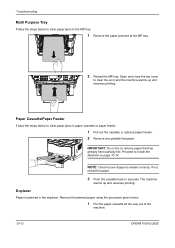
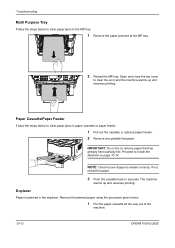
... the paper cassette all the way out of the
machine.
10-12
OPERATION GUIDE
If not,
reload the paper.
3 Push the cassette back in the duplexer. Open and close the top cover
to see if paper is jammed in securely.
NOTE: Check to clear the error and the machine warms up...
FS-1028MFP/1128MFP Operation Guide Rev-3 - Page 397


... the default restriction on the number of sheets used for sending faxes. (For FS-1128MFP only)
‹ [Total] selected for Copier/Printer Count
Item
Detail
Print Restriction Sets the default restriction on the total number of
sheets used for copying and printing.
11
Scan Restriction Sets the default restriction on the number of sheets used...
FS-1028MFP/1128MFP Operation Guide Rev-3 - Page 400


... as the total number of pages scanned. A new count can also use [Duplex Pages] and [Combine Pages] to check the number of pages used . FAX TX Pages* Displays the number of pages printed. Use the procedure below to log in FS-1128MFP. Login User Name L b
Login Password:
[ Login ]
3 If user login administration is disabled...
FS-1028MFP/1128MFP Operation Guide Rev-3 - Page 426


Machine
Item
FS-1028MFP
Description
FS-1128MFP
Type Printing Method Supported Original Types
Desktop Electrophotography by semiconductor laser, single drum ...Tray
Paper Type
Front Cassette
Multi Purpose Tray
Paper Size Zoom Level
Front Cassette
Multi Purpose Tray
Printing Speed
Simplex
Duplex
First Print Time (A4, feed from Cassette)
Warm-up Time (22°C/ 71.6°F,60%)
Power...
FS-1028MFP/1128MFP Operation Guide Rev-3 - Page 428


Item Options
Printer
Description
FS-1028MFP
FS-1128MFP
Document processor, Paper feeder (up to 2 units)
Item
Printing Speed First Print Time (A4, feed from Cassette) Resolution Operating System
Interface
Standard
Page Description Language
Same as Copying Speed. 6.0 seconds or less
Description
Fine 1200, Fast 1200, ...
FS-1028MFP/1128MFP Quick Guide - Page 1


... copies
• Basic Copying • Combine Mode • Duplex Mode • EcoPrint • Print Override Mode To send documents • Send as E-mail &#... use the machine in good condition. FS-1028MFP/FS-1128MFP Quick Guide
About this Guide
This Guide is intended to Folder (SMB) To send a FAX • Using One-touch Keys • Printing Activity Reports • Memory Forwarding •...
FS-1028MFP/1128MFP Quick Guide - Page 15
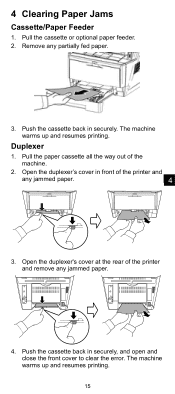
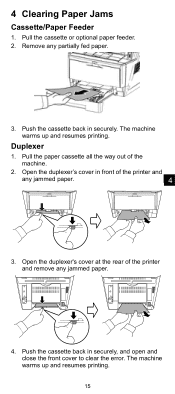
... securely. Pull the cassette or optional paper feeder. 2. The machine warms up and resumes printing. Pull the paper cassette all the way out of the printer and
any jammed paper.
4.
4 Clearing Paper Jams
Cassette/Paper Feeder
1. Open the duplexer's cover in front of the machine.
2. Remove any partially fed paper.
3. Push the cassette...
FS-1028MFP/1128MFP/KM-2810/2820 Driver User Guide Rev-12.19 - Page 2


... prohibited. Models supported by the KX printer driver
FS-1028MFP FS-1128MFP KM-2810 KM-2820
Copyright © 2010 KYOCERA MITA Corporation All rights reserved. Adobe, Acrobat, Adobe Reader, Photoshop and PostScript® are used for any problems arising from the use of this guide support the Windows 7 printing environment.
We cannot be held liable...
FS-1028MFP/1128MFP/KM-2810/2820 Driver User Guide Rev-12.19 - Page 24
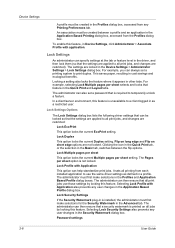
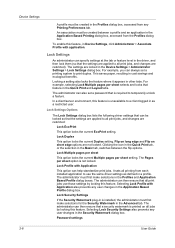
... also prevents any user changes in the Profiles and Application Based Profile dialog boxes.
For example, you can always set a password that is required to print duplex. Locking a setting also locks the feature where it appears in cost savings and ecological benefits.
Lock Profile with application.
Password settings
2-8
User Guide This saves...
FS-1028MFP/1128MFP/KM-2810/2820 Driver User Guide Rev-12.19 - Page 35
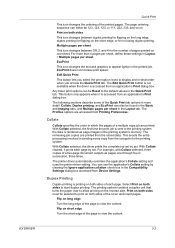
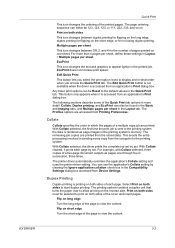
...'s Collate setting and uses the printer driver setting. Duplex Printing
Duplex printing is rendered as pages one sheet. The printing system contains a duplex unit that turns the paper over to allow printing on both sides to display and in the printed job. Edit Quick Print
This button lets you access the Quick Print tab.
Select Print on one through five in Layout...
FS-1028MFP/1128MFP/KM-2810/2820 Driver User Guide Rev-12.19 - Page 43


... New.
3 A default custom name appears in the Print size list, which is printing on both sides of prints. If the height or width value exceeds the allowable limit, it is clicked.
5 When done, click Apply. The printer system contains a duplex unit that turns the paper over to the Print size list.
Flip on the reverse side...
Service Manual - Page 69


... edge margin
0 to 100 30
0.1 mm
A Margin
Printer left margin
0 to 100 25
0.1 mm
C Margin
Printer right margin
0 to 100 25
0.1 mm
TRAIL
Printer trailing edge margin
0 to 100 50
0.1 mm
TRAIL(DUPLEX) Printer trailing edge margin (second page)
0 to 100 50
0.1 mm
3. The screen for image printing. Press the system menu/counter key. 6.
Press the...
Similar Questions
Hello, I Have A Kyocera Printer (fs-4200dn). I Am Unable To Locate The Mac Addre
(Posted by richardkornishctr 8 years ago)
How To Check Toner Status In Kyocera Printer Fs-1128mfp
(Posted by mdridTonybu 9 years ago)
How To Add Email Addresses To Kyocera Printer Fs-1128mfp
(Posted by mkalmmas 10 years ago)

