Kyocera FS-3920DN Support Question
Find answers below for this question about Kyocera FS-3920DN.Need a Kyocera FS-3920DN manual? We have 11 online manuals for this item!
Question posted by gourleyal on November 2nd, 2011
Is It Possible To Print Duplex?
The person who posted this question about this Kyocera product did not include a detailed explanation. Please use the "Request More Information" button to the right if more details would help you to answer this question.
Current Answers
There are currently no answers that have been posted for this question.
Be the first to post an answer! Remember that you can earn up to 1,100 points for every answer you submit. The better the quality of your answer, the better chance it has to be accepted.
Be the first to post an answer! Remember that you can earn up to 1,100 points for every answer you submit. The better the quality of your answer, the better chance it has to be accepted.
Related Kyocera FS-3920DN Manual Pages
KM-NET Viewer Operation Guide Rev-5.2-2010.10 - Page 14


... the map view background.
Under Default Views, click Map View. View Management
Displays the device counters for total printed pages, copier printed pages, printer printed pages, FAX/i-FAX printed pages, black & white printed pages, single color printed pages, full color printed pages, total scanned pages, copier scanned pages, fax scanned pages, and other scanned pages. Firmware View Displays...
PRESCRIBE Commands Command Reference Manual Rev 4.8 - Page 149
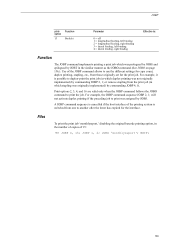
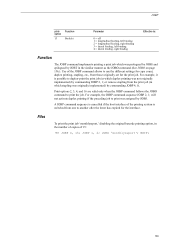
... JOBT in the similar manner as the JOBO command (See JOBO on page 136.). Files
To print the print job 'monthlyreport,' disabling the original barcode printing option, in the number of copies of the printing system is possible to duplex-print the print job (in which duplex-printing was originally implemented) by commanding JOBP 4, 0;. JOBP 1, 2; or remove stapling from the...
PRESCRIBE Commands Technical Reference Manual - Rev. 4.7 - Page 111


...
Y3
device error
0: Does not display an error message and pause 0 the job when the device error occurs.
1: Displays an error message when duplex printing is not executed because of a possible limitation.
2: Displays an error message and pause the job when running out of staples.
3: Combination of value 1 and 2. 4: Displays an error message...
PRESCRIBE Commands Technical Reference Manual - Rev. 4.7 - Page 161


... 60/4th Tray in PF-30
1B 26 6C 32 30 No 48
5th Tray in PF- HP LaserJet Emulation (Mode 6)
HP LaserJet Printer Commands - Binding
ESC&l0S
ESC&llS ESC&l2S
1B 26 6C 30 53 No
1B 26 6C 32 53 No 1B 26 6C 32 53... and No means that the command is not supported. Language
ESC%-12345X 1B 25 2D 31 32 Yes 33 34 35 58
Simplex/Duplex Operation
Simplex/Dupl Simplex
ex Print
Duplex
Long-Edge-
FS-2020D/3920DN/4020DN KX Driver User Guide Rev 10.8 - Page 2


...a trademark of Hewlett-Packard Company. Model supported by the KX printer driver
FS-2020D FS-3920DN FS-4020DN
Copyright © 2009 KYOCERA MITA Corporation All rights reserved...PCL is a registered trademark of the operations given in this guide may differ depending on your printing device. We cannot be held liable for improvement without notice. All other countries. Essentially the same...
FS-2020D/3920DN/4020DN KX Driver User Guide Rev 10.8 - Page 32
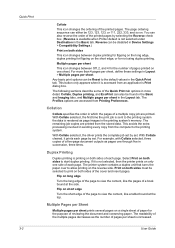
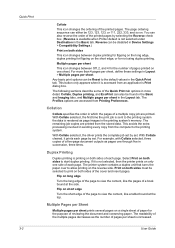
... . Duplex Printing
Duplex printing is increased. The readability of the multiple pages decreases as the number of each page. Reverse can be 123, 123, 123, or 111, 222, 333, and so on only one side of reviewing the document and conserving paper. This button only appears when it is not selected, then the printer prints on...
FS-2020D/3920DN/4020DN KX Driver User Guide Rev 10.8 - Page 38


... box, click Properties.
3 In the Basic tab, select the name of each page.
Duplex Printing
Duplex printing is clicked.
5 When done, click Apply. The printer system contains a duplex unit that turns the paper over to the Print dialog box.
The driver supports a maximum of twenty custom sizes.
1 In the Basic tab, click Page Sizes.
2 Click New.
3 A default...
FS-2020D/3920DN/4020DN Operation Guide (Advanced) - Page 22
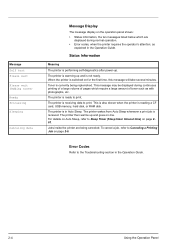
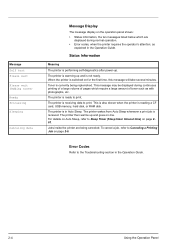
... a job, refer to the Troubleshooting section in the Operation Guide.
2-4
Using the Operation Panel Error Codes
Refer to Canceling a Printing Job on page 2-6. as with photographs, etc. The printer is ready to print. The printer is warming up .
Status Information
Meaning
The printer is performing self-diagnostics after power-up and is receiving data to...
FS-2020D/3920DN/4020DN Operation Guide (Advanced) - Page 29
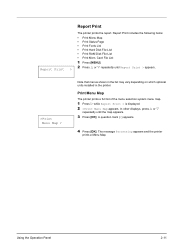
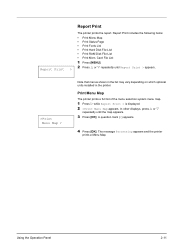
.... The message Processing appears and the printer
prints a Menu Map. In other displays, press U or V
repeatedly until Report Print > appears.
>Print Menu Map ?
Report Print includes the following items:
• Print Menu Map • Print Status Page • Print Fonts List • Print Hard Disk File List • Print RAM Disk File List • Print Mem. Using the Operation Panel
2-11...
FS-2020D/3920DN/4020DN Operation Guide (Advanced) - Page 52


... 2 Cassette 3 (FS-3920DN/FS-4020DN only) Cassette 4 (FS-3920DN/FS-4020DN only) EF (FS-3920DN/FS-4020DN only) Bulk feeder (FS-3920DN/FS-4020DN only)
Cassettes 2, 3 and 4 are available for selection when the optional paper feeders are as follows:
• Paper Source (Selecting the paper feed source) • Paper Feed Mode (Setting the paper feed source) • Duplex (Duplex Printing) •...
FS-2020D/3920DN/4020DN Operation Guide (Advanced) - Page 55


... blinking question mark (?) appears.
4 Select On or Off using the operation panel, the printer ignores the difference between A4 and Letter)
When the Override A4/LT is displayed. 2 ...option for FS-3920DN and FS-4020DN.
>Paper Output Top tray FaceDn
>Paper Output ?Top tray FaceDn
1 Press Z while Print Settings > is displayed.
By default, this feature is On.
1 Press Z while Print Settings ...
FS-2020D/3920DN/4020DN Operation Guide (Advanced) - Page 104


... 64/128/256/512 MB)
Network Interface Card Hard Disk
IB-31 (for FS-2020D)
HD-5A
CompactFlash
USB Flash Memory
Bulk Paper Feeder PF-315 (for FS-3920DN/FS-4020DN)
Paper Feeder PF-310 FS-2020D x 1 FS-3920DN/FS-4020DN x 3
3-2
Option General Information
The printers have the following sections. For instructions on installing individual options, refer to satisfy...
FS-2020D/3920DN/4020DN Operation Guide (Advanced) - Page 109
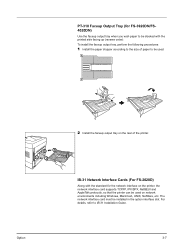
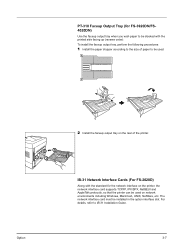
IB-31 Network Interface Cards (For FS-2020D)
Along with the printed side facing up (reverse order). For details, refer to the size of the printer. Option
2 Install the faceup output ... PT-310 Faceup Output Tray (for FS-3920DN/FS4020DN)
Use the faceup output tray when you wish paper to be stacked with the standard for the network interface on the printer, the network interface card supports TCP...
FS-2020D/3920DN/4020DN Operation Guide (Basic) - Page 2


... this machine.
Note This Operation Guide contains information that corresponds to install this printer, as well as reference only. Operation Guide (This Guide)
Describes how to... panel and possible connections between the printer and the computer.
Refer to load paper, print, replace toner, clean the printer, and troubleshooting.
When there is for models FS-2020D, FS-3920DN, and FS4020DN...
FS-2020D/3920DN/4020DN Operation Guide (Basic) - Page 16


... possible to customers or any other person or entity for any interruption of service, loss of business or anticipatory profits, or consequential damages resulting from the use or operation of time. EN ISO 7779
Maschinenlärminformations-Verordnung 3. Recycled Paper
This printer supports recycled paper which reduces the load on the environment.
Duplex Printing...
FS-2020D/3920DN/4020DN Operation Guide (Basic) - Page 62


...
The life of the toner containers depends on Memory Chips - You can print a status page to improve convenience for the printer. Assuming paper of A4 size, an average toner coverage of 10,000 pages (FS-4020DN); 7,500 pages (FS-3920DN); 6,000 pages (FS-2020D). and to gather information to be associated to any specific individual and...
FS-2020D/3920DN/4020DN Operation Guide (Basic) - Page 63
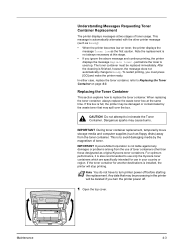
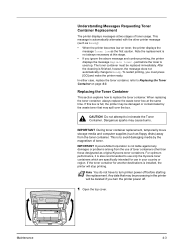
... the replacement. After the cleaning is finished, however, the message does not automatically change to replace the toner container. To restart printing, you ignore the above message and continue printing, the printer displays the message Replace toner - Replacing the Toner Container
This section explains how to Ready.
IMPORTANT Kyocera Mita Corporation is installed...
FS-2020D/3920DN/4020DN Operation Guide (Basic) - Page 80


... paper feeder (if installed [FS-3920DN and FS-4020DN only]).
Status Monitor or COMMAND CENTER can occur in more than one component on the paper paths. Possible Paper Jam Locations
The figure below . page 5-14 page 5-18
page 5-18
5-12
Troubleshooting After removing the paper jam, the printer will resume printing. Face-up Tray PT-310...
FS-2020D/3920DN/4020DN Operation Guide (Basic) - Page 88


...
Paper Size
Cassette
MP Tray
Magnification ratio Printing Speed Simplex
Duplex
First Print Time (A4, feed from Cassette)
Warm-up Time (22°C/71.6°F, 60%RH)
Power on Sleep
Paper Capacity Cassette
MP Tray
Output Tray Capacity
Top Tray Face-up Tray
Continuous printing
Description
FS-2020D
FS-3920DN
FS-4020DN
Desktop
Semiconductor laser and electrophotography
60...
FS-2020D/3920DN/4020DN Operation Guide (Basic) - Page 89


...1029 W (European
countries)
countries)
countries)
During printing
548 W (U.S.A./Canada), 561 W (U.S.A./Canada), 614...
Appendix
6-3
PDL
PRESCRIBE
Emulation
PCL 6, KPDL, KPDL (AUTO), Line Printer, IBM Proprinter, DIABLO 630, EPSON LQ-850
Memory
Standard
128MB
Maximum
... feeding from MP tray. Item
Description FS-2020D
FS-3920DN
FS-4020DN
Resolution
Fine 1200 mode, Fast ...

