Kyocera FS-3920DN Support Question
Find answers below for this question about Kyocera FS-3920DN.Need a Kyocera FS-3920DN manual? We have 11 online manuals for this item!
Question posted by Leanneden on May 4th, 2014
How To Install A Drum Unit On Kyocera Fs-3920dn
The person who posted this question about this Kyocera product did not include a detailed explanation. Please use the "Request More Information" button to the right if more details would help you to answer this question.
Current Answers
There are currently no answers that have been posted for this question.
Be the first to post an answer! Remember that you can earn up to 1,100 points for every answer you submit. The better the quality of your answer, the better chance it has to be accepted.
Be the first to post an answer! Remember that you can earn up to 1,100 points for every answer you submit. The better the quality of your answer, the better chance it has to be accepted.
Related Kyocera FS-3920DN Manual Pages
FS-2020D/3920DN/4020DN KX Driver User Guide Rev 10.8 - Page 2


... guide may differ depending on your printing device. Regarding Trademarks
Microsoft Windows is subject to change for improvement without notice. Model supported by the KX printer driver
FS-2020D FS-3920DN FS-4020DN
Copyright © 2009 KYOCERA MITA Corporation All rights reserved. Legal Notes
Unauthorized reproduction of all or part of this guide is a trademark of...
FS-2020D/3920DN/4020DN KX Driver User Guide Rev 10.8 - Page 10
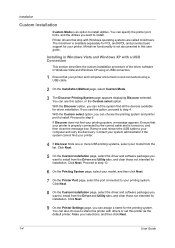
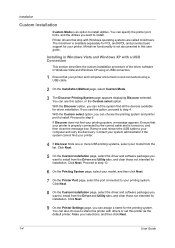
... to step 10.
6 On the Printing System page, select your model, and then click Next.
7 On the Printer Port page, select the port connected to install utilities. You can let the system find your printer.
4 If Discover finds one or more USB printing systems, select your model from the list. The minidriver is...
FS-2020D/3920DN/4020DN KX Driver User Guide Rev 10.8 - Page 12


...the Driver and Utility tabs, and clear those not intended for installation. Software installation failures generate the following driver options. Installing in Windows Vista and Windows XP with a Parallel Connection
This section describes the custom installation procedure of the printer is now complete. The installation of the driver software in the Device Settings tab.
Enable Status...
FS-2020D/3920DN/4020DN KX Driver User Guide Rev 10.8 - Page 13


..., contact your selections, and then click Next.
8 On the Confirm Settings page, click Install if the settings are correct. Click Finish, and retry the installation. The installation of the installed driver components. You can expand the functionality of your printer driver by installing optional components from the Driver and Utility tabs, and clear those not intended...
FS-2020D/3920DN/4020DN KX Driver User Guide Rev 10.8 - Page 18
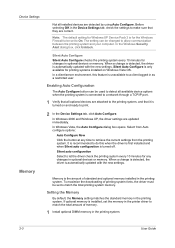
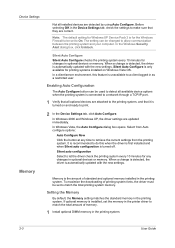
.... The setting can be set the memory in the printer driver to match the total amount of standard and optional memory installed in as a restricted user. Silent Auto Configure Silent ...selecting OK in optional devices or memory. Silent Auto Configure is the amount of memory.
1 Install optional DIMM memory in the printing system. Memory is only available for any time to retrieve...
FS-2020D/3920DN/4020DN KX Driver User Guide Rev 10.8 - Page 33
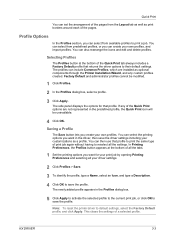
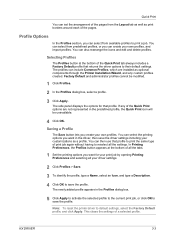
...to print the same type of all your customizations as optional components through the Printer Installation Wizard, and any of the pages. Selecting Profiles
The Profiles button at the...3-3 Profile Options
In the Profiles section, you can create your own profiles. Note: To reset the printer driver to save the driver settings including your driver settings.
2 Click Profiles > Save.
3 To ...
FS-2020D/3920DN/4020DN KX Driver User Guide Rev 10.8 - Page 42


...In the Layout tab, select Multiple Pages per sheet.
2 In Pages per page displays the unit of pages per page to select the poster size in relation to the original document size. ...User Guide
To change the Units setting, open the Printers and Faxes folder, right-click your printer can print a poster, or banner, up to 25 times larger than the paper your printer. Use Poster Settings to...
FS-2020D/3920DN/4020DN Operation Guide (Advanced) - Page 47


... on the printer. If optional paper feeders are added, Cassette1 Size will appear for the standard paper cassette and Cassette2 Size, Cassette3 Size (FS-3920DN/FS-4020DN) and Cassette4 Size (FS3920DN/FS-4020DN) will...to display the desired paper size. Select the units of the paper as described in the following paper sizes:
Envelope C5 A6 (FS-3920DN/FS-4020DN only) A5 B5 ISO B5 A4 Executive...
FS-2020D/3920DN/4020DN Operation Guide (Advanced) - Page 49


...installed, use the same procedure to Ready. The default setting is displayed. 2 Press U or V repeatedly until >Cassette Type appears.
A blinking question mark (?)
appears.
4 Press U or V to the paper type you command on the printer... paper cassette and Cassette2 Size, Cassette3 Size (FS-3920DN/FS-4020DN) and Cassette4 Size (FS3920DN/FS-4020DN) will appear for all paper cassettes.
For...
FS-2020D/3920DN/4020DN Operation Guide (Advanced) - Page 52


...FS-3920DN/FS-4020DN only) Cassette 4 (FS-3920DN/FS-4020DN only) EF (FS-3920DN/FS-4020DN only) Bulk feeder (FS-3920DN/FS-4020DN only)
Cassettes 2, 3 and 4 are available for selection when the optional paper feeders are as the default. The options available in Print Settings are installed..., depending on the installed optional paper feeders (from which the printer feeds paper as follows...
FS-2020D/3920DN/4020DN Operation Guide (Advanced) - Page 104


General Information
The printers have the following sections. For instructions on installing individual options, refer to satisfy your printing requirements. Envelope Feeder EF-310 (for FS-3920DN/FS-4020DN)
Faceup Output Tray PT-310 (for FS-3920DN/FS-4020DN)
Expansion Memory (DIMM 64/128/256/512 MB)
Network Interface Card Hard Disk
IB-31 (for FS-2020D)
HD-5A
CompactFlash...
FS-2020D/3920DN/4020DN Operation Guide (Advanced) - Page 109
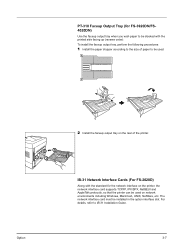
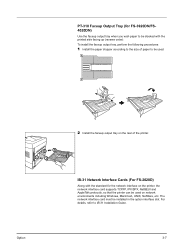
... size of the printer.
IB-31 Network Interface Cards (For FS-2020D)
Along with the printed side facing up (reverse order). The network interface card must be installed in the option interface slot. Option
2 Install the faceup output tray on the rear of paper to be stacked with the standard for FS-3920DN/FS4020DN)
Use the...
FS-2020D/3920DN/4020DN Operation Guide (Advanced) - Page 110


... Feeder (for FS-3920DN/FS-4020DN)
Holds more envelopes at a time than the MP tray.
This enables to the front of this printer.
3-8
Option USB Flash Memory
See your dealer for purchasing information of the printer after the MP tray has been removed.
HD-5A Hard Disk
If a hard disk is installed in the printer, received data...
FS-2020D/3920DN/4020DN Operation Guide (Basic) - Page 2


...install this printer, as well as reference only. Refer to load paper, print, replace toner, clean the printer, and troubleshooting. The inch versions of these machines are using both the inch and metric versions of these versions differ only in brackets, by the corresponding information for models FS-2020D, FS-3920DN... panel and possible connections between the printer and the computer.
FS-2020D/3920DN/4020DN Operation Guide (Basic) - Page 13


...This machine contains a transmitter module. We, the manufacturer (Kyocera Mita Corporation) hereby declare that the printer does not produce hazardous laser radiation.
CAUTION Use of ...of DHHS 21 CFR Subchapter for Health and Safety Act of this equipment (page printer), models FS-2020D/FS-3920DN/FS-4020DN are in hazardous radiation exposure. Department of Health and Human Services (DHHS...
FS-2020D/3920DN/4020DN Operation Guide (Basic) - Page 15


...-1 EN60825-1 EN300 330-1 EN300 330-2
Declaration of Conformity (Australia)
Manufacturer: Kyocera Mita Corporation (Head Office) Manufacturer's address: 2-28, 1-Chome, Tamatsukuri, ...units, such as a PF-310 paper feeder. conforms to the applicable specifications Technical drawings Descriptions of the inspection that the product Product name: Page Printer Model name: FS-2020D/FS-3920DN/FS...
FS-2020D/3920DN/4020DN Operation Guide (Basic) - Page 27
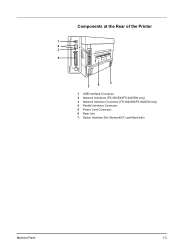
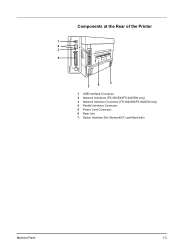
Components at the Rear of the Printer
1 2 3 4
6
5
7
1 USB Interface Connector 2 Network Indicators (FS-3920DN/FS-4020DN only) 3 Network Interface Connector (FS-3920DN/FS-4020DN only) 4 Parallel Interface Connector 5 Power Cord Connector 6 Rear Unit 7 Option Interface Slot (Network/CF card/Hard disk)
Machine Parts
1-3
FS-2020D/3920DN/4020DN Operation Guide (Basic) - Page 49


...) into the CD-ROM drive. If
AutoPlay screen appears, click Run Setup.exe.
Click Next to install the printer driver in and connected to install the printer driver. The Notice screen appears. Installing the Printer Driver on Windows PC
This section explains how to display the Installation Method screen.
5 Select Express Mode or Custom Mode as the...
FS-2020D/3920DN/4020DN Operation Guide (Basic) - Page 62


...The toner container packed with the new printer is designed to support the recycling operation of 10,000 pages (FS-4020DN); 7,500 pages (FS-3920DN); 6,000 pages (FS-2020D). Note Information Collection on the amount... you only use genuine Kyocera Parts and Supplies. You can perform for old toner container and waste toner box • Waste toner box • Installation Guide
Note Do not ...
FS-2020D/3920DN/4020DN Operation Guide (Basic) - Page 80


After removing the paper jam, the printer will resume printing. The locations where paper jams might occur are fed at the MP tray or optional envelope feeder or bulk paper feeder (if installed [FS-3920DN and FS-4020DN only]). Paper jams can indicate ...paper jam. Status Monitor or COMMAND CENTER can occur in the table below shows the printer's paper paths including the optional paper feeder.
Similar Questions
Can't Find A Paper Jam On My Kyocera Fs-3920dn Laser Printer
(Posted by johnspir 10 years ago)
How To Replace A New Drum For Fs 1135 Kyocera Mfp Copier?
(Posted by beboyflores 10 years ago)

