Kyocera FS-1128MFP Support Question
Find answers below for this question about Kyocera FS-1128MFP.Need a Kyocera FS-1128MFP manual? We have 13 online manuals for this item!
Question posted by sassa27 on July 11th, 2011
How Many Pages Can You Scan At Once With This Machine?
how many pages can you scan at once with this machine?
Current Answers
There are currently no answers that have been posted for this question.
Be the first to post an answer! Remember that you can earn up to 1,100 points for every answer you submit. The better the quality of your answer, the better chance it has to be accepted.
Be the first to post an answer! Remember that you can earn up to 1,100 points for every answer you submit. The better the quality of your answer, the better chance it has to be accepted.
Related Kyocera FS-1128MFP Manual Pages
KM-NET Viewer Operation Guide Rev-5.2-2010.10 - Page 44


... select Properties. Counter limit:
4-2
User Guide Counters for FAX Transmission Counters for number of pages scanned for number of pages transmitted, and the total transmission time. Restrictions can be specified for scanning. Usage Restriction by Fax. Usage Restriction by Scan Enables limiting the number of pages allowed for sending by Print Enables limiting the number of...
FS-1028MFP/1128MFP Operation Guide Rev-3 - Page 2


... as necessary, so that the supplies are supplied with the machine. This Operation Guide also includes instructions on FS-1028MFP/DP.
We will not be liable for any damage caused by the use of FS-1028MFP/FS-1128MFP. Refer to load paper, basic copy, print and scan operations, and troubleshooting. Quick Guide Describes frequently-used operations...
FS-1028MFP/1128MFP Operation Guide Rev-3 - Page 9


... Network FAX Driver Operation Guide. *2: If the destination is not stored in FS-1128MFP.)
As well as sending a FAX via the telephone lines, you can send the FAX by entering the address directly.
NOTE: For more information, refer to this machine. OPERATION GUIDE
vii
Administrator tasks
To send a FAX(FAX functions available only...
FS-1028MFP/1128MFP Operation Guide Rev-3 - Page 14


... a danger of procedures other trouble.
If using the FS-1128MFP, note that you consult with your service representative in hazardous radiation exposure. xii
OPERATION GUIDE If the power cord is damaged, there is therefore recommended that turning the machine off at the light from the scanning lamp as it from the outlet as connectors...
FS-1028MFP/1128MFP Operation Guide Rev-3 - Page 44


... necessary cables according to the interface you use. Available Standard Interfaces
Function
Interface
Necessary Cable
Printer/Scanner Network interface /Network FAX*
LAN (10Base-T or 100Base-TX, Shielded)
Printer/TWAIN Scanning/WIA Scanning
USB interface
USB2.0 compatible cable (Hi-Speed USB compliant, Max. 5.0 m, Shielded)
* Network FAX and FAX functions available only in FS-1128MFP.
FS-1028MFP/1128MFP Operation Guide Rev-3 - Page 62


... CD-ROM (Product Library) if you want to use the printer function of this machine or perform TWAIN / WIA transmission or FAX transmission from Low Power Mode or Sleep Mode before Use
Installing Software
Install appropriate software on this device when in FS-1128MFP.
2-22
OPERATION GUIDE Plug and Play is disabled on your...
FS-1028MFP/1128MFP Operation Guide Rev-3 - Page 63


....168.48.21/ The web page displays basic information about the machine and COMMAND CENTER as well as verifying the operating status of the screen. OPERATION GUIDE
2-23 FAX functions available only in FS-1128MFP. The procedure for COMMAND CENTER, enter the correct password to access pages other than the startup page. If restrictions have been...
FS-1028MFP/1128MFP Operation Guide Rev-3 - Page 87
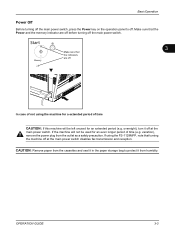
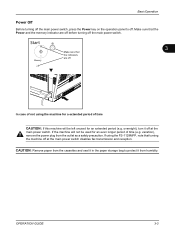
... the memory indicator are off at the
main power switch. In case of not using the FS-1128MFP, note that the indicators are off before turning off the main power switch.
3
Make sure that turning the machine off . overnight), turn it in the paper storage bag to off at the main power switch...
FS-1028MFP/1128MFP Operation Guide Rev-3 - Page 89
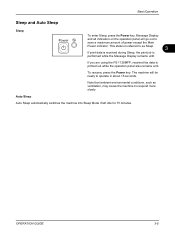
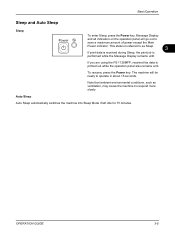
... Power key. Auto Sleep
Auto Sleep automatically switches the machine into Sleep Mode if left idle for 15 minutes. The machine will go out to as ventilation, may cause the machine to operate in about 15 seconds.
OPERATION GUIDE
3-5 If you are using the FS-1128MFP, received fax data is referred to
save a maximum amount...
FS-1028MFP/1128MFP Operation Guide Rev-3 - Page 357
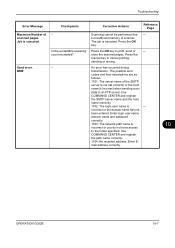
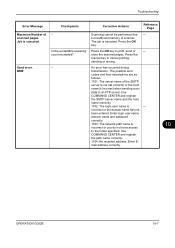
...
the path name correctly.
1104: No recipient address. Is the acceptable scanning count exceeded?
-
Corrective Actions
Reference Page
Scanning cannot be performed due -
store the scanned pages.
The possible error
codes and their descriptions are as
follows.
1101: The server name of scanned pages.
Enter login user name,
domain name and password
correctly.
1103: The...
FS-1028MFP/1128MFP Operation Guide Rev-3 - Page 386


...account ID entry screen appears each time you use this machine. Enter a login user name and password to log in. (Refer to Login/Logout on page 11-5.) If the user has already registered the account information... keys and press the OK key. NOTE: If you can refer to complete the rest of pages scanned. When the operations are complete, press the Logout key to return to enter the login user name...
FS-1028MFP/1128MFP Operation Guide Rev-3 - Page 397


... restrictions on page 11-23. The items that can set differ depending on whether [Split] or [Total] is selected for Managing the Copier/ Printer Counts on the number of sheets used for scanning (excludes copying). FAX TX Restriction
Sets the default restriction on the number of sheets used for sending faxes. (For FS-1128MFP only...
FS-1028MFP/1128MFP Operation Guide Rev-3 - Page 400


... U or V
key to log in FS-1128MFP. Types of pages for all accounts and resets the counts for copying, faxing* and other functions, as well as follows.
Management
Counting the Number of Pages Printed
This counts the number of pages faxed. FAX TX Time* Displays the total duration of pages scanned. For this, you need to select...
FS-1028MFP/1128MFP Operation Guide Rev-3 - Page 407


...
Description
Printed By Function Pages
You can check the number of pages copied, faxed*, and otherwise scanned, and the total number of pages used . By Paper Size
You can check the number of pages printed and scanned. Menu/Count. Menu/Count.:a b
2 In the Sys.
The number is counted by Paper Size] in FS-1128MFP.
1 Press the System Menu...
FS-1028MFP/1128MFP Operation Guide Rev-3 - Page 426


Machine
Item
FS-1028MFP
Description
FS-1128MFP
Type Printing Method Supported Original Types
Desktop Electrophotography by semiconductor laser, single drum system Sheet, Book, 3-dimensional objects (maximum original size: Folio/Legal)
Original Feed ...
FS-1028MFP/1128MFP Operation Guide Rev-3 - Page 428


Item Options
Printer
Description
FS-1028MFP
FS-1128MFP
Document processor, Paper feeder (up to 2 units)
Item
Printing Speed First Print Time (A4, feed from Cassette) Resolution Operating System
Interface
Standard
Page Description Language
Same as Copying Speed. 6.0 seconds or less
Description
Fine 1200, Fast 1200, 600 dpi, 300 dpi
Windows 2000, Windows XP, Windows XP Professional...
FS-1028MFP/1128MFP Operation Guide Rev-3 - Page 433
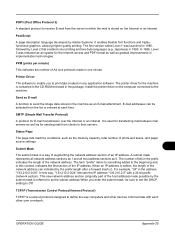
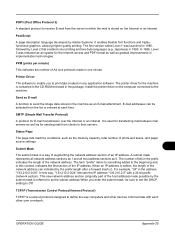
...printing. PPM (prints per minute)
This indicates the number of the IP address. Printer Driver
The software to enable you enter the subnet mask, be selected from the ...page lists machine conditions, such as for the machine is written, the length of an IP address. The term "prefix" refers to something added to Off. This new network address section (originally part of prints and scans...
FS-1028MFP/1128MFP Quick Guide - Page 1


... good condition. Keep this guide in USB Memory Program function • Registering Program Functions • Using Program Functions FS-1028MFP/FS-1128MFP Quick Guide
About this Guide
This Guide is intended to help you operate the machine correctly, perform routine maintenance and take a simple troubleshooting action as E-mail • Send to Folder (SMB) To...
FS-1028MFP/1128MFP Setup Guide Rev-1 - Page 3


... machine is FS-1128MFP, the modular cord with the attached ferrite core is enclosed. IMPORTANT: Place the machine in a stable position. When carrying the printer, always hold the right and left sides as shown.
2 Remove the packing tape and the protective sheet. Unpacking
1 Unpack the machine ... AC, 60 Hz / 220 to 240 V AC, 50/60 Hz
CAUTION: Be sure to provide enough space around machine.
FS-1028MFP/1128MFP Setup Guide Rev-1 - Page 8


....
Connecting Modular Cords (FS-1128MFP only)
1 Turn the power switch off (O).
2 Be sure to warm up. this will appear on (|). The machine will begin replenishing the toner; The machine begins to loop the cord three times through the ferrite core.
8
SETUP GUIDE Preparations
Available Standard Interfaces:
Interface
Function
Necessary Cable
Network Interface
Printer/Scanner/ LAN...
Similar Questions
Hello, I Have A Kyocera Printer (fs-4200dn). I Am Unable To Locate The Mac Addre
(Posted by richardkornishctr 8 years ago)
How To Check Toner Status In Kyocera Printer Fs-1128mfp
(Posted by mdridTonybu 9 years ago)
How To Add Email Addresses To Kyocera Printer Fs-1128mfp
(Posted by mkalmmas 10 years ago)
Can Scan Documents In Kyocera Fs-1128mfp Printer In Windows Xp
(Posted by niciscok 10 years ago)

