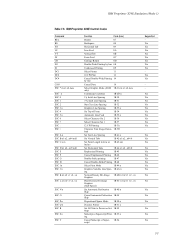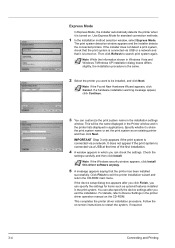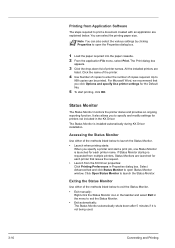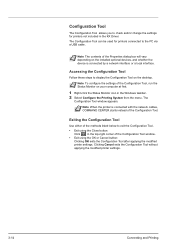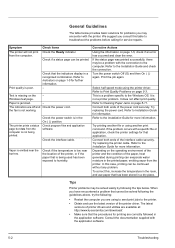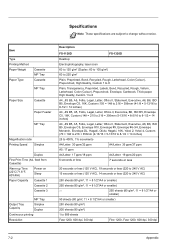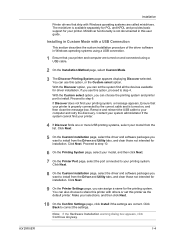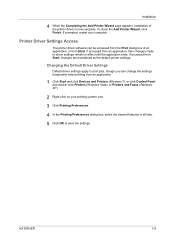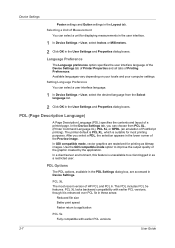Kyocera FS-1120D Support Question
Find answers below for this question about Kyocera FS-1120D.Need a Kyocera FS-1120D manual? We have 8 online manuals for this item!
Question posted by kkabutu on August 7th, 2013
A Think Line Appearing After U Have Printed On The Paper
The person who posted this question about this Kyocera product did not include a detailed explanation. Please use the "Request More Information" button to the right if more details would help you to answer this question.
Current Answers
Related Kyocera FS-1120D Manual Pages
Similar Questions
Hello, I Have A Kyocera Printer (fs-4200dn). I Am Unable To Locate The Mac Addre
(Posted by richardkornishctr 8 years ago)
Kyocera Km 1635 Many Orders Creates Dark Lines Run Through The Paper. Plz Help
(Posted by mubizz 9 years ago)
Printing A Faint Vertical Line On All Printouts
A gray vertical line is printing on all my printouts and copies.
A gray vertical line is printing on all my printouts and copies.
(Posted by ashleyvaughan 10 years ago)
Cannot Do A Booklet Print Job On The Printer Like We We Able To Do Before The Mo
(Posted by tcalverson 10 years ago)
The Printer Thinks It's Run Out Of Paper And The Orange Paper Out Light Is On
The printer thinks it's run out of paper and the orange paper out light is on
The printer thinks it's run out of paper and the orange paper out light is on
(Posted by riverglades 11 years ago)