Kyocera FS-1120D Support Question
Find answers below for this question about Kyocera FS-1120D.Need a Kyocera FS-1120D manual? We have 8 online manuals for this item!
Question posted by ashleyvaughan on April 17th, 2014
Printing A Faint Vertical Line On All Printouts
A gray vertical line is printing on all my printouts and copies.
Current Answers
There are currently no answers that have been posted for this question.
Be the first to post an answer! Remember that you can earn up to 1,100 points for every answer you submit. The better the quality of your answer, the better chance it has to be accepted.
Be the first to post an answer! Remember that you can earn up to 1,100 points for every answer you submit. The better the quality of your answer, the better chance it has to be accepted.
Related Kyocera FS-1120D Manual Pages
KM-NET ADMIN Operation Guide for Ver 2.0 - Page 66


... by selecting a device in the box, depending on at : Select a time of day. Function
The total copy count, full-color copy count, monochrome color copy count, total printer count and full-color printer count. Daily at the printing device, copying and scanning always require a valid account code:
Permit
Available to 23 hours.
If accounting management is checked...
KM-NET Viewer Operation Guide Rev-5.2-2010.10 - Page 44


... not applied. Account
Account Properties
The Account Properties dialog box contains information about counters and usage restrictions for each function of the device, such as printing and copying, and limited to the number of full color or single color pages output, or to the total number of pages output.
Usage Restriction by...
PRESCRIBE Commands Command Reference Manual Rev 4.8 - Page 23


UNIT C; SPAL 1; ACLI 1, 0, 0, 255; ACLI 3, 255, 0, 0;
CPAL C; TEXT 'This line is printed in blue.'; File
!R! SFNT 'AntiqueOlive-Bd', 20;
TEXT 'This line is printed in green.'; MZP 1, 3.8; EXIT; CID 0, 1;
MZP 1, 1; MZP 1, 2.4; SCOL 2; RES;
SCOL 1; TEXT 'This line is printed in red.'; SCOL 3; Printout
ACLI
Related Commands
CPAL, SPAL
13 DAM; ACLI 2, 0, 255, 0;...
PRESCRIBE Commands Command Reference Manual Rev 4.8 - Page 35
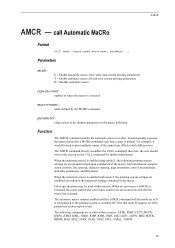
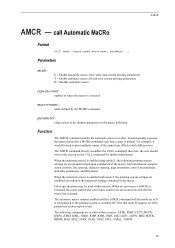
...T = Enable automatic macro; For example, it would be used to print multiple copies of the same form, filled in with the mode set to the...palette and color index number are saved and retained upon completion of the macro: font information, margins, cursor position, line spacing, character spacing, page orientation, unit of times the macro is enabled using mode E, the following commands are ...
PRESCRIBE Commands Command Reference Manual Rev 4.8 - Page 49
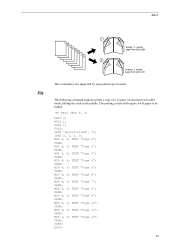
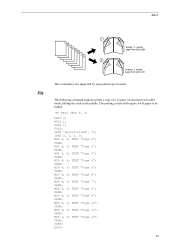
...MZP 4, 5; PAGE; TEXT "Page 9"; PAGE; EXIT;
39 The following command sequence prints a copy of a 12-page A4 document in booklet mode, folding the stack in the middle.... TEXT "Page 4"; PAGE; TEXT "Page 8"; MZP 4, 5; JOBT; SPSZ 8, 5; JOBS 0, 1, 0, 0; The printing system will require A4-R paper to left
This command is not supported by some photocopier models. PAGE; PAGE; MZP 4, ...
PRESCRIBE Commands Command Reference Manual Rev 4.8 - Page 152


... To stack the jobs between JOBS and JOBT on the virtual mailbox named Sales.
!R!
To print 25 copies of the job named Project-report1 with user name Salt Lake and time stamp of Processing. ...that jobs are being stacked on virtual mailboxes (when the VMB-compatible printer driver is saved in HP mode.
!R! PAGE; To print one copy of the job named Inventory List 2002 with user name Susan and ...
PRESCRIBE Commands Command Reference Manual Rev 4.8 - Page 155


...pages of jog mode can clearly distinguish his/her print jobs from the others. When JOG is attached. File
The example below prints 3 copies of the job defined between JOBS and JOBT is...name: Halle Berry, date: January 12, 2002) with STPL, STPL overrides JOG, regardless of the printer. JOBS 0,3,0,0,0,"My Trial", "Halle Berry", "01/12/02"; The barcode position is ignored (except ...
PRESCRIBE Commands Command Reference Manual Rev 4.8 - Page 350


... 1 ...";
Function
The STPC command specifies the number of the job:
!R! No stapling occurs. File
To staple every 5 sheets of a job at the center 2 staples, printing 15 copies of sheets that the stapler (finisher) staples a job. PAGE; M = divides output pages into stacks of pages of this parameter is omitted, '0' is an example. For...
PRESCRIBE Commands Command Reference Manual Rev 4.8 - Page 359
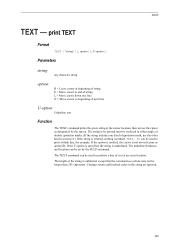
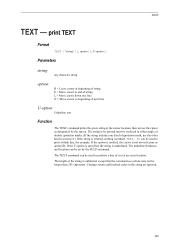
... be longer than 255 characters. If the U-option is specified, the string is not moved (same as option B). The TEXT command can be used to print a blank line, for example. Carriage-return and linefeed codes in either single or double quotation marks. (If the string includes one...
PRESCRIBE Commands Technical Reference Manual - Rev. 4.7 - Page 9


... selection of paper source, output stack, and finishing operations such as 'SLM' for you the capability to control line and character spacing, adjust margins, change fonts, position text, draw graphics, and print multiple copies of the commands by your application.
PRESCRIBE also gives freedom to PRESCRIBE starting with an explanation of each page...
PRESCRIBE Commands Technical Reference Manual - Rev. 4.7 - Page 41


... two points that is changed to 0.04 inches by the SPD command on line 8 strokes the path onto the page, PAGE prints out the page, and EXIT ends the PRESCRIBE mode.
2-19 RES;
NEWP...point half an inch to the PRESCRIBE mode and resets printing system parameters, line 2 empties the current path, and lines 3 and 4 draw a line between points specified in terms of this program are identical...
PRESCRIBE Commands Technical Reference Manual - Rev. 4.7 - Page 118


...Courier Prestige Elite Draft Sans-serif Courier Prop.
SPO L; The printing system supports the IBM printer's bit-image graphics in landscape orientation.
FTMD 13; Character ....
It should be printed in 12 cpi, and the Courier Proportional font will be specified. Chapter 7 Emulation
subscripts, underlining, backspace, vertical and horizontal tabulation, line spacing, and paper ...
PRESCRIBE Commands Technical Reference Manual - Rev. 4.7 - Page 119
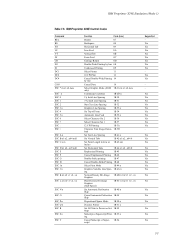
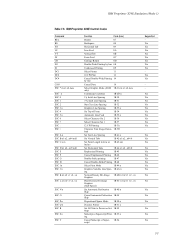
... R
ESC S n
ESC T
Function
Code (hex)
Beeper
07
Backspace
08
Horizontal Tab
09
Line Feed
0A
Vertical Tab
0B
Form Feed
0C
Carriage Return
0D
Double-Wide Printing by line 0E
Condensed Printing
0F
Select Printer
11
10 CPI Print
12
Cancel Double-Wide Printing 14 by line
Cancel Data
18
Select Graphic Mode (AGM 1B 2A m n1 n2 data...
PRESCRIBE Commands Technical Reference Manual - Rev. 4.7 - Page 124
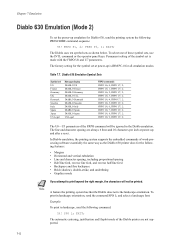
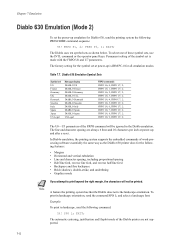
... one of the Diablo printer are always 6 lines and 10 characters per inch at power-up is IBM PC-8 for Diablo 630, send the printing system the following features:
• Margins • Horizontal and vertical tabulation • Line and character spacing, including proportional spacing • Half line feed, reverse line feed, and reverse half line feed • Backspace...
PRESCRIBE Commands Technical Reference Manual - Rev. 4.7 - Page 125


... uses two pairs of the Diablo 630 printer is 0, so the printing system will get bitmap font 2, Dutch801BM10-...line spacing, or page orientation. CMNT Black: 10-point CGTimes Italic;
CMNT Red: 10-point CGTimes; Accordingly, if you can be printed, or using a scalable font.
Figure 7. 8.
This font is shown below, together with an embedded command. Diablo Font Printout...
PRESCRIBE Commands Technical Reference Manual - Rev. 4.7 - Page 126


... test Request status byte 1 Request status byte 3 Initialize printer Remote error reset Disable NAK error response from printer Reenable NAK error response from printer Set (n-1)/48-inch line spacing Set (n-1)/120-inch character spacing Increase carriage setting time Bold and shadow printing OFF Set plot precision Set vertical tab at current position Change plot character Auto...
PRESCRIBE Commands Technical Reference Manual - Rev. 4.7 - Page 147


...printer driver (when a LaserJet driver is selected within the application software). LaserJet Fonts
The printing system emulates the LaserJet fonts as listed below. The printing system supports the LaserJet vector graphics, which draw vertical or horizontal ruled lines...row compression and compressed raster data for printing system models with a pattern or gray scale. If you attempt to the...
PRESCRIBE Commands Technical Reference Manual - Rev. 4.7 - Page 164
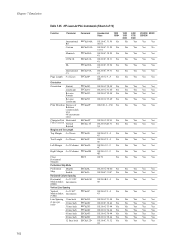
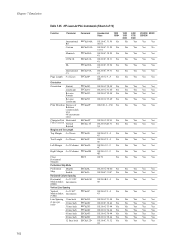
...&l1O
Reverse Portrait
ESC&l2O
Reverse
ESC&l3O
Landscape
Print Direction Degrees of ESC&a#P Rotation (counterclock wise 90°increments only)
Character Text Horizontal Path Direction Vertical
Rotated
ESC&c0T ESC&c-1T
Margins and Text Length
Top Margin # of Lines ESC&l#E
Text Length # of Lines ESC&l#F
Left Margin # of Columns ESC&a#L
Right Margin # of...
FS-1120D/1320D Operation Guide Rev-1 - Page 76
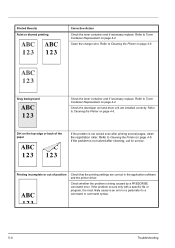
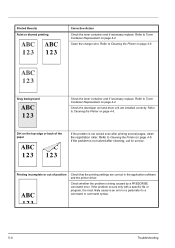
... likely cause is being caused by a PRESCRIBE command error. Refer to Cleaning the Printer on page 4-6. Refer to Cleaning the Printer on page 4-6. If the problem is not solved even after cleaning, call for service.
Printed Results Faint or blurred printing
Corrective Action
Check the toner container and if necessary replace. Clean the charger wire...
FS-1120D/1320D Printer Driver Users Guide Rev-12.6 - Page 33
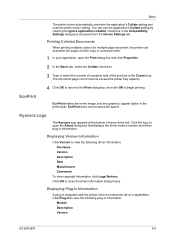
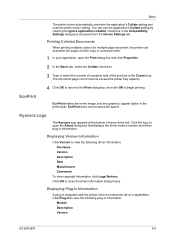
... following plug-in information. You can assemble the pages of a multiple page document, the printer can use the application's Collate setting by clearing the Ignore application collation check box in the Copies box. Printing Collated Documents
When printing multiple copies of each copy in numerical order.
1 In your application, open the About dialog box that displays...
Similar Questions
Cannot Do A Booklet Print Job On The Printer Like We We Able To Do Before The Mo
(Posted by tcalverson 10 years ago)
A Think Line Appearing After U Have Printed On The Paper
(Posted by kkabutu 10 years ago)
Print On Both Side Option Is Disable
why print on bothside option is disabled from windows7 x86 ?
why print on bothside option is disabled from windows7 x86 ?
(Posted by souravpaul10 10 years ago)
White Lines Come Through Copy Or Printing Items On Km4850w
white lines come through copy or printing Items on km4850w
white lines come through copy or printing Items on km4850w
(Posted by mankamilia 12 years ago)
White Lines Comes When I Print Or Copy Long Sheet From Km4850w
I have problem when I print or copy any Item have long more than 70 cm it come with vertical white l...
I have problem when I print or copy any Item have long more than 70 cm it come with vertical white l...
(Posted by mankamilia 12 years ago)

