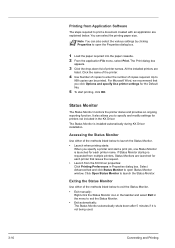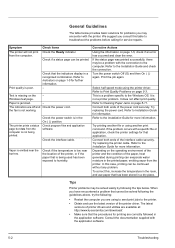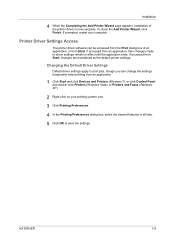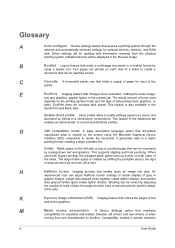Kyocera FS-1120D Support Question
Find answers below for this question about Kyocera FS-1120D.Need a Kyocera FS-1120D manual? We have 8 online manuals for this item!
Question posted by tcalverson on September 23rd, 2013
Cannot Do A Booklet Print Job On The Printer Like We We Able To Do Before The Mo
Current Answers
Answer #1: Posted by bernadette2013 on September 23rd, 2013 7:39 AM
The follow these steps:
- Go to File, Page Setup.
- From the drop down list select “Format For” option and the printer. Click OK.
- Click the option File, Print and de select Collate option.
- From the drop down list select “Job Settings” option, and then select “Printer Features”, Output Bin: Tray A (Face Down)”.
- Select “Feature Sets: General 2” option.
- Click the option "Staple: Center", "Booklet: Left Edge Bind" and “Booklet Fold: ON” and then print.
Else if the above does not work, you can check for a solution here: http://www.kyoceradocumentsolutions.eu/dlc/eu/documentation/usermanual/printing_guide__eng.-downloadcenteritem-Single-File.downloadcenteritem.tmp/TASKalfa_550c_6...Guide_(ENG).pdf
Hope this solution helps.
If you find the answer helpful, kindly accept it as a Solution.
Related Kyocera FS-1120D Manual Pages
Similar Questions
Memory is full Print job cannot be processed completely
why print on bothside option is disabled from windows7 x86 ?
The printer thinks it's run out of paper and the orange paper out light is on