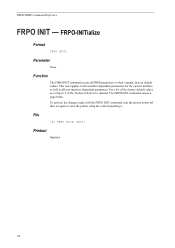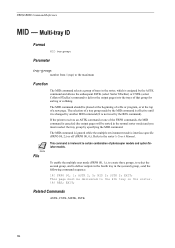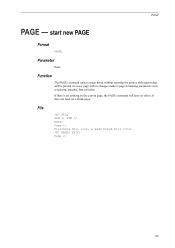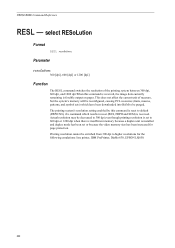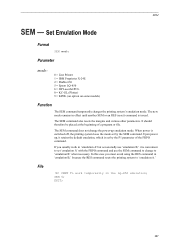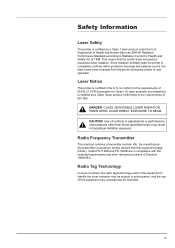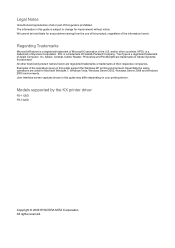Kyocera FS-1120D Support Question
Find answers below for this question about Kyocera FS-1120D.Need a Kyocera FS-1120D manual? We have 8 online manuals for this item!
Question posted by prashantmobile27 on March 17th, 2023
How To I Reset My Kycero Fs1120 Mfp Printer
Current Answers
Answer #1: Posted by SonuKumar on March 17th, 2023 8:45 AM
- Turn off the printer.
- Hold down the "Cancel" button and turn on the printer.
- Keep holding the "Cancel" button until the "Ready" light begins to blink.
- Release the "Cancel" button.
- Press and hold the "Cancel" button again for about 5 seconds until the printer starts printing.
- Wait for the printer to finish printing, and then turn off the printer.
After resetting the printer, you may need to reconfigure some of the settings such as paper size and tray selection, so make sure to check those settings before using the printer again.
Please respond to my effort to provide you with the best possible solution by using the "Acceptable Solution" and/or the "Helpful" buttons when the answer has proven to be helpful.
Regards,
Sonu
Your search handyman for all e-support needs!!
Related Kyocera FS-1120D Manual Pages
Similar Questions
my Kyocera fs 6530 mfp is showing error code f245
How To Assign Ip Address To The Koreya Fs 1135 Mfp Printer
The printer thinks it's run out of paper and the orange paper out light is on