Kyocera FS-1128MFP Support Question
Find answers below for this question about Kyocera FS-1128MFP.Need a Kyocera FS-1128MFP manual? We have 13 online manuals for this item!
Question posted by ghajaiko on August 30th, 2014
How To Reset Factory Defaults On Kyocera Fs 1128 Mfp Printer
The person who posted this question about this Kyocera product did not include a detailed explanation. Please use the "Request More Information" button to the right if more details would help you to answer this question.
Current Answers
There are currently no answers that have been posted for this question.
Be the first to post an answer! Remember that you can earn up to 1,100 points for every answer you submit. The better the quality of your answer, the better chance it has to be accepted.
Be the first to post an answer! Remember that you can earn up to 1,100 points for every answer you submit. The better the quality of your answer, the better chance it has to be accepted.
Related Kyocera FS-1128MFP Manual Pages
KM-NET ADMIN Operation Guide for Ver 2.0 - Page 27
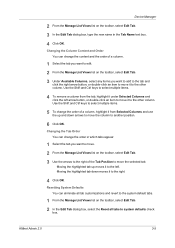
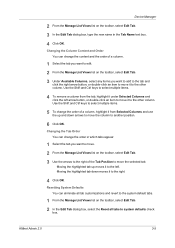
...position.
6 Click OK. Moving the highlighted tab up and down moves it to the other column.
Resetting System Defaults You can change the order of a column, highlight it from the tab, highlight it under Selected ..., select Edit Tab. 2 In the Edit Tab dialog box, select the Reset all tabs to system defaults check
box. Changing the Column Content and Order You can eliminate all tab customizations and ...
KM-NET ADMIN Operation Guide for Ver 2.0 - Page 60


...tab Delete Tab: removes the selected tab Restore Defaults: restore the list view to match the ...printers for the selected account. Accounting Manager
Form View displays settings for the selected printing device or account information for information and can select the List View and Diagram View options to receive these options, click Apply to change the display to the original factory default...
PRESCRIBE Commands Command Reference Manual Rev 4.8 - Page 42


...users. ASTK command
SO-6 1, 2 3, 4 5, 6 7, 8 9 to ASTK 2, 4, 6, (bottom tray number);. Sorter model SO-30 1, 2 3, 4 5, 6 7, 8 9
ASTK 2, 4, 6, 8; The tray group setting made by another ASTK command. By the factory default, the trays are grouped as counted from the top towards the bottom tray. ASTK 2, 4;
PRESCRIBE Command Reference
ASTK -
The ASTK command is ignored if parameters...
PRESCRIBE Commands Command Reference Manual Rev 4.8 - Page 77
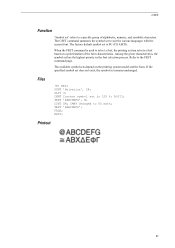
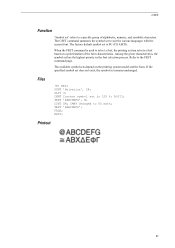
...; Files
!R! TEXT '@ABCDEFG';
PAGE; If the specified symbol set does not exist, the symbol set has the highest priority in the font selection process. The factory default symbol set to suit the various languages with the current font. The available symbol sets depend on a prioritization of alphabetic, numeric, and symbolic characters. CSET...
PRESCRIBE Commands Command Reference Manual Rev 4.8 - Page 124
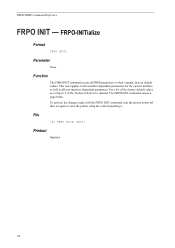
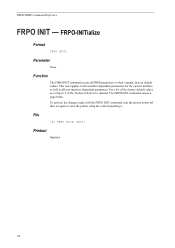
... parameters. Printout
Omitted
114 For a list of the factory default values, see Chapter 6 of the Technical Reference manual. This reset applies to their original, factory default values.
File
!R! To activate the changes made with the FRPO INIT command, turn the printer power off then on again or reset the printer using the control panel keys. PRESCRIBE Command Reference...
PRESCRIBE Commands Command Reference Manual Rev 4.8 - Page 174
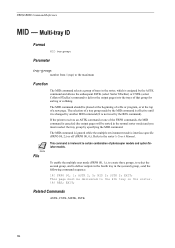
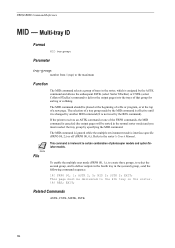
...a file or program, or at the top of that group for sorting or collating. If the printer receives an ASTK command or one of a tray group made by the MID command is effective until ... Reference
MID - The selection of the FRPO commands, the MID command is not reset by specifying the MID command. ASTK 2, 5;
Note
File
This command is interface-specific (FRPO S0, 2;) or off (FRPO...
PRESCRIBE Commands Command Reference Manual Rev 4.8 - Page 232
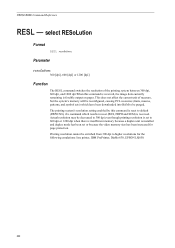
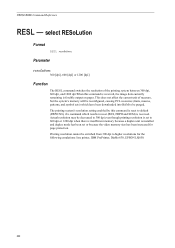
...memory size has been increased for the following emulations: line printer, IBM ProPrinter, Diablo 630, EPSON LQ850.
222 The... remaining is installed and duplex mode has been set to default (FRPO N8), if a command which have been downloaded ...PCL resources (fonts, macros, patterns, and symbol sets) which results in reset (RES, FRPO and SEM) is received. PRESCRIBE Command Reference
RESL -
...
Kyocera Command Center Operation Guide Rev 6.3 - Page 13


... with which you set in total) separated by automatic configuration. When RA is used to make all settings returned to their factory default values. Time Zone
Sets a time difference. Basic > Defaults > Reset
This page allows you receive reports from which the print system is recommended that you want to the printing system network component...
Kyocera Command Center Operation Guide Rev 6.3 - Page 14


... the system is printed normally.
4 Click Submit. The following the procedure given below. To wake up even when it receives print data. Reset entire device to factory default When clicking the Reset button, the machine returns to clear errors automatically when they occur.
3-7
User Guide COMMAND CENTER Pages
Clicking Restart restarts this machine. When...
PRESCRIBE Commands Technical Reference Manual - Rev. 4.7 - Page 103
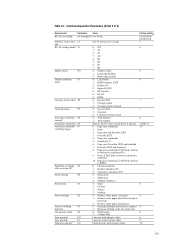
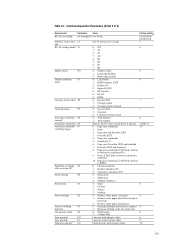
...
5: B2
6: B1
7: B0
Duplex mode
N4
0: Simplex mode
0
1: Long-edge binding
2: Short-edge binding
Default emulation P1
0: Line Printer
6
mode
1: IBM Proprinter X24E
2: Diablo 630
5: Epson LQ-850
6: HP LaserJet
8: KC-GL
9: KPDL... Page eject commands; J2
0 to 99 in units of 3)
Environment
Parameter Value
Factory setting
KC-GL pen widtha G1 through G8 0 to the face-down tray
Job...
PRESCRIBE Commands Technical Reference Manual - Rev. 4.7 - Page 114
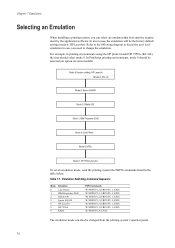
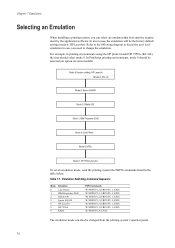
....
7-2
Emulation Switching Command Sequence
Mode 0 1 2 5 6 8 9
Emulation Line Printer IBM Proprinter X24E Diablo 630 Epson LQ-850 HP LaserJet HP 7550A KPDL
FRPO Commands !R!... For example, in printing environments using the HP plotter model HP 7550A (KC-GL), the user should be the factory default setting (mode 6: HP LaserJet). EXIT; !R! FRPO P1, 5; Table 7.1. EXIT; !R! EXIT; !R! EXIT; !R!...
PRESCRIBE Commands Technical Reference Manual - Rev. 4.7 - Page 117


... is possible to LetterGothic (12 points, 10 cpi). Figure 7. 4. At power-up or after a reset, the printing system defaults to use another give double-high version of all four fonts. FRPO U7, 1; This default font emulates the IBM printer's Sans-serif 10cpi font. IBM Proprinter X24E Symbol Sets
Symbol set which the Diablo does...
PRESCRIBE Commands Technical Reference Manual - Rev. 4.7 - Page 145


...KM-6230 PCL 6, KPDL
600
AGFA80 Fonts
The factory default symbol set can be changed after power-up with the CSET or INTL command, or from the factory, the printing system is set to power up ...25 points as tabled below:
Table 7.14. EXIT;
The Kyocera printing systems support to emulate the following HP printer language as the default font, add the following PRESCRIBE command:
!R!
PRESCRIBE Commands Technical Reference Manual - Rev. 4.7 - Page 149


...can be made with fixed-pitch, 12-cpi, 12-point, upright-style, normal stroke weight. The LaserJet printer has many other LaserJet codes should be combined as the power-up the printing system in one of PRESCRIBE... symbol sets not directly accessed by the INTL command. The factory default symbol set selection is IBM PC-8 (10U) for font management. More information on page 56 and onwards....
PRESCRIBE Commands Technical Reference Manual - Rev. 4.7 - Page 152


...!R!
Note that enables the user to establish resource protection. N9 = 0, resource protection is Kyocera's implementation of the resource protection mode in the Interfaces section. Chapter 7 Emulation
!R! FRPO U7...line prints a status page that the factory default setting for resource protection using the following table summarizes the features and functions of... be reset.
FRPO U6, 9;
PRESCRIBE Commands Technical Reference Manual - Rev. 4.7 - Page 156


... variables. Chapter 7 Emulation
Table 7.23. Resets current and default PJL variables to return the printing system online.
Shown in mode selection). Displays specified message on the message display and sets printing system offline. Initializes the printing system mass storage file system.
Specifies a message that is used to factory default. If status readback is processing...
PRESCRIBE Commands Technical Reference Manual - Rev. 4.7 - Page 244


...object whether to print status at power on (true: initialize, false: do not initialize [factory default]).
Table 7.47. KPDL System Parameters (Sheet 1 of 2)
Preceding stack
Parameter BuildTime ByteOrder
...
MaxFormCache
int
MaxOutlineCache int
MaxPatternCache int MaxScreenStorage int
Description
Timestamp for printer's date of manufacture
Byte order of DisplayList for the current page...
FS-1028MFP/1128MFP/KM-2810/2820 Driver User Guide Rev-12.19 - Page 36
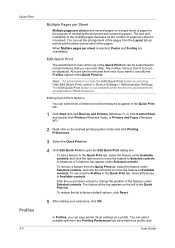
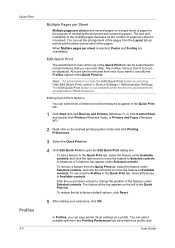
...can appear under Selected controls, and click the left in any Printing Preferences tab, save printer driver settings as the number of 5 features can hide the Edit Quick Print button .... You can save them to a profile, and
User Guide To restore the list to factory default options, click Reset.
5 After making your selections, click OK. Quick Print
Profiles
3-3
Multiple Pages per Sheet...
FS-1028MFP/1128MFP/KM-2810/2820 Driver User Guide Rev-12.19 - Page 37
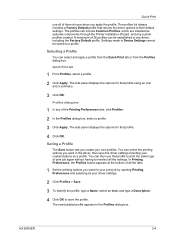
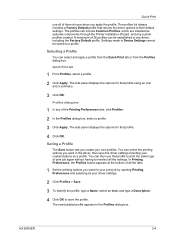
...to save the driver settings including your customizations as optional components through the Printer Installation Wizard, and any of 26 profiles can select and apply a ... as a profile. Settings made in Device Settings cannot be established in one driver, including the Factory Default profile.
A maximum of the Printing Preferences tabs, click Profiles.
2 In the Profiles dialog box...
FS-1028MFP/1128MFP/KM-2810/2820 Driver User Guide Rev-12.19 - Page 38


....
2 Browse for the existing profile (.KXP), select it in the existing driver.
The Factory Default profile cannot be exported.
1 Click Profiles.
2 In the Select profile section, select the profile to be edited: name, icon and description.
Note: To reset the printer driver to save the edited changes. This clears the settings of the profile...
Similar Questions
How To Reset Kyocera Fs-1128 Mfp Printer To Default Settings On The Printer
(Posted by dmter 9 years ago)
How To Assign Ip Address To The Koreya Fs 1135 Mfp Printer
How To Assign Ip Address To The Koreya Fs 1135 Mfp Printer
How To Assign Ip Address To The Koreya Fs 1135 Mfp Printer
(Posted by vssureshhal 9 years ago)

