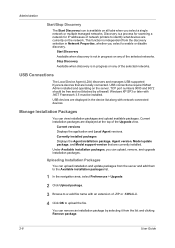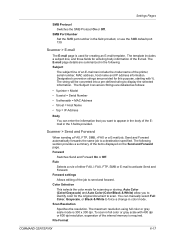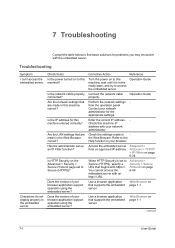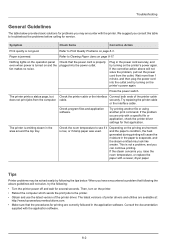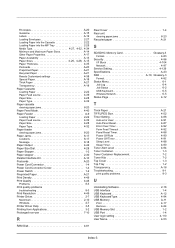Kyocera FS-4100DN Support and Manuals
Get Help and Manuals for this Kyocera item

View All Support Options Below
Free Kyocera FS-4100DN manuals!
Problems with Kyocera FS-4100DN?
Ask a Question
Free Kyocera FS-4100DN manuals!
Problems with Kyocera FS-4100DN?
Ask a Question
Most Recent Kyocera FS-4100DN Questions
Kyocera Km 1635 Many Orders Creates Dark Lines Run Through The Paper. Plz Help
(Posted by mubizz 9 years ago)
Can The Sleep Mode Be Turned Off
its a pain waiting for it to warm up each time we print an invoice. i have even tryed to press "OK" ...
its a pain waiting for it to warm up each time we print an invoice. i have even tryed to press "OK" ...
(Posted by ian40286 9 years ago)
The 4100dn Goes To Sleep In About 50 Seconds, It Does Wake When A Print Comand I
it only prints when I push the ok button. connected with a usb printer cable. ?? can you help.
it only prints when I push the ok button. connected with a usb printer cable. ?? can you help.
(Posted by alan90518 11 years ago)
Kyocera FS-4100DN Videos
Popular Kyocera FS-4100DN Manual Pages
Kyocera FS-4100DN Reviews
We have not received any reviews for Kyocera yet.