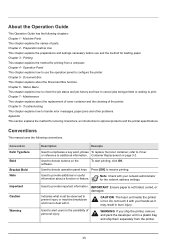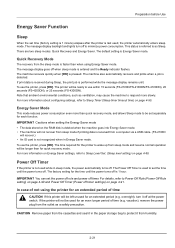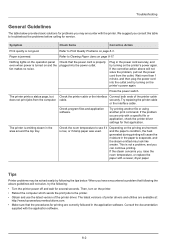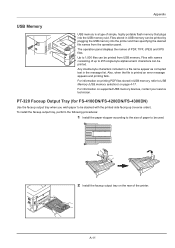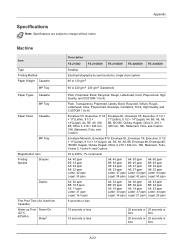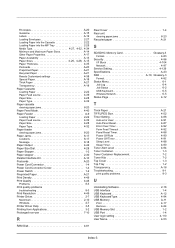Kyocera FS-4100DN Support Question
Find answers below for this question about Kyocera FS-4100DN.Need a Kyocera FS-4100DN manual? We have 13 online manuals for this item!
Question posted by alan90518 on October 30th, 2012
The 4100dn Goes To Sleep In About 50 Seconds, It Does Wake When A Print Comand I
it only prints when I push the ok button. connected with a usb printer cable. ?? can you help.
Current Answers
Related Kyocera FS-4100DN Manual Pages
Similar Questions
Scanner Option
Good day,Local scan works. Local print works. Remote print (from computer) works. Remote scan (from ...
Good day,Local scan works. Local print works. Remote print (from computer) works. Remote scan (from ...
(Posted by kriswk 6 years ago)
Sleep Mode And Waking Up
We just got a refurbished Kyocera FS-C5250DN with 9765 printed pages. The problem is the printer goe...
We just got a refurbished Kyocera FS-C5250DN with 9765 printed pages. The problem is the printer goe...
(Posted by hbooker 8 years ago)
Can The Sleep Mode Be Turned Off
its a pain waiting for it to warm up each time we print an invoice. i have even tryed to press "OK" ...
its a pain waiting for it to warm up each time we print an invoice. i have even tryed to press "OK" ...
(Posted by ian40286 9 years ago)
Print Fail
Printer iin sleep mode.Send plain text to the printer:- no response Printernewly booted. Send text:-...
Printer iin sleep mode.Send plain text to the printer:- no response Printernewly booted. Send text:-...
(Posted by johncameron22jc 9 years ago)
How Can I Plug His Printer To A Personal Cmputer
i have a personal computer at home and i would like to connect the printer to it,how can i do it?
i have a personal computer at home and i would like to connect the printer to it,how can i do it?
(Posted by arielats1 11 years ago)