Kyocera FS-1120D Support Question
Find answers below for this question about Kyocera FS-1120D.Need a Kyocera FS-1120D manual? We have 8 online manuals for this item!
Question posted by Anonymous-124231 on November 7th, 2013
C9530 Error
The person who posted this question about this Kyocera product did not include a detailed explanation. Please use the "Request More Information" button to the right if more details would help you to answer this question.
Current Answers
There are currently no answers that have been posted for this question.
Be the first to post an answer! Remember that you can earn up to 1,100 points for every answer you submit. The better the quality of your answer, the better chance it has to be accepted.
Be the first to post an answer! Remember that you can earn up to 1,100 points for every answer you submit. The better the quality of your answer, the better chance it has to be accepted.
Related Kyocera FS-1120D Manual Pages
KM-NET Viewer Operation Guide Rev-5.2-2010.10 - Page 52


...accounts or account devices, the displayed information can be imported into a printer driver. The following export options are copied to the destination device. Browse or type a file name ... your computer or network. Click Save, and then click Close. If you want to save the error list, click Export to open a dialog box to make changes to the settings. Exporting Accounting Information...
PRESCRIBE Commands Command Reference Manual Rev 4.8 - Page 2


... is assumed if accidents occur while the user is asked to excuse any omissions or errors in the present edition. The user is following the instructions in this manual are protected...copying is a product of International Business Machines Corporation. KPDL is assumed for defects in the printer's firmware. Other product names and company names that appear in this manual. All rights are...
PRESCRIBE Commands Command Reference Manual Rev 4.8 - Page 3


... as encoded in a special format as well as appropriate. Monotype Imaging retains all bugs, errors and omissions.
8. To protect proprietary rights of Monotype Imaging, you agree to maintain the ... as requested.
6. Massachusetts U.S.A. You agree to accept a non-exclusive license to three printers. You shall not sublicense, sell, lease, or otherwise transfer the Software and/or Typefaces...
PRESCRIBE Commands Command Reference Manual Rev 4.8 - Page 45


... minimum and maximum values are the same as that have bars in two different heights.
Characters that of tall bars in the table below.
1 FS-600/FS-7000/FS-9100/FS-9500 only
35 short:
Height of the BARC command to print the text in two different heights. Default value is necessary. If a value...
PRESCRIBE Commands Command Reference Manual Rev 4.8 - Page 134


....)
If each value of RGB is dependent on the viewer's taste, the contents to be printed, and so on.)
The graying process defaults to models FS-8000C and KM-C830. If R = G = B = 100, the corresponding area will be gray.
If R = G = B = 255, the corresponding area will be white, that image will be determined...
PRESCRIBE Commands Command Reference Manual Rev 4.8 - Page 152


... on a virtual mailbox, a message indicating that jobs are being used) will be displayed on all virtual mailboxes having numbers 3 to any virtual mailbox and no error will not be displayed. Anderson', '07/29/02'; JOBS 2,3,2,2,0,'Beauty-parlor-list', 'Saltlake','01/12/02'; The job is being stacked on virtual mailboxes (when...
PRESCRIBE Commands Command Reference Manual Rev 4.8 - Page 162


...character (1-byte code) emulation
Japanese character (2-byte code) emulation (linked using ASFN)
A command error will be discontinued in the future. This command is necessary to the printer. Since the font header defined by this command is intended as an equivalent for the old... downloading bitmap characters using the LDFN C command. it is ignored if even one parameter error occurs.
152
PRESCRIBE Commands Command Reference Manual Rev 4.8 - Page 171


... prioritize them in the following table shows the source of the PCL macros, the location in the printer, and the property value for all interfaces. PAGE; Printout
161
MCRO SIGN %, string, length +... macros downloaded to RAM, macros residing on all FS-series printers, may also be sent to specific host buffers of the macros. If the printer encounters PCL macros with the same macro ID, ...
PRESCRIBE Commands Command Reference Manual Rev 4.8 - Page 191


... Black
Rhodamine Red Yellow
Black 4
Warm Gray 4 Warm Gray 8
Cool Gray 4 Cool Gray 8
The PANT command may not work with model FS-5800C. PANTONE colors cannot be used with certain printer models and versions. PANT 'Cool Gray 1'; Set the print quality to Quick mode when this command is used by the PANT...
PRESCRIBE Commands Command Reference Manual Rev 4.8 - Page 358


... is relevant to the defaults: !R! EXIT;
348 This enables the printing system to the defaults: !R! To reset the second paper cassette (option feeder) to the FS-1000 printer only.
This command is achieved with different thicknesses of paper. TATR; PRESCRIBE Command Reference
TATR - TATR 0, 1, 3; apply Tray ATtributes
Format
TATR [source[, thickness, print...
PRESCRIBE Commands Technical Reference Manual - Rev. 4.7 - Page 111


... paper size. a Supported only by FS-1500 series, FS-1600 series, FS-3400 series, and FS-3600 series.
6-11
Interface-independent Parameters (Sheet 7 of 7)
Environment
Parameter Value
Factory setting
Error message for
Y3
device error
0: Does not display an error message and pause 0 the job when the device error occurs.
1: Displays an error message when duplex printing is not...
PRESCRIBE Commands Technical Reference Manual - Rev. 4.7 - Page 145


...
Printer Language
Resolution (dpi)
Fonts
1 FS-1000 PCL6, KPDL (Optional) 600, 300
AGFA80 Fonts
2 FS-1000+ PCL6, KPDL (Optional) 600, 300
AGFA80 Fonts
3 FS-1010 PCL 6, KPDL
Fast 1200, 600, 300
AGFA80 Fonts
4 FS...6, KPDL
600
AGFA80 Fonts
The factory default symbol set to emulate the following HP printer language as the default font, add the following PRESCRIBE command:
!R! EXIT; See ...
FS-1120D/1320D Operation Guide Rev-1 - Page 1


Keep it close to the machine for easy reference. FS-1120D FS-1320D
OPERATION GUIDE
Please read this Operation Guide before using this machine.
FS-1120D/1320D Operation Guide Rev-1 - Page 2
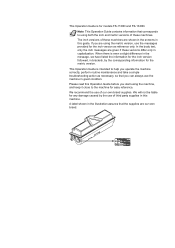
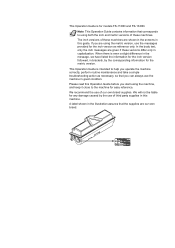
..., in brackets, by the use the machine in this guide. We will not be liable for any damage caused by the corresponding information for models FS-1120D and FS-1320D. This Operation Guide is for the metric version.
Please read this machine.
FS-1120D/1320D Operation Guide Rev-1 - Page 11
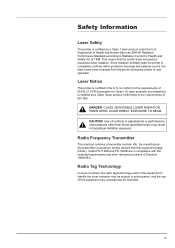
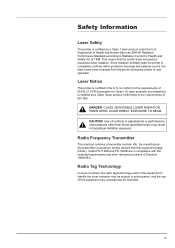
... a transmitter module.
ix Department of Health and Human Services (DHHS) Radiation Performance Standard according to authorization, and the use of this equipment (page printer), model FS-1120D and FS-1320D are in the U.S. Since radiation emitted inside the printer is completely confined within protective housings and external covers, the laser beam cannot escape from the...
FS-1120D/1320D Operation Guide Rev-1 - Page 64


... and the data is not always necessary at two stages of 2,300 pages (FS-1320D) or 1,000 pages (FS-1120D).
In either case, replace the toner container. The starter toner container lasts an average of toner usage. • When the printer becomes low on Memory Chips - Toner Kits
For best results, we recommend that...
FS-1120D/1320D Operation Guide Rev-1 - Page 96


Paper Feeder (PF-100)
The PF-100 allows you to add one (for FS-1120D) or two (for FS-1320D) more paper cassette to approximately 250 sheets of paper. Each paper cassette can hold up to the bottom of the printer for continuous feeding of a large volume of ISO A4, ISO A5, JIS B5, Letter...
FS-1120D/1320D Operation Guide Rev-1 - Page 102
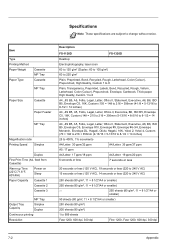
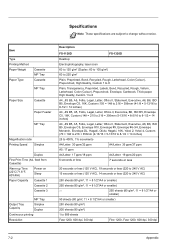
... (22°C/71.6°F, 60%RH)
Power on Sleep
Paper Capacity Cassette 1
Cassette 2
Cassette 3
MP Tray
Output Tray Capacity
Simplex Duplex
Continuous printing
Resolution
Description
FS-1120D
FS-1320D
Desktop
Electrophotography, laser scan
60 to 120 g/m² (Duplex: 60 to 105 g/m²)
60 to 220 g/m²
Plain, Preprinted, Bond, Recycled, Rough, Letterhead, Color...
FS-1120D/1320D Operation Guide Rev-1 - Page 103
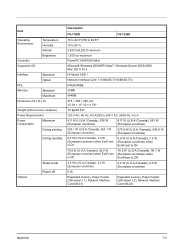
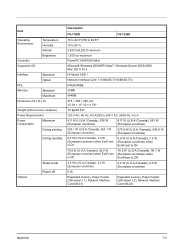
...
Option
PDL
Memory
Standard
Maximum
Dimension (W x D x H)
Weight (without toner container)
Power Requirements
Power Consumption
Maximum
During printing
During standby
Options
Sleep mode Power off
Description
FS-1120D
FS-1320D
10 to 32.5°C/50 to 90.5°F
15 to 80 %
2,500 m/8,202 ft maximum
1,500 lux maximum
PowerPC 405F5/360 MHz
Microsoft Windows...
FS-1120D/1320D Printer Driver Users Guide Rev-12.6 - Page 2
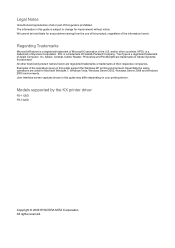
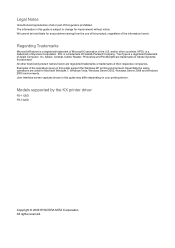
... cannot be held liable for Microsoft Windows 7, Windows Vista, Windows Server 2003, Windows Server 2008 and Windows 2000 environments. Models supported by the KX printer driver
FS-1120D FS-1320D
Copyright © 2009 KYOCERA MITA Corporation All rights reserved. Legal Notes
Unauthorized reproduction of all or part of this product, regardless of the information...
Similar Questions
Kyocera Fs-1120d Attention Light On
FS-1120D attention light on, not printing anything.I've looked everywhere for paper jam. I have take...
FS-1120D attention light on, not printing anything.I've looked everywhere for paper jam. I have take...
(Posted by aygayg 1 year ago)
My Kyocera Fs 6530 Mfp Is Showing Error Code F245
my Kyocera fs 6530 mfp is showing error code f245
my Kyocera fs 6530 mfp is showing error code f245
(Posted by godwinnyamunga 6 years ago)
Hello, I Have A Kyocera Printer (fs-4200dn). I Am Unable To Locate The Mac Addre
(Posted by richardkornishctr 8 years ago)

