Kyocera FS-1120D Support Question
Find answers below for this question about Kyocera FS-1120D.Need a Kyocera FS-1120D manual? We have 8 online manuals for this item!
Question posted by info2319 on May 11th, 2015
How Do I Remove Error Code On Fs-1118
The person who posted this question about this Kyocera product did not include a detailed explanation. Please use the "Request More Information" button to the right if more details would help you to answer this question.
Current Answers
There are currently no answers that have been posted for this question.
Be the first to post an answer! Remember that you can earn up to 1,100 points for every answer you submit. The better the quality of your answer, the better chance it has to be accepted.
Be the first to post an answer! Remember that you can earn up to 1,100 points for every answer you submit. The better the quality of your answer, the better chance it has to be accepted.
Related Kyocera FS-1120D Manual Pages
KM-NET ADMIN Operation Guide for Ver 2.0 - Page 64


Available settings vary by clicking Reset Counters. If an error occurs, try changing the administrator
code in the printing device are reset accordingly. Under Accounting Controls, select On.
6 Change accounting settings. 7 Click OK to delete. 4 Click Remove Selected Accounts, then click Yes in the printing device.
Accounting Manager
10 Click the Balance Restriction tab...
PRESCRIBE Commands Command Reference Manual Rev 4.8 - Page 45


The text must be printed in the table below.
1 FS-600/FS-7000/FS-9100/FS-9500 only
35 Height of barcode to use. Default values are the same... gap)
flag:
Y = Print the string under the printed barcode or N when not printing the text. BARC
43 = CUSTOM CODE (Japan)1 44 = CODABAR with single or double quote marks.
Function
The BARC command converts a string to print the text in other...
PRESCRIBE Commands Command Reference Manual Rev 4.8 - Page 162


... a font header for details. Refer to the ASFN command page for downloading a font to the printer. Font Select Command FONT, SFNT KFNT, SKFT
Description
European character (1-byte code) emulation
Japanese character (2-byte code) emulation (linked using ASFN)
A command error will be discontinued in the future.
LDFC, LDKC and CRKF will result and the command...
PRESCRIBE Commands Command Reference Manual Rev 4.8 - Page 171


... - TEXT %1; If the printer encounters PCL macros with the same macro ID, it will be sent to RAM, macros residing on all FS-series printers, may also be available on...macros downloaded to specific host buffers of the printer interfaces. important if resource protection mode is used.
Memory card and EPROM based PCL macros cannot be removed using the PCL reset or delete commands:...
PRESCRIBE Commands Command Reference Manual Rev 4.8 - Page 191


PANT 'Cool Gray 1'; PANTONE colors cannot be used with certain printer models and versions. Set the print quality to Quick mode when this command is used by the PANT command in KPDL emulations.
!R! PANT
File
Process...7 Cool Gray 11
Process Black
Rhodamine Red Yellow
Black 4
Warm Gray 4 Warm Gray 8
Cool Gray 4 Cool Gray 8
The PANT command may not work with model FS-5800C. EXIT;
181
PRESCRIBE Commands Command Reference Manual Rev 4.8 - Page 358


... thickness and print-density parameters are reset when all paper sources to darker (5), default is 3. To reset the second paper cassette (option feeder) to the FS-1000 printer only. EXIT; To reset all three parameters are omitted.
The attributes are reset for thick paper and normal density: !R! All trays are omitted.
TATR...
PRESCRIBE Commands Command Reference Manual Rev 4.8 - Page 407


... printing a, 105 Font mode, 119 Fuser mode, 162, 163
G Graphics state, 228, 272 Gray pattern, 122 Grouping, 27
H Hard disk, 141, 246, 250, 256, 258
error codes, 136
I Image model, 299 International characters, 129
J Job, 136, 138, 140
printing a list of, 134 printing jobs, 136 printing with different finishing options, 138 starting...
PRESCRIBE Commands Technical Reference Manual - Rev. 4.7 - Page 8


...sensing ...7-3 General Information on Emulation 7-3 Line Printer Emulation (Mode 0) ...7-3 IBM Proprinter X24E Emulation (Mode 1 7-4 IBM Proprinter X24E Control Codes 7-6 Diablo 630 Emulation (Mode 2) ...7-12 Diablo 630 Control Codes ...7-14 Epson LQ-850 Emulation (Mode 5... with the Printing System 7-115 KPDL Summary ...7-116 KPDL Error Messages...7-139 KPDL Printable Area...7-140
Index
vi
PRESCRIBE Commands Technical Reference Manual - Rev. 4.7 - Page 111


...error
Y6
0: Does not print the error report and display 3
the error message.
1: Prints the error report.
2: Displays the error message.
3: Prints the error report and displays the error
message. a Supported only by FS-1500 series, FS-1600 series, FS-3400 series, and FS...of value 1, 2, 4 and 8. 16: Displays an error message when stapling, puching, offset or rotate collate is specified...
PRESCRIBE Commands Technical Reference Manual - Rev. 4.7 - Page 126


... Yes Yes Yes Yes - Yes - - - Yes - Yes - Yes - Diablo 630 Control Codes (Sheet 1 of text Acknowledge Sound bell Backspace Horizontal tab Line feed Vertical tab Form feed Carriage return ... status byte 1 Request status byte 3 Initialize printer Remote error reset Disable NAK error response from printer Reenable NAK error response from printer Set (n-1)/48-inch line spacing Set (n-1)/120-inch...
PRESCRIBE Commands Technical Reference Manual - Rev. 4.7 - Page 136
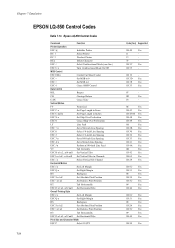
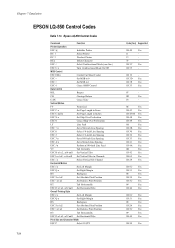
Epson LQ-850 Control Codes
Command
Function
Printer Operation
ESC @
Initialize Printer
DC 1
Select Printer
DC 3
Deselect Printer
DEL
Delete Character
ESC <
Select Unidirectional Mode (one line)
ESC U n...ESC D n1 n2...n32 null Set Horizontal Tabs
Print Size and Character Width
ESC P
Select 10 CPI
7-24
Code (hex) Supported
1B 40 Yes
11
-
13
-
7F
-
1B 3C Yes
1B 55 -
1B 19 -...
PRESCRIBE Commands Technical Reference Manual - Rev. 4.7 - Page 145


...Printer Language
Resolution (dpi)
Fonts
1 FS-1000 PCL6, KPDL (Optional) 600, 300
AGFA80 Fonts
2 FS-1000+ PCL6, KPDL (Optional) 600, 300
AGFA80 Fonts
3 FS-1010 PCL 6, KPDL
Fast 1200, 600, 300
AGFA80 Fonts
4 FS-1050 PCL 6, KPDL
Fast 1200, 600, 300
AGFA80 Fonts
5 FS-1200 PCL 6, KPDL
600, 300
AGFA80 Fonts
6 FS...support to emulate the following HP printer language as the default font, ...
PRESCRIBE Commands Technical Reference Manual - Rev. 4.7 - Page 158


...plus (+) or minus (-) sign preceding the first digit.
is out of the valid range of valid strings:
"Model:FS-9500DN" - Examples of variables and their ranges. Examples are allowed in quotation marks, and consist of any combination of...:
0.123456 -123.456 +657000 2468. Letters can consist of ASCII codes from 32 through 255 including 9 (horizontal tab) but excluding 34 (quotation marks).
PRESCRIBE Commands Technical Reference Manual - Rev. 4.7 - Page 215


...error code is converted to 0.025 mm on both the x- The actual number of the current pen position and indicates whether the pen is currently up ; 1 if the pen is on each coordinate axis, as follows:
40, 40 TERM This response indicates that plotter units are ASCII-coded...before the OE instruction.
This information is given by ASCII-coded integers in absolute plotter units P: 0 if the pen is...
PRESCRIBE Commands Technical Reference Manual - Rev. 4.7 - Page 251


...
11 invalidrestore
Restore would destroy composite object created after save
7-139 KPDL Operators
keys to the CollateDetails parameter should have the following error codes will appear if errors occur and doautocontinue is set to the computer.
When doautocontinue is set to true, only error codes 00 and 98 are also reported from the printer to false.
FS-1120D/1320D Operation Guide Rev-1 - Page 11
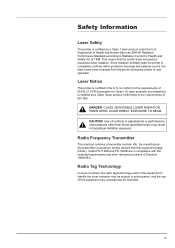
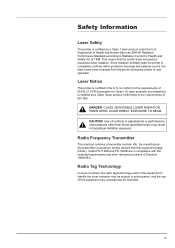
... Safety Act of user operation. We, the manufacturer (Kyocera Mita Corporation) hereby declare that the printer does not produce hazardous laser radiation.
AVOID DIRECT EXPOSURE TO BEAM. CAUTION Use of controls or ..., and the use of this equipment (page printer), model FS-1120D and FS-1320D are in the U.S.
Radio Frequency Transmitter
This machine contains a transmitter module.
FS-1120D/1320D Operation Guide Rev-1 - Page 64


... bag for old toner container • Installation Guide
Note Do not remove the toner container from the carton until you are ready to the printer's status: Also, the internal parts need replacing approximately once every 7,200 pages (FS-1320D) or 2,500 pages (FS-1120D). Frequency of toner container replacement
Assuming an average toner coverage of...
FS-1120D/1320D Operation Guide Rev-1 - Page 83


... jam inside the duplexer.
Paper jam location Description
A
Paper jam at the paper cassettes. C
Paper jam inside the printer.
E
Paper jam at all, the printer automatically goes offline, and the Jam indicator will resume printing. Remove the paper jam. Reference page page 5-12 page 5-13 page 5-14 page 5-15 page 5-17
Troubleshooting
5-11...
FS-1120D/1320D Operation Guide Rev-1 - Page 96


... to add one (for FS-1120D) or two (for continuous feeding of a large volume of paper. This feeder is attached at the bottom of ISO A4, ISO A5, JIS B5, Letter, or Legal size (80g/m2) paper. Each paper cassette can hold up to the bottom of the printer for FS-1320D) more paper...
FS-1120D/1320D Printer Driver Users Guide Rev-12.6 - Page 2
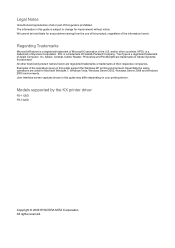
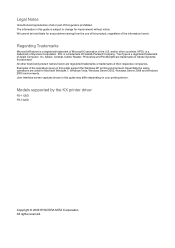
... are registered trademarks or trademarks of their respective companies. Essentially the same operations are trademarks of Adobe Systems, Incorporated. Models supported by the KX printer driver
FS-1120D FS-1320D
Copyright © 2009 KYOCERA MITA Corporation All rights reserved.
Regarding Trademarks
Microsoft Windows is a trademark of Hewlett-Packard Company. Legal Notes
Unauthorized...
Similar Questions
Kyocera. Fs-1125mfp Paper Jam Error Code J4020 There Is No Paper Inside
Kyocera. fs-1125mfp paper jam error code j4020 There is no paper inside
Kyocera. fs-1125mfp paper jam error code j4020 There is no paper inside
(Posted by advaitlotus 11 months ago)
Error Code Problem C0100
Good day i have an issue with my fs 3140 mfp kyocera which is displaying c0100 er0100 error code pls...
Good day i have an issue with my fs 3140 mfp kyocera which is displaying c0100 er0100 error code pls...
(Posted by tenderheart07035500715 5 years ago)
My Kyocera Fs 6530 Mfp Is Showing Error Code F245
my Kyocera fs 6530 mfp is showing error code f245
my Kyocera fs 6530 mfp is showing error code f245
(Posted by godwinnyamunga 6 years ago)
System Error Code F245 Power On /off System
system show system error code F245 and power off
system show system error code F245 and power off
(Posted by jacklove069 10 years ago)

