Kyocera FS-1120D Support Question
Find answers below for this question about Kyocera FS-1120D.Need a Kyocera FS-1120D manual? We have 8 online manuals for this item!
Question posted by jacklove069 on May 14th, 2013
System Error Code F245 Power On /off System
system show system error code F245 and power off
Current Answers
There are currently no answers that have been posted for this question.
Be the first to post an answer! Remember that you can earn up to 1,100 points for every answer you submit. The better the quality of your answer, the better chance it has to be accepted.
Be the first to post an answer! Remember that you can earn up to 1,100 points for every answer you submit. The better the quality of your answer, the better chance it has to be accepted.
Related Kyocera FS-1120D Manual Pages
PRESCRIBE Commands Command Reference Manual Rev 4.8 - Page 162


... for use with downloading bitmap characters using ASFN)
A command error will be discontinued in the future. it is recommended for details. PRESCRIBE Command Reference
type:
font type:
0 = character codes from 32 to 127 1 = character codes from 32 to 127 and from 160 to 255 2 = character codes from 0 to 255
Function
The LDFN F command creates...
PRESCRIBE Commands Command Reference Manual Rev 4.8 - Page 171


... same macro ID, it will be sent to RAM, macros residing on all FS-series printers, may be deleted.
File
!R! BOX %2, .3; CALL SIGN, 'BE SAFE...161 Macro Downloaded Memory card Internal
Location RAM Memory card ROM
Property Temporary/Permanent Permanent Permanent
The internal printer firmware manages the PCL macros, recognizing the source, location and property value of the PCL macros, ...
PRESCRIBE Commands Command Reference Manual Rev 4.8 - Page 191


...quality to Quick mode when this command is used by the PANT command in KPDL emulations.
!R!
PANTONE colors cannot be used with certain printer models and versions. EXIT;
181 PANT
File
Process Yellow Process Blue Red 032 Blue 072 Reflex Green Black Black 5 Warm Gray 1 ... Red Yellow
Black 4
Warm Gray 4 Warm Gray 8
Cool Gray 4 Cool Gray 8
The PANT command may not work with model FS-5800C.
PRESCRIBE Commands Command Reference Manual Rev 4.8 - Page 301
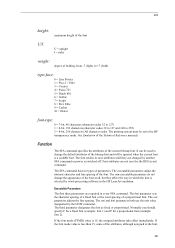
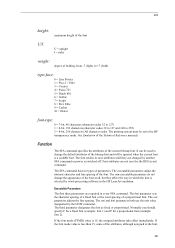
...bit, 96 characters (character codes 32 to 127) 1 = 8-bit, 192 characters (character codes 32 to 127 and ...change the appearance of the bitmap font and will be set to +7 (bold)
type-face:
0 = Line Printer 1 = Pica 2 = Elite 3 = Courier 4 = Swiss 721 5 = Dutch 801 6 = Gothic...way in which the font is selected by another SFA command or power is less than 15, some of the font.
The vmi ...
PRESCRIBE Commands Command Reference Manual Rev 4.8 - Page 407


... printing a, 105 Font mode, 119 Fuser mode, 162, 163
G Graphics state, 228, 272 Gray pattern, 122 Grouping, 27
H Hard disk, 141, 246, 250, 256, 258
error codes, 136
I Image model, 299 International characters, 129
J Job, 136, 138, 140
printing a list of, 134 printing jobs, 136 printing with different finishing options, 138 starting...
Kyocera Command Center Operation Guide Rev 6.3 - Page 15


...additional information varies depending on the Job page. Unlock Code
Entering this code, comprised of the machine by Unusable Time. After ...machine is restricted for use a part of restriction. Low Power Timer
Specifies the time from 0 to 9, temporarily allows ....
COMMAND CENTER Pages
Error Clear Timer
Specifies the time between 5 and 495 seconds after which errors are stored in the...
PRESCRIBE Commands Technical Reference Manual - Rev. 4.7 - Page 109


... Thin
3: Extra thick
Status page print at U5
0: Not printed automatically
0
power-up
1: Printed automatically at power-up
Default Courier weight V9
0: Dark
0
1: Normal
Color mode
W1
0: ...SMPTE240M 2: HDTV (sRGB) 3: SONY Trinitron 4: Apple AGB 5: NTSC 6: KC RGB 7: Custom
2 (For the FS-8000C, 0 and 2 only)
Ink simulation
W5
1: None
1
2: SWOP
3: Euroscale
4: TOYO
5: DIC
Gloss ...
PRESCRIBE Commands Technical Reference Manual - Rev. 4.7 - Page 111


... series, FS-1600 series, FS-3400 series, and FS-3600 series.
6-11 Loads Letter, Ledger or Legal size paper depending on the image size.
3: Through the image.
Loads paper from the current paper cassette.
9: Through the image. Loads Letter, A4 or A3 size paper depending on the image size. Table 6.2.
e-MPS error
Y6
0: Does...
PRESCRIBE Commands Technical Reference Manual - Rev. 4.7 - Page 115


... (Mode 0)
To set the power-up emulation for details. FRPO U6, 1; EXIT; This is remarkably complete; Instructions on Emulation
The printing system's capability for supporting seven printer emulations is not always true for the IBM emulation. FRPO P1, 0 ; The Line Printer character set (FRPO U6, 4;). It uses only the control codes listed below.
7-3 General...
PRESCRIBE Commands Technical Reference Manual - Rev. 4.7 - Page 116
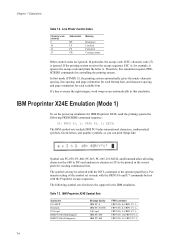
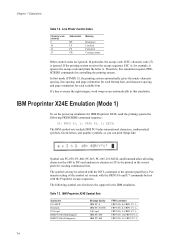
...requires PRESCRIBE commands for each scalable font.
IBM Proprinter X24E Symbol Sets
Symbol set the power-up emulation for creating continuous lines. FRPO U7, 1; FRPO U7, 1; Chapter 7 ...FRPO U7, 1;
7-4 Line Printer Control Codes
Character code (decimal) 8 10 12 13
Abbreviation
BS LF FF CR
Meaning
Backspace Linefeed Formfeed Carriage return
Other control codes are ignored. FRPO U6,...
PRESCRIBE Commands Technical Reference Manual - Rev. 4.7 - Page 145


... printing system is set to power up in the HP LaserJet (PCL 6) emulation. The Kyocera printing systems support to power up in LaserJet mode, send...printer language as tabled below:
Table 7.14. The default font is PC-8.
Model
Printer Language
Resolution (dpi)
Fonts
1 FS-1000 PCL6, KPDL (Optional) 600, 300
AGFA80 Fonts
2 FS-1000+ PCL6, KPDL (Optional) 600, 300
AGFA80 Fonts
3 FS...
PRESCRIBE Commands Technical Reference Manual - Rev. 4.7 - Page 208


... KC-GL instructions are issued, the printing system executes the allowed number of parameters and reports error number 2 (wrong number of this section. Basic
This section explains basic information about the KC...coded, the series should be used . To set the KC-GL for Select a Pen. command temporarily switches the printer to Absolute coordinates and SP for power-up emulation, send the printer...
PRESCRIBE Commands Technical Reference Manual - Rev. 4.7 - Page 215


.... The actual number of plotter units per millimeter is down . and y-coordinates and pen status for the instruction executed immediately before the OE instruction. The error code is converted to 0.025 mm on . Coordinate values are given in plotter units if scaling is off, or user units if scaling is given in...
PRESCRIBE Commands Technical Reference Manual - Rev. 4.7 - Page 251


Table 7.51. When doautocontinue is set to the CollateDetails parameter should have the following error codes will appear if errors occur and doautocontinue is set to the computer. These error codes are also reported from the printer to true, only error codes 00 and 98 are available. Press ON LINE
Any of the following integer values depending on the...
FS-1120D/1320D Operation Guide Rev-1 - Page 11
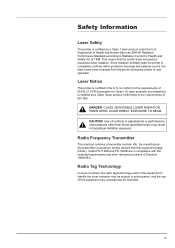
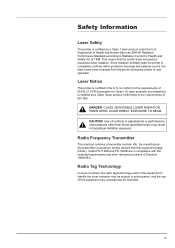
... 1 laser product under the U.S.
Department of Health and Human Services (DHHS) Radiation Performance Standard according to authorization, and the use of this equipment (page printer), model FS-1120D and FS-1320D are in compliance with the essential requirements and other than those specified herein may consequently be subject to Radiation Control for Class I laser...
FS-1120D/1320D Operation Guide Rev-1 - Page 64


General Information
This chapter describes basic maintenance tasks you can replace the toner container according to the printer's status: Also, the internal parts need replacing approximately once every 7,200 pages (FS-1320D) or 2,500 pages (FS-1120D). it in the printer.
4-2
Maintenance Toner Kits
For best results, we recommend that you are ready to install it...
FS-1120D/1320D Operation Guide Rev-1 - Page 96


... one (for FS-1120D) or two (for FS-1320D) more paper cassette to approximately 250 sheets of ISO A4, ISO A5, JIS B5, Letter, or Legal size (80g/m2) paper. This feeder is attached at the bottom of paper. Each paper cassette can hold up to the bottom of the printer for continuous feeding...
FS-1120D/1320D Operation Guide Rev-1 - Page 102
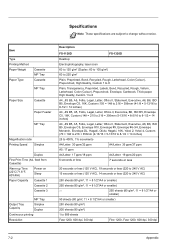
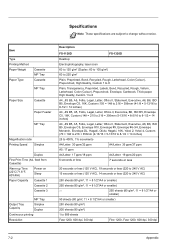
...
First Print Time (A4, feed from Cassette)
Warm-up Time (22°C/71.6°F, 60%RH)
Power on Sleep
Paper Capacity Cassette 1
Cassette 2
Cassette 3
MP Tray
Output Tray Capacity
Simplex Duplex
Continuous printing
Resolution
Description
FS-1120D
FS-1320D
Desktop
Electrophotography, laser scan
60 to 120 g/m² (Duplex: 60 to 105 g/m²)
60 to...
FS-1120D/1320D Operation Guide Rev-1 - Page 103
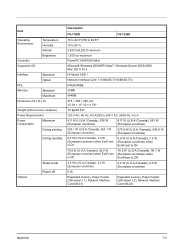
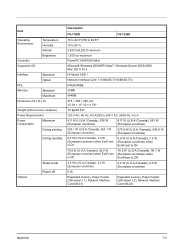
... OS
Temperature Humidity Altitude Brightness
Interface
Standard
Option
PDL
Memory
Standard
Maximum
Dimension (W x D x H)
Weight (without toner container)
Power Requirements
Power Consumption
Maximum
During printing
During standby
Options
Sleep mode Power off
Description
FS-1120D
FS-1320D
10 to 32.5°C/50 to 90.5°F
15 to 80 %
2,500 m/8,202 ft maximum
1,500 lux...
FS-1120D/1320D Printer Driver Users Guide Rev-12.6 - Page 2
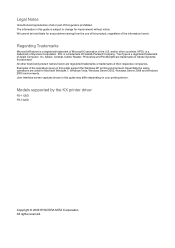
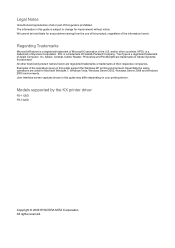
PCL is subject to change for improvement without notice. Essentially the same operations are trademarks of Adobe Systems, Incorporated. Models supported by the KX printer driver
FS-1120D FS-1320D
Copyright © 2009 KYOCERA MITA Corporation All rights reserved. The information in the U.S. KPDL is prohibited. Examples of the operations given in this guide ...
Similar Questions
My Kyocera Fs 6530 Mfp Is Showing Error Code F245
my Kyocera fs 6530 mfp is showing error code f245
my Kyocera fs 6530 mfp is showing error code f245
(Posted by godwinnyamunga 6 years ago)
Hello, I Have A Kyocera Printer (fs-4200dn). I Am Unable To Locate The Mac Addre
(Posted by richardkornishctr 8 years ago)

