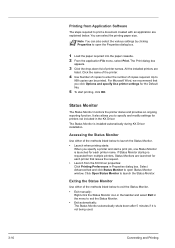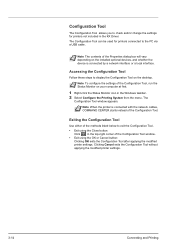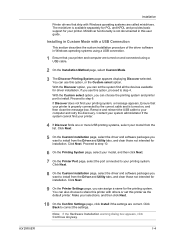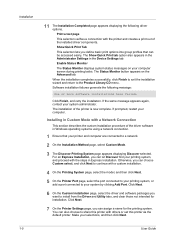Kyocera FS-1120D Support Question
Find answers below for this question about Kyocera FS-1120D.Need a Kyocera FS-1120D manual? We have 8 online manuals for this item!
Question posted by Anonymous-148405 on January 19th, 2015
What Does The Error Type: Setting Mean
The person who posted this question about this Kyocera product did not include a detailed explanation. Please use the "Request More Information" button to the right if more details would help you to answer this question.
Current Answers
Answer #1: Posted by TechSupport101 on January 19th, 2015 12:54 PM
Hi. With the Kyocera product model known, we may be able to make available it's exact manual which should be able to precisely account for each error code/phrase given off by it.
Related Kyocera FS-1120D Manual Pages
Similar Questions
Kyocera Fs-1120d Attention Light On
FS-1120D attention light on, not printing anything.I've looked everywhere for paper jam. I have take...
FS-1120D attention light on, not printing anything.I've looked everywhere for paper jam. I have take...
(Posted by aygayg 1 year ago)
My Kyocera Fs 6530 Mfp Is Showing Error Code F245
my Kyocera fs 6530 mfp is showing error code f245
my Kyocera fs 6530 mfp is showing error code f245
(Posted by godwinnyamunga 6 years ago)
Ecosys Fs-1135mfp Error Type: Setting
I just had this printer installed yesterday however when i go to scan a document a page prints out t...
I just had this printer installed yesterday however when i go to scan a document a page prints out t...
(Posted by tysmom1234 10 years ago)