Kyocera FS 1010 Support Question
Find answers below for this question about Kyocera FS 1010 - B/W Laser Printer.Need a Kyocera FS 1010 manual? We have 13 online manuals for this item!
Question posted by antalildyko on December 30th, 2013
I Can't Instal My Printer My Cd Tell Me That Is A Mad Disc Why????
Can't instale my printer
Current Answers
There are currently no answers that have been posted for this question.
Be the first to post an answer! Remember that you can earn up to 1,100 points for every answer you submit. The better the quality of your answer, the better chance it has to be accepted.
Be the first to post an answer! Remember that you can earn up to 1,100 points for every answer you submit. The better the quality of your answer, the better chance it has to be accepted.
Related Kyocera FS 1010 Manual Pages
PRESCRIBE Commands Command Reference Manual Rev 4.8 - Page 126
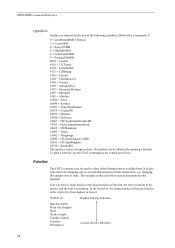
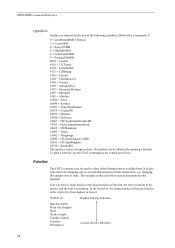
... CG Times 4102 = LetterGothic 4113 = CGOmega 4116 = Coronet 4140 = Clarendon-Cd 4148 = Univers 4168 = AntiqueOlive 4197 = GaramondAntiqua 4297 = Marigold 4362 = Albertus...45358 = SymbolPS The typeface values for option fonts, if installed, can be obtained by one or several characteristics of priority...the characteristics of font are listed in the printer, and the font's orientation. changing the...
PRESCRIBE Commands Technical Reference Manual - Rev. 4.7 - Page 113


... LaserJet. You can also find the appropriate printer driver for an appropriate printer driver in the CD-ROM supplied with the printing system. When ...shipped from the factory, the printing system is to set to all the emulation modes. In rare cases when your software does not support any of the above , install...
PRESCRIBE Commands Technical Reference Manual - Rev. 4.7 - Page 155


...printing portions of line wrap Display functions
1 Upper (R4) Portrait (C1) Installed tray size (R2) 6 lpi (U0/U1) 10 cpi 50 dots Paper ...75 0 0 0 0 Off Off
LaserJet PJL
The HP LaserJet emulation loads a Printer Job Language (PJL) that the print job is complete, resets the page count.
... supported PJL features, see the table that follows. Tells PJL to PJL.
The PJL works for processing the...
KX Driver User Guide Version 5.90 - Page 3


... 1-3 Windows XP - USB, Custom 1-3 Windows XP - Network Connection, Custom 1-4
Installing Optional Components 1-5 Product Library CD 1-6 Installing using the Add Printer Wizard 1-6
Chapter 2
Printer Properties
Accessing Printer Properties 2-1 Installing Optional Devices 2-1
Auto Configure 2-1 Device Options 2-2 Punch Unit Settings 2-3 Assigning Custom Boxes 2-4 User Settings...
KX Driver User Guide Version 5.90 - Page 6


... Port (LPT) on page 1-3 Windows XP - Installation
1 Installation
A printer driver is an application that sends documents to the printer's Operation Guide.
2
3 Once connected, power on both devices.
3
If the Windows Found New Hardware Wizard appears, click Cancel.
4 Insert the Product Library CD-ROM into the CD drive, explore the CD drive, and double-click Setup.exe.
5 Click...
KX Driver User Guide Version 5.90 - Page 7


KPrint is turned on page 1-2. For the simple, default installation, select Express Mode Installation.
Click Cancel
to the CD-ROM main menu.
5
The installation of the printer is turned on page 1-4). If prompted, restart your CD. Custom Installation
When using the Custom method you can specify the printer port and choose which software packages to your system. User Guide...
KX Driver User Guide Version 5.90 - Page 8
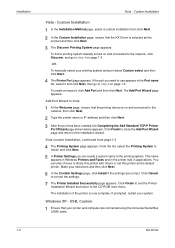
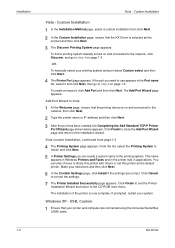
... the settings are connected using the Universal Serial Bus
(USB) cable.
1
1-3
KX Driver Click Finish to exit the Printer
Installation Wizard and return to the CD-ROM main menu.
7
The installation of the printer is selected as the default
printer. If prompted, restart your printing system and port select Custom select and then click Next.
4 The...
KX Driver User Guide Version 5.90 - Page 10


... or set up a Security Watermark.
1 In the CD Main Menu select Advanced Tools.
1
2 On the Advanced Tools page, select Optional Printer Components.
2
3 The Optional Components Wizard dialog box appears. Click Next to install
optional components or Cancel to install, and clear
those not intended for the printer. An example is Security Watermark, which you want...
KX Driver User Guide Version 5.90 - Page 11


... Guide
1-6 Click Finish. 7
When you have completed installing printers and optional components, if prompted, restart your selections and click Next.
7 In the Confirm Settings page, click Install if the settings are correct.
You can also be launched by clicking Add printer in the File menu of the CD-ROM, and known driver and hardware issues...
KX Driver User Guide Version 5.90 - Page 25
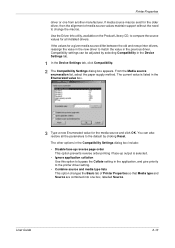
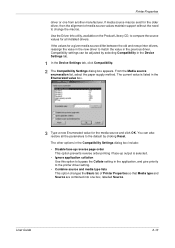
Compatibility settings can also
restore all installed drivers. From the Media source enumeration list, select the paper supply method. Printer Properties
driver or one box, labelled Source...the Driver Info utility, available on the Product Library CD, to compare the source values for the older driver, then the alignment of Printer Properties so that Media type and Source are combined ...
KX Driver User Guide Version 5.90 - Page 81


... watermark text and a background pattern to confirm the deletion. If you have already installed the printer driver, you can be changed.
1 From the Select watermark list, select a ...printer driver. For details on how to change PDL settings, in the
User Guide
9-7
The Security Watermark feature is visible. A security watermark can install Security Watermark using the installation CD...
KX Driver User Guide Version 5.90 - Page 97


...only. Monochrome Imaging mode that smoothes the edges of printers and copiers.
This is reset or powered off.
digit...that allows you can
select a profile by your computer to tell the
printing system how to print a document in the output ... transparencies, envelopes, and custom printing
media. The job is installed. J
Job accounting An accounting system that sends secure print jobs...
KX Driver Operation Guide Rev. 1.3.1 - Page 5


...8226; Network Connection • LPR Connection
NOTE
Once the printer driver is an application that sends documents to install the printer driver.
Chapter 1 Installation
Installing the Printer Driver in Windows
A printer driver is installed, you must be configured. Install the printer driver from the supplied Kyocera Software Library CD-ROM.
Once connected, power on page 25.
KX Driver Operation Guide Rev. 1.3.1 - Page 29
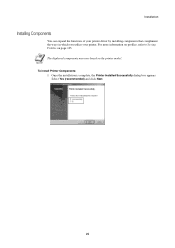
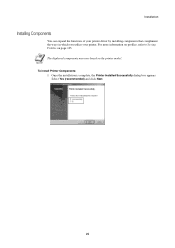
...
You can expand the functions of your printer driver by installing components that compliment the ways in which you utilize your printer. The displayed components may vary based on page 125. Select Yes (recommended) and click Next.
25 NOTE To install Printer Components: 1 Once the installation is complete, the Printer Installed Successfully dialog box appears. For more information...
KX Driver Operation Guide Rev. 1.3.1 - Page 33
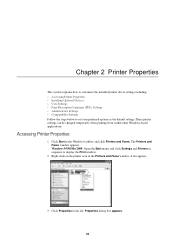
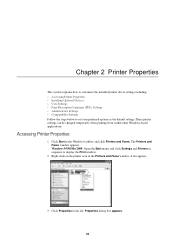
... from within other Windows-based applications. Accessing Printer Properties
1 Click Start in the Printers and Faxes window. A list appears.
3 Click Properties in the list. Chapter 2 Printer Properties
This section explains how to customize the installed printer driver settings including: • Accessing Printer Properties • Installing Optional Devices • User Settings • Page...
KX Driver Operation Guide Rev. 1.3.1 - Page 52


... Ignore Application Collation is selected in the Number of copies field.
Select the desired printer.
4 Specify the number of installed printers. When printing two or more copies, enable the Collate check box for the default tray.
48
and select Use printer settings for collation. NOTE
When using Microsoft® Word®, we recommend that...
Kyocera Extended Driver 4.0 User Guide Rev-2.1 - Page 15


... in your preferred options as the default settings. 2 Printer Properties
This section explains how to customize the installed printer driver settings including:
• Accessing Printer Properties • Installing Optional Devices • User Settings • Page Description Language (PDL) • Administrator Settings • Compatibility Settings • Auto Configuration
Follow...
Kyocera Extended Driver 3.x User Guide Rev-1.4 - Page 21


... explains how to customize the installed printer driver settings including:
• Accessing Printer Properties • Installing Optional Devices • User Settings • Page Description Language (PDL) Settings • Administrator Settings • Compatibility Settings
Follow the steps below to set your preferred options as the default settings These printer settings can be changed...
Kyocera Extended Driver 3.x User Guide Rev-1.4 - Page 43


... Image Settings • Adjusting Color
Basic Printing Tasks The steps required to open a drop-down list. From the application's File menu, select Print. All the installed printers are explained below. Basic Printing
1. Printing from Applications
This section describes the following printing tasks when printing from Applications
3. Click...
IB-2x Quick Configuration Guide Rev 2.2 - Page 11


... IB-2x. See the on-line IB-2x User's Manual for Kyocera printers and copiers is provided by installation of the installed printer options. 5. Select the desired language and click OK. 5. IB-2x Setup Utility Installation
1.
English
A Macintosh Setup Utility is included on the CD-ROM (Kyocera Mita Network Library or Kyocera Mita Software Library) which...
Similar Questions
I Have Lost The Cd To Install My Printer Kyocera3820n Where Can I Purchase One?
(Posted by Veronaparker22 9 years ago)
Where I Can Find A Driver To Instal My Printer?
When i try to instal my printer frome my cd it saiz mad disc why??? Whee can I get some suport to ge...
When i try to instal my printer frome my cd it saiz mad disc why??? Whee can I get some suport to ge...
(Posted by antalildyko 10 years ago)
Hooking Up Kyocera Wirelessly
i have a kyocera fs-3830n printer that i bought used and i was told that i could hook it up wireless...
i have a kyocera fs-3830n printer that i bought used and i was told that i could hook it up wireless...
(Posted by garywinkels 12 years ago)
How Can I Install Kyocera Fs1010 On My Dektop
(Posted by mashaina 12 years ago)
About The Lights On The Printer
My question is the bottom light is flashing red. what its wrong with it? what do i need to do to fix...
My question is the bottom light is flashing red. what its wrong with it? what do i need to do to fix...
(Posted by westland 12 years ago)

